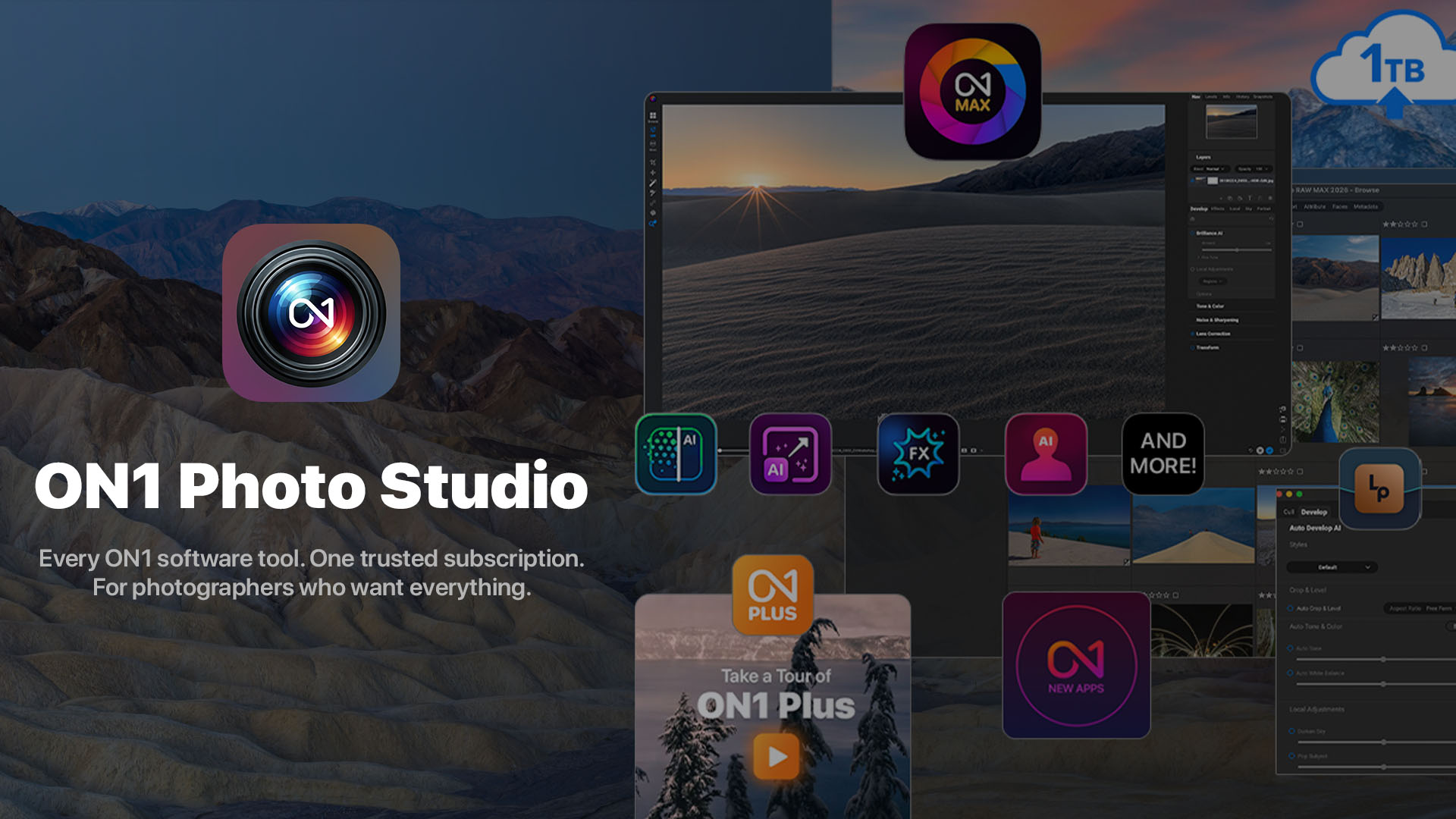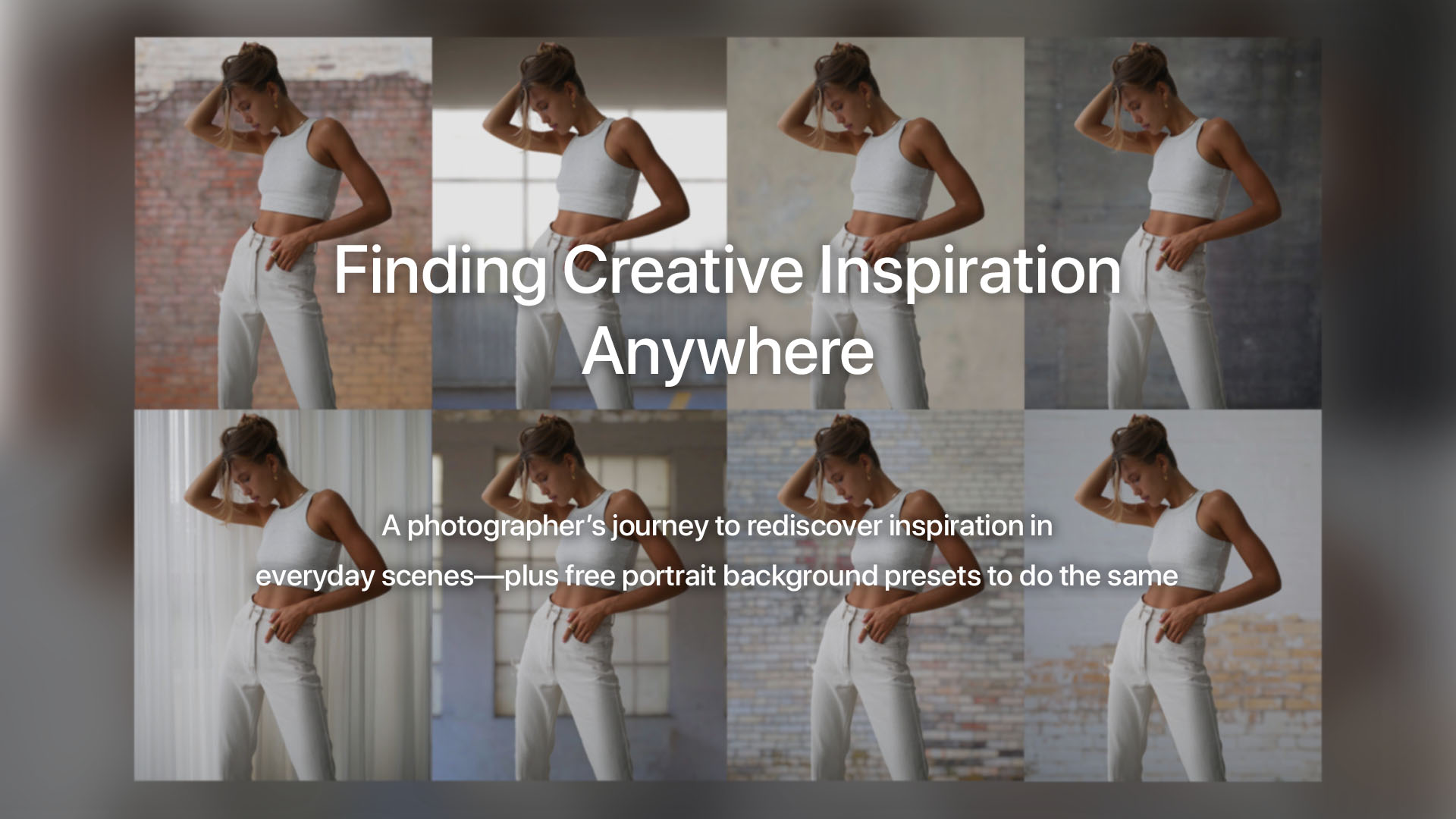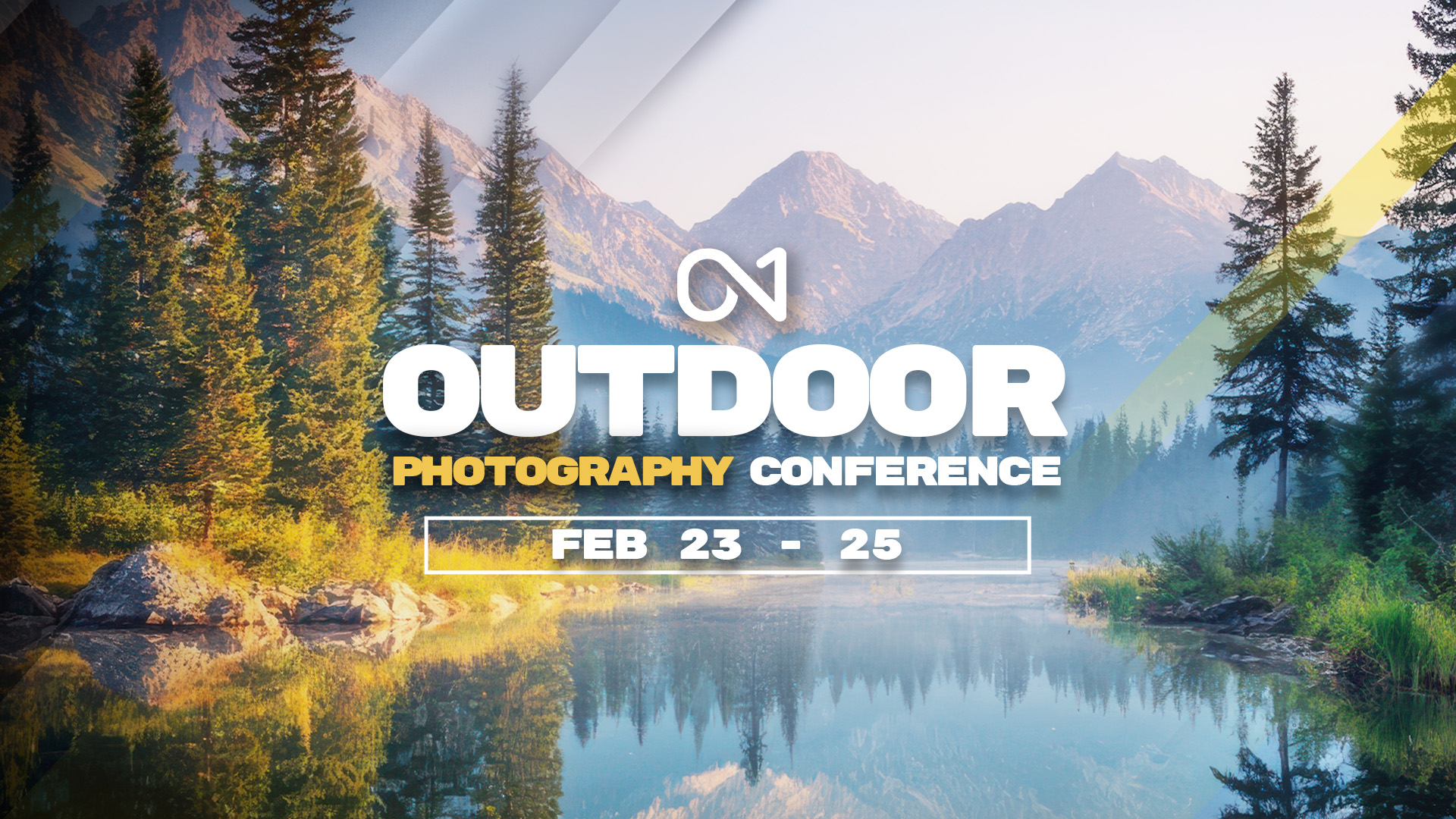The Future of Lightpanel: What’s Changing and What It Means for You
Adobe recently introduced features inside Lightroom that are similar to the tools we built for Lightpanel. Because many of you rely on Lightpanel in your workflow, we want to be open and direct about what’s next—and why this is actually a big step forward for customers.