![]()
ON1 HDR
HDR Photo
Editing Software
Flawless, natural HDR photos in the blink of an eye.
Flawless HDR Photos
ON1 HDR is fast, powerful HDR editing software that creates stunning, natural-looking HDR photos in seconds. It merges the highlight and shadow detail from a bracket of exposures with precision—perfect for high-contrast scenes like landscapes or architecture. The HDR photo editor gives you control over motion, such as moving clouds or flowing water, with a real-time preview. Enhance your photos further using professional-grade presets and creative tools. ON1 HDR works as a standalone app, a plugin for Lightroom Classic, or fully integrated inside ON1 Photo RAW 2025.
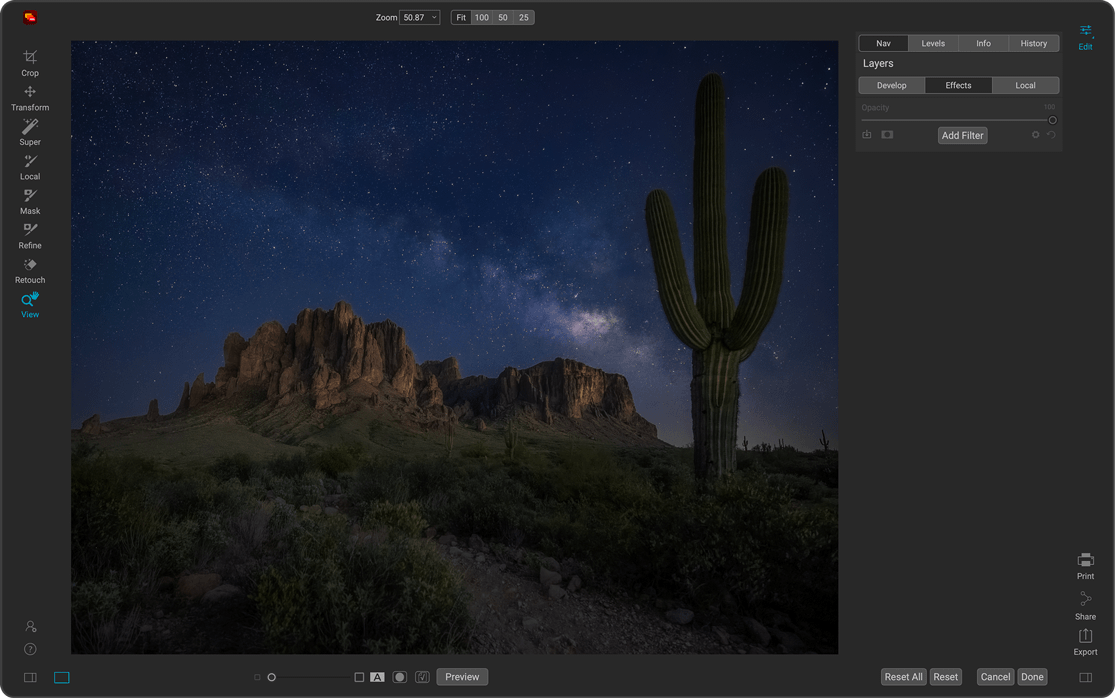
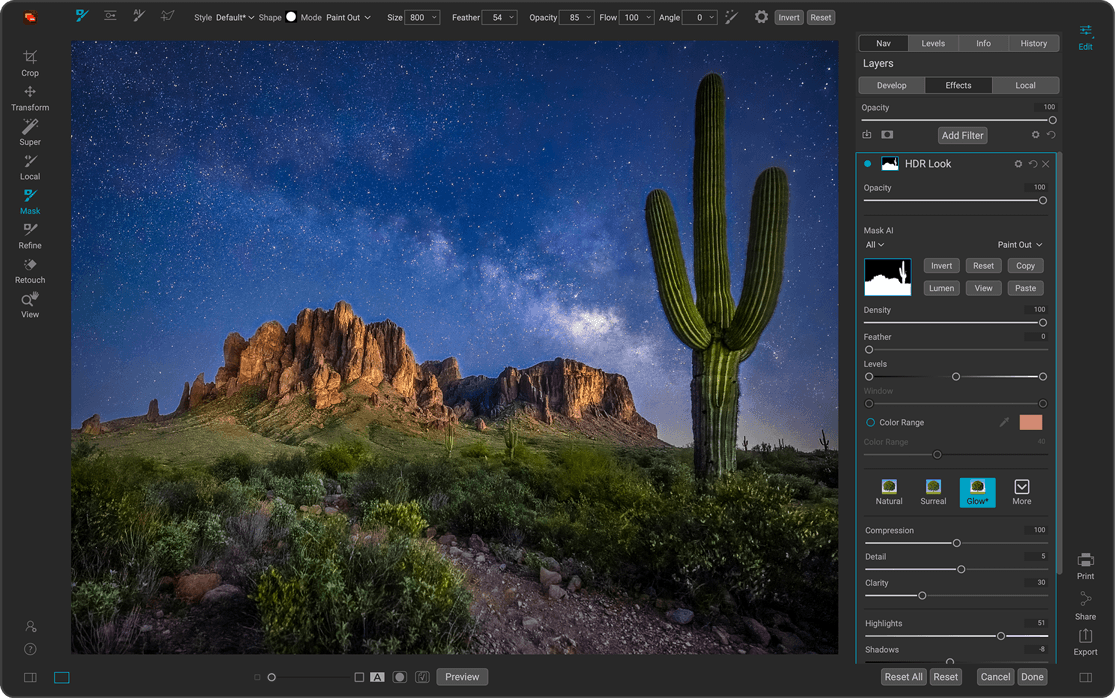
Master ON1 Photo RAW & Create Stunning Photos
What's New in Our HDR Photo Editor?
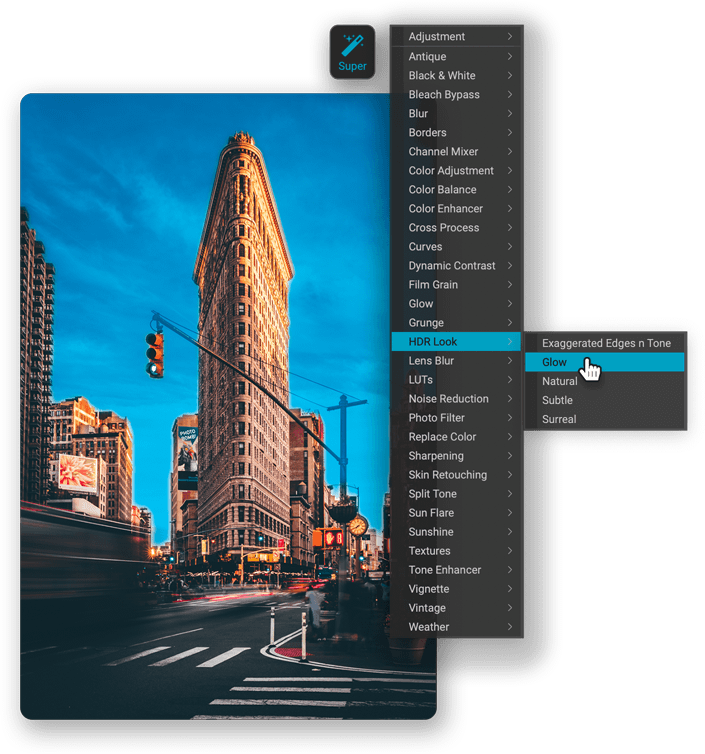
Applying adjustments to areas in your photos couldn't be easier than the new Super Select AI Tool. Just tap on the areas you want to adjust and then pick an adjustment. Want the sky darker? Click-click-done. How about making the grass greener? Click-click-done. Want to blur the background, you get the idea. It's an incredibly fast and natural way to work that will completely change the way you interact with your photos.
Say goodbye to tedious brushing thanks to our HDR editing software. Mask AI uses state-of-art machine learning to segment photos, identifying objects like people and animals, as well as regions like the sky, mountains, trees, water, and ground. When masking layers, effects, or local adjustments, you can select subjects or regions from the list. Mask AI will create great-looking masks instantly. You can even choose regions to apply filters or adjustments to when you add them, making it easy to get the adjustment you want.
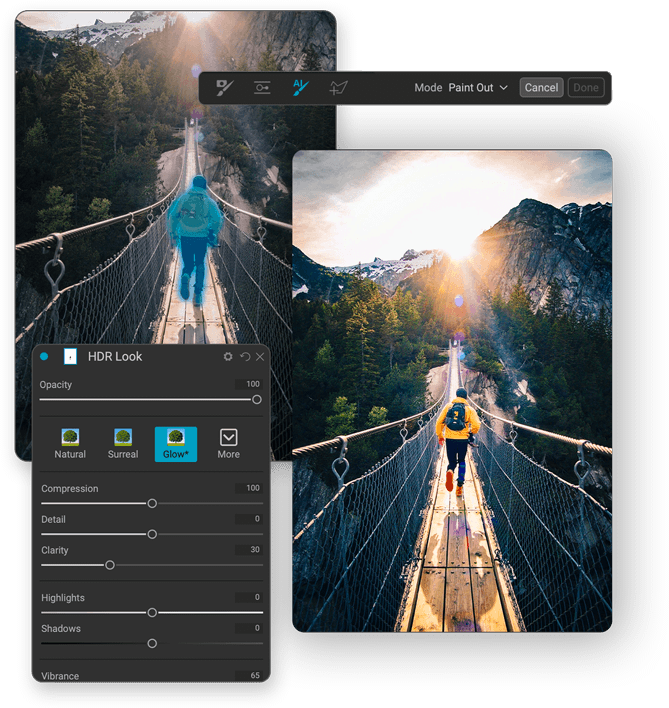
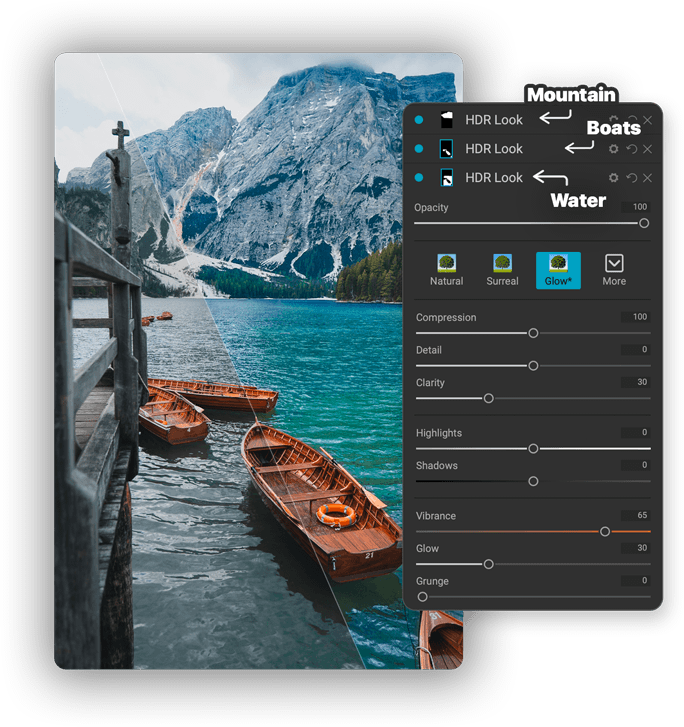
Presets just got even more powerful. Now they can target common subjects like people, water, skies, and buildings automatically. The awesome new AI Adaptive presets give you one-click solutions to tough problems like brightening the subject, darkening the sky, or adding detail to foliage. Best of all, you can create your own AI Adaptive presets.
And MORE!

Quick Mask AI

Content-Aware Crop
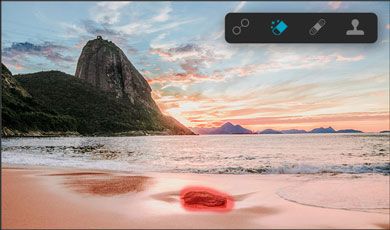
Improved Perfect Eraser
Create Awe-Inspiring HDR
Tone mapping and merging exposure brackets combined with layers allows you to combine other HDR photos and even alternate exposures.
- Auto-aligns photos & removes ghosting
- Up to 7x faster than leading HDR apps
- Combine other exposures with HDR photos
- Create natural or surreal looking HDR photos
Get HDR Looks from a Single Photo!
You don't have to shoot a bracket of exposures to create an HDR look. With ON1 HDR photo editing software you can open a single, well-exposed raw photo and use the HDR toolset to reveal all of the shadow and highlight detail.


Adjust HDR


Adjust HDR


Adjust HDR


Adjust HDR
Batch Process HDR Files
Perfect for Real Estate Photographers
Your files work with ON1 HDR's broad file support. It can handle raw photos from over 800 cameras spanning 20 years. Plus, it supports PSD, TIF, JPG, PNG, and HEIC.
Creative HDR with the Best Photo Effects
When you combine the best photo effects and filters with HDR photo software in one workflow you get amazing results. Mix and combine color and tone enhancers, HDR Look, Dynamic Contrast, Glow, Black and White, LUTs, and more. It even includes tons of professional-grade presets to get you started.
HDR Editing Plugin to the Adobe® Lightroom Classic Workflow
ON1 HDR editing software works where you do. Works as a plugin and as a standalone application. So whether you want to integrate with your existing Lightroom workflow or quickly get in and out while editing HDR photos, the choice is yours.
System Requirements
| Operating System | macOS 10.15.6 and above Windows 10, 11 (current maintenance releases, 64 bit only) | |
| Processor | Intel® or AMD processor with 64-bit support; 2 GHz or faster processor with SSE 4.2 or later or Apple Silicon | |
| RAM | 8 GB | |
| Hard Drive | 2 GB for installation | |
| Graphics | Windows - DirectX 12, DirectML, Vulkan 1.1, and OpenGL 4.2 compatible video card with 2GB VRAM, 1920x1080 resolution (at 100% scale factor) macOS - Metal, Vulkan 1.1, and OpenGL 4.2 compatible video card with 2GB VRAM, 1920x1080 resolution (at 100% scale factor) | |
| Optional Integration | Photoshop Lightroom Classic 2020 and above Capture One 10 and above | |
| Internet | A high-speed internet connection and active account for activation, auto-update checking, content downloads, and tutorials. | |
| Supported Options | Supports pressure-sensitive tablets for controlling brush size and/or opacity Supports ICC/ICM profiles for camera input, display, soft-proofing, and printing. Hardware display calibration tool is recommended | |
| Supported Languages | English, German, Spanish, French, Japanese, Korean, Simplified Chinese, Russian, Portuguese, Italian, Dutch | |
HDR 2023.5
Get ON1 HDR by itself, or get all of the ON1 plugins in Photo RAW MAX.
![]()
ON1 HDR 2023.5
One-time payment. Works as a standalone and plugin on 2 computers.
Own it Outright
![]()
ON1 Photo RAW MAX 2025.2
One time payment. Includes all of the ON1 plugins. Activation on 3 computers.
30-Day Money-Back Guarantee












