![]()
The Only Lightroom Alternative
Make the Switch to ON1 Photo RAW 2024.5
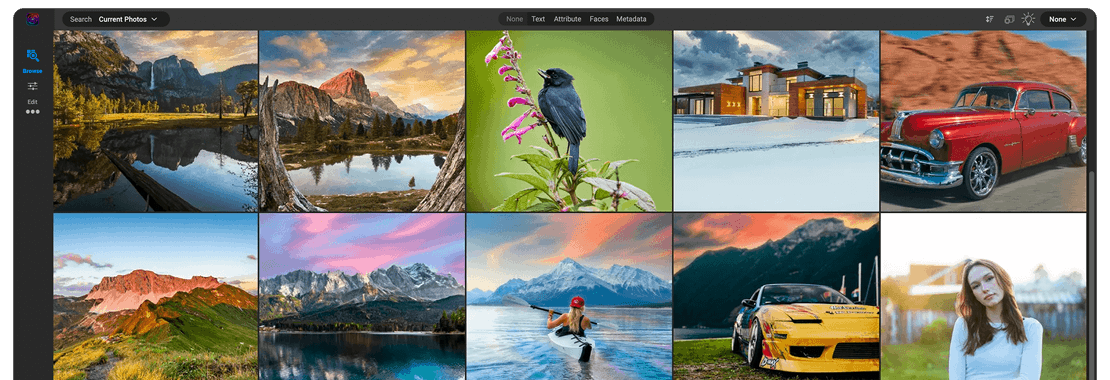
The Alternative to Lightroom and So Much More!
The game has changed. ON1 Photo RAW 2024.5 includes a streamlined workflow that is elegant, powerful, and easy to learn. It gives photographers the features they use the most from Lightroom® and Photoshop® in a single application. An alternative to Adobe® that photographers have been looking for in a single solution from one company where the photography community drives product development.
This is ON1 Photo RAW 2024.5.

Top 10 Reasons to Switch to ON1 Photo RAW 2024.5
1 You Can Transfer Lightroom Settings
ON1 Photo RAW version 2024.5 will be available near the end of October or early November. If you pre-order, you will receive an email from us around that time with all of your download information.
2 The Best of Photoshop & Lightroom Combined
Photographers now have a tool with fast photo management, hundreds of customizable photo effects, fast and beautiful HDR, panos, masking and selection tools, layers, and much more—in one application. No more bouncing between multiples pieces of software.
3 A Better Way to Use Layers
The power of layers is integrated at the heart of ON1 Photo RAW 2024.5 and is included within the non-destructive workflow. Allowing you to take your photo editing creativity to new levels without having to go to another application.
4 You Own It Forever
When you purchase ON1 Photo RAW 2024.5 you receive a perpetual license. That means the day you purchase ON1, you own it forever. No subscription.
5 Portrait Retouching with AI
Flawless retouching is just a click away with ON1 Portrait AI. It uses machine learning to find every face in your photo and make them look great, automatically.
6 Powerful Masking & Selection Tools
Making selections and masks doesn't have to be difficult. Whether replacing a sky or selectively applying an effect, each tool in ON1 Photo RAW 2024.5 can tackle it all. You can also selectively apply almost any adjustment with a mask or selection.
7 Hundreds of Built-In Effects & Presets
Photo RAW 2024.5 includes hundreds of fast, non-destructive, stackable, re-editable, and customizable photo effects providing endless creative possibilities. Popular effects include HDR Look, B&W, Lens Blur (tilt shift), Glows, Color Enhancer, Tone Enhancer, Textures, Borders, Film Looks, Split Tone, and much more.
8 HDR, Focus Stacking, & Pano Stitching
Create stunning HDR photos that merge all tonality from a bracket of photos in a fraction of the time of other HDR apps. Blend multiple photos at different focus distances to increase depth-of-field. Combine multiple photos into a single panoramic or matrix photo. Photo retouching tools are available throughout ON1 Photo RAW 2024.5. Cloning, healing, removing blemishes, reducing noise, content-aware fill, and more.
9 Browse & Catalog
The ultra fast photo browser is perfect for quickly viewing and culling through photos without having to wait on an import process. Once the culling process is done, the ability to create and catalog those photos is the next step in most common workflows.
10 Enlarge Photos Using Genuine Fractals
ON1 Resize AI is included in ON1 Photo RAW 2024.5 and it's been the industry standard for photo enlargements for over a decade.
We Make it Easy to Switch to ON1
Since ON1 Photo RAW 2019, the Lightroom Migration tool has allowed users to seamlessly move their work from Lightroom to ON1 Photo RAW.
Two Ways to Switch from Lightroom to ON1
Are you ready to switch from Lightroom (only latest release of Lightroom 6 & Lightroom Classic CC) to ON1 Photo RAW 2024.5? If so, we want to make it as smooth as possible. There are two common migration paths and both depend on how you store your photos. Let's begin!
Want to migrate your organization from Lightroom?
We want you to maintain as much as you can from Lightroom so your time is not wasted. Our free Lightroom Migration Tool will assist transitioning from Lightroom.
Step 1. Find your photos
Connect any external drives or shares containing photos that you want to migrate. Then use the Sync Folder command in Lightroom to make sure your Lightroom catalog and the actual files are up-to-date. This will add any photos that Lightroom is missing as well as remove broken links.
Step 2. Pre-organize
Remove any photos, virtual copies, or collections that you don't care about. It's also a good time to reorganize your folders a bit if necessary. If you have multiple catalogs, rinse and repeat.
Step 3. Make the switch!
Next, install ON1 Photo RAW 2024.5 if you haven't already. Then open Lightroom and go to the File > Plugin Extras menu. Then select Migrate Catalog to ON1 Photo. You will see a dialog that looks like the one below.
The Migration Assistant will add the top-level folders in the Folders pane in Lightroom to Cataloged Folders in Photo RAW. All of the photos inside of these folders will be cataloged automatically. Your collections and Metadata changes made in Lightroom will be migrated and includes keywords, descriptions, ratings, labels, orientation, etc.
Lastly, RAW processing and editing settings from Lightroom's Develop module including crop, retouching, and local adjustments are migrated non-destructively so they can be re-edited in ON1 Photo RAW 2024.5.
View the Full InstructionsManage your photos in folders or sub-folders?
If you store and manage photos in a folder and your photos are then organized in sub-folders making the switch is easy. This path also assumes any edits you have made to your photos are stored in the photos themselves, or copies of the original photos. This is the case if you have been using a normal pixel-editor like Adobe Photoshop or Photoshop Elements. Simply open ON1 Photo RAW 2024.5 and browse to the location where your photos are stored.
If you have top-level folder (like your My Pictures folder) set it as a cataloged folder. Go to the File menu and select Add Cataloged Folder. This will add all of your folder and the photos in those folders to ON1 Photo RAW. Cataloging occurs in the background and extract and catalogs the images metadata as well as a screen-sized preview so you can search and move between photos lightning-fast. That’s it, you're done.
Buy Photo RAW 2024.5 Today!
No Subscription Required
The new ON1 Photo RAW 2024.5 just released June 17th features incredible new AI masking and editing tools, and it's faster than ever before. With all of our easy-to-use tools in one application including the new Super Select AI, Mask AI, Brilliance AI, Effects, NoNoise AI, Resize AI, and much more, creating professional-quality photos has never been this easy. It's the best value in photo editing software with no subscription required.
Both editions have the same great features. The MAX Edition adds the ability to use Photo RAW and all features as a plugin for Adobe Ps/Lr and other editors.
Or, subscribe now for as low as and gain access to the Photo RAW MAX Edition and all other apps and future releases. Plus, enjoy activation on up to 5 computers.
30-Day Money-Back Guarantee
Photographers ON1
Frequently Asked Questions About Our Raw Photo Editor
View FAQs & System Requirements
What are the best new features in version 2024.5?
Photo RAW 2024.5 will set new benchmarks in the world of photography by introducing many cutting-edge AI-powered features designed to empower photographers of all skill levels. You'll edit much faster and smarter, elevating your creativity to new heights!
Key new features include:
- Updated Super Select AI and Quick Mask AI for vastly improved masking
- A New Edition of Photo RAW, ON1 Photo RAW MAX 2024.5 Edition - This edition will integrate ON1 Photo RAW as a plugin for software like Adobe Photoshop, Lightroom Classic, Apple Photos, Affinity Photo, and more, allowing you to launch Photo RAW and its tools from inside other editors for a flexible workflow. MAX also includes 3 activations (instead of 2) and 200 GB of ON1 Cloud Sync storage.
- Massive Speed and Performance Upgrades
- Intelligent Color & Tone Adjustments with Brilliance AI
- Auto Apply NoNoise AI and Portrait Retouching with Brilliance AI
- Apply Local Adjustments Automatically
- Batch Adjustments with Brilliance AI
- AI Recommended Effects
- Effects Preset Collections - Over 100 New Presets
- Streamlined and Fluid User Interface
- Effortless Photo Management to Editing
- The Ultimate Highlight Recovery
- Improved Layers Pane with Enhancing Usability
- Keyword AI Enhancements
- Enhanced Searching & Cataloging
- Add Text Layers
- Auto-Embed Metadata and Paste Pixels
- Import DCP Files
What are the benefits of subscribing instead of purchasing a license to own outright?
Subscribers get all of the ON1 apps, plugins, and individual titles now and in the future (including Photo RAW MAX), any new software titles, ON1 Cloud Sync storage, and other first-class benefits. The top-tier ON1 Everything Plus plan adds access to ON1 Plus, all creative extras, 1 TB Cloud Sync, and 5 activations of all software for multiple computers. The lower-tier ON1 Everything plan includes all software apps, plugins, and individual titles now and in the future, 2 software activations, and 200 GB of Cloud Sync (ON1 Plus is not included). Subscribe to ON1 Everything here.
If you purchase a license to own Photo RAW 2024.5 or Photo RAW MAX 2024.5 outright, you will receive all version 2024 software updates, but major Photo RAW upgrades (future years) are not included. The MAX edition license includes full plugin capabilities for other editors (use Photo RAW and all of its tools as plugins), 3 software activations, and 200 GB Cloud Sync storage. The standard edition is for standalone use only with 2 software activations (no plugin capability or Cloud Sync). Individual standalone apps and future titles are not included with a Photo RAW license.
How many computers can I install it on?
The number of installations depends on which package you purchase. Here are the number of activations for each option:
- ON1 Everything Plus Subscription: 5
- ON1 Everything Subscription: 2
- ON1 Photo RAW MAX 2024.5 Edition (Own): 3
- ON1 Photo RAW 2024.5 (Own): 2
What is ON1 Cloud sync?
ON1 Cloud Sync allows you to sync your photos and settings across multiple computers, tablets, and mobile devices when used with Photo RAW for Mobile (iOS/Android). Both subscription plans include ON1 Cloud Sync (either 1 TB or 200 GB), and the Photo RAW MAX 2024.5 license includes 1-year of Cloud Sync with 200 GB storage (a $59.99 value).
If you purchase a subscription to ON1 Everything or ON1 Everything Plus, your access to ON1 Cloud Sync is ongoing. If you purchase a license to own Photo RAW MAX 2024.5 which includes 1-year of Cloud Sync, the Cloud Sync subscription will end in 1 year with no rebilling. In the future, you will have the option to upgrade to an ON1 Everything subscription, or you may choose to purchase a new Cloud Sync subscription after the 1-year term ends. When Cloud Sync expires, you will not lose any of your photos, but they can no longer be shared and synced across devices.
What is ON1 Plus? How can I get ON1 Plus with my order today?
ON1 Plus is our popular membership community with a massive library of ON1 courses, videos, and special events, with new content delivered every month. Members get unlimited access to our Creative Library to download hundreds of creative extras, and they receive bonus Loyalty Rewards each month. Other first-class benefits include priority support, forums to connect with other ON1 users, tips and tricks videos, Live events, and more.
The most cost-effective way to get ON1 Plus is to subscribe to ON1 Everything Plus which includes all the ON1 apps and plugins, all future software releases, access to ON1 Plus, 1 TB of Cloud Sync storage, and 5 software activations. If you want to order a non-subscription license for Photo RAW 2024.5, Photo RAW MAX 2024.5, or the lower-tier ON1 Everything subscription plan which does not include ON1 Plus, you can add 1-year of ON1 Plus in your cart during checkout or purchase ON1 Plus separately.
Am I eligible for upgrade pricing?
If you have purchased an ON1 product in the past, you are eligible for upgrade pricing on a license to own Photo RAW 2024.5 or Photo RAW MAX 2024.5.
I don't know what products or subscriptions I currently own. How can I find out?
Go to products or subscriptions in your account to see what you have.
What if I'm not satisfied with ON1 Photo RAW 2024.5? Can I get a refund?
We think you're going to love it. But if you don't, contact us within 30 days of receiving Photo RAW 2024.5 or Photo RAW MAX 2024.5 to get a full refund.
What are the system requirements for Photo RAW 2024.5?
| Operating System | macOS 11 and above Windows 10, 11 (current maintenance releases, 64 bit only) | |
| Processor | Four-Core Intel or AMD processor with 64-bit support; 2 GHz or faster processor with SSE 4.2 or later or Apple Silicon | |
| RAM | 8 GB (16 GB if shared with the GPU) | |
| Hard Drive | 6 GB for installation | |
| Graphics | Windows - DirectX 12, DirectML, Vulkan 1.1, and OpenGL 4.2 compatible video card with 4GB VRAM, 1920x1080 resolution (at 100% scale factor) macOS - Metal, Vulkan 1.1, and OpenGL 4.2 compatible video card with 4GB VRAM, 1920x1080 resolution (at 100% scale factor) | |
| Optional Integration (Photo RAW MAX only) | Photoshop CC Photoshop Elements 2020 and above Photoshop Lightroom Classic Apple Photos Affinity Photo Corel Paint Shop Pro Capture One (current versions for all) | |
| Mobile App | Apple iPhone or iPad with iOS 15 or higher Android phone or tablet with 64-bit Android 10 or higher(current maintenance releases, 64 bit only) | |
| Internet | A high-speed internet connection and active account for ON1 Cloud Sync, activation, auto-update checking, content downloads, and tutorials. | |
| Supported Options | Supports pressure-sensitive tablets for controlling brush size and/or opacity Supports ICC/ICM profiles for camera input, display, soft-proofing, and printing. Hardware display calibration tool is recommended | |
| Supported Languages | English, German, Spanish, French, Japanese, Korean, Simplified Chinese, Russian, Portuguese, Italian, Dutch | |
Does Photo RAW 2024.5 include ON1 NoNoise AI?
Yes, all the ON1 apps are fully integrated, and the new NoNoise AI 2024 features are also included in Photo RAW 2024.5 and Photo RAW MAX 2024.5.
What is the difference between ON1 Photo RAW MAX 2024.5 and Photo RAW 2024.5?
Both editions have the same powerful features built into a single application including Develop, Effects, NoNoise AI, Resize AI, Sky Swap AI, Portrait AI, HDR, massive speed and performance enhancements, and many new AI editing technologies like Brilliance AI.
Photo RAW MAX 2024.5 Edition adds plugin compatibility so you can launch your favorite ON1 tools from inside other editors like Adobe Ps/Lr, Affinity, Apple Photos, and others, for a more flexible workflow. (With version 2023, plugins were sold separately). Photo RAW MAX 2024.5 can be installed on up to 3 computers and also includes 1 year of ON1 Cloud Sync for syncing photos across multiple computers, tablets, and phones when used with Photo RAW Mobile. Get the MAX Edition here.
The standard edition of Photo RAW 2024.5 features the same editing tools as the MAX edition, but it's for standalone use only, with installation on up to 2 computers. (ON1 Cloud Sync is only included with the MAX edition or with a Subscription).
An upgrade option from Photo RAW 2024.5 standard to Photo RAW MAX 2024.5 edition will be available at a later date for those who wish to add plugin capability and ON1 Cloud Sync.
Start Using Our Raw Photo Editor Today
Unlock the full potential of your raw photos with ON1's raw photo editor. Don't settle for mediocre edits when you can have complete control over your images. Experience the intuitive interface, powerful features, and non-destructive editing workflow that ON1 offers for yourself. Take the leap and buy ON1 Photo RAW today and witness the remarkable difference it makes in your editing workflow and final results. Your photographs deserve the best, and ON1 delivers exactly that.
Buy Now


