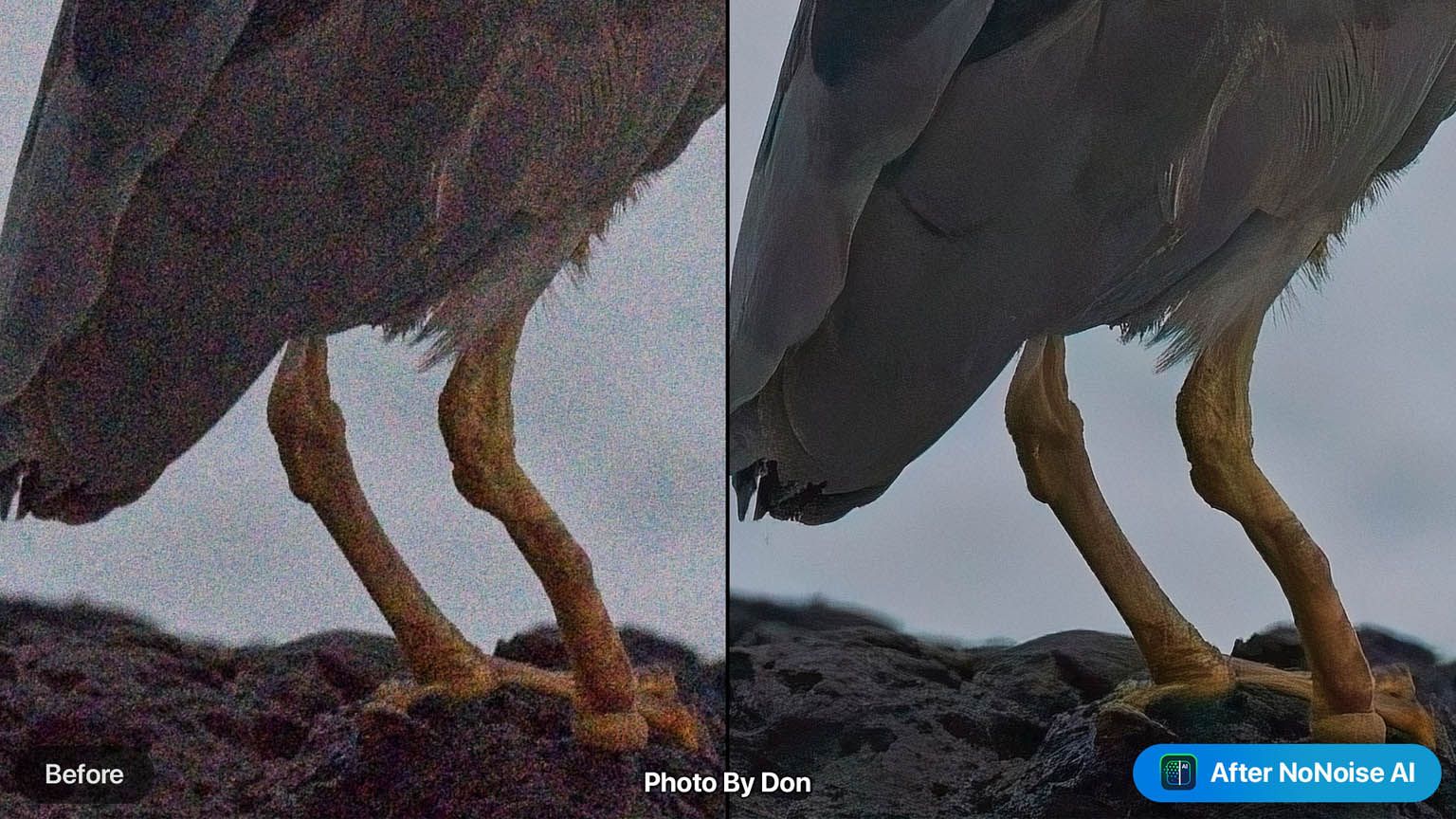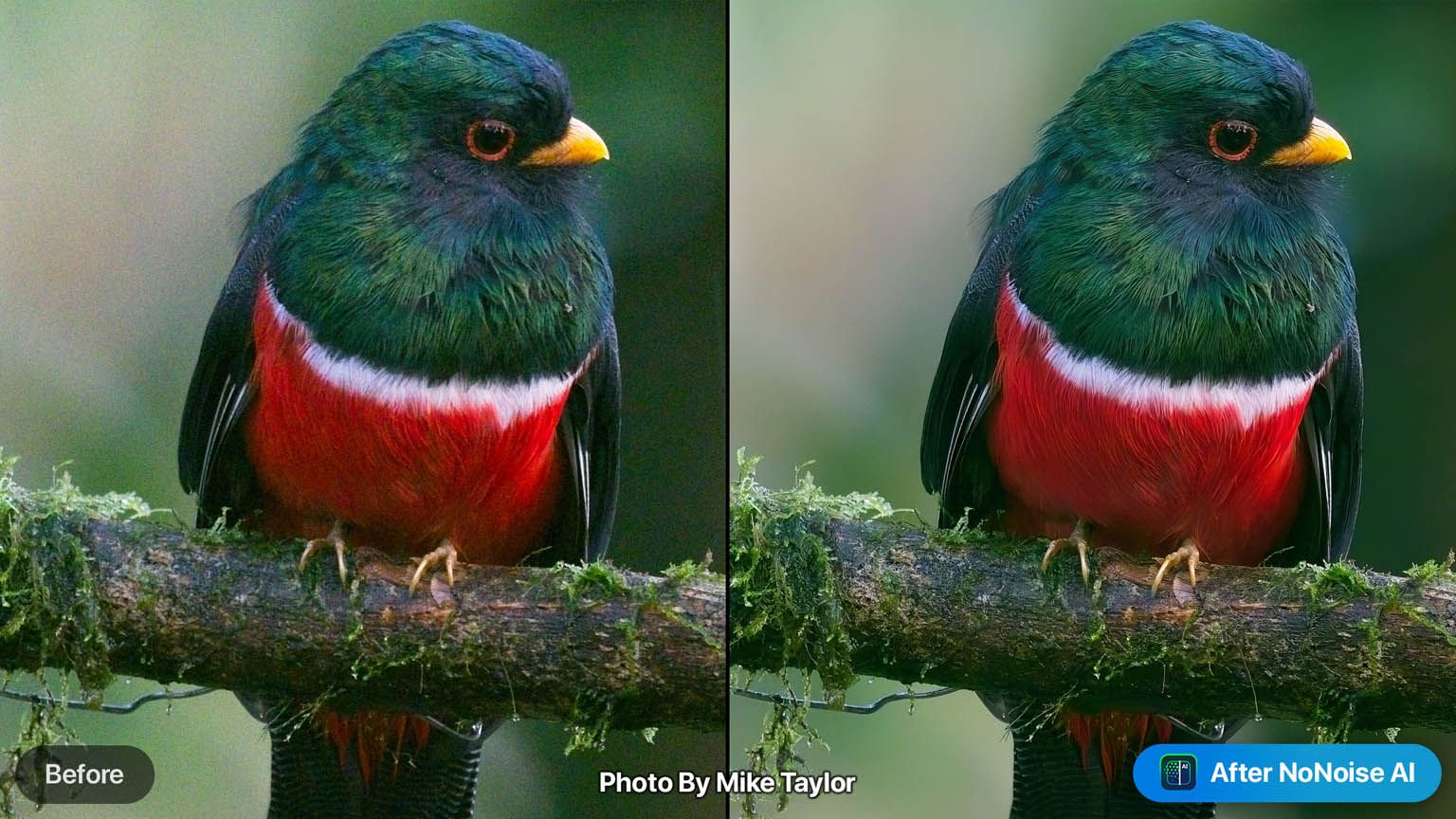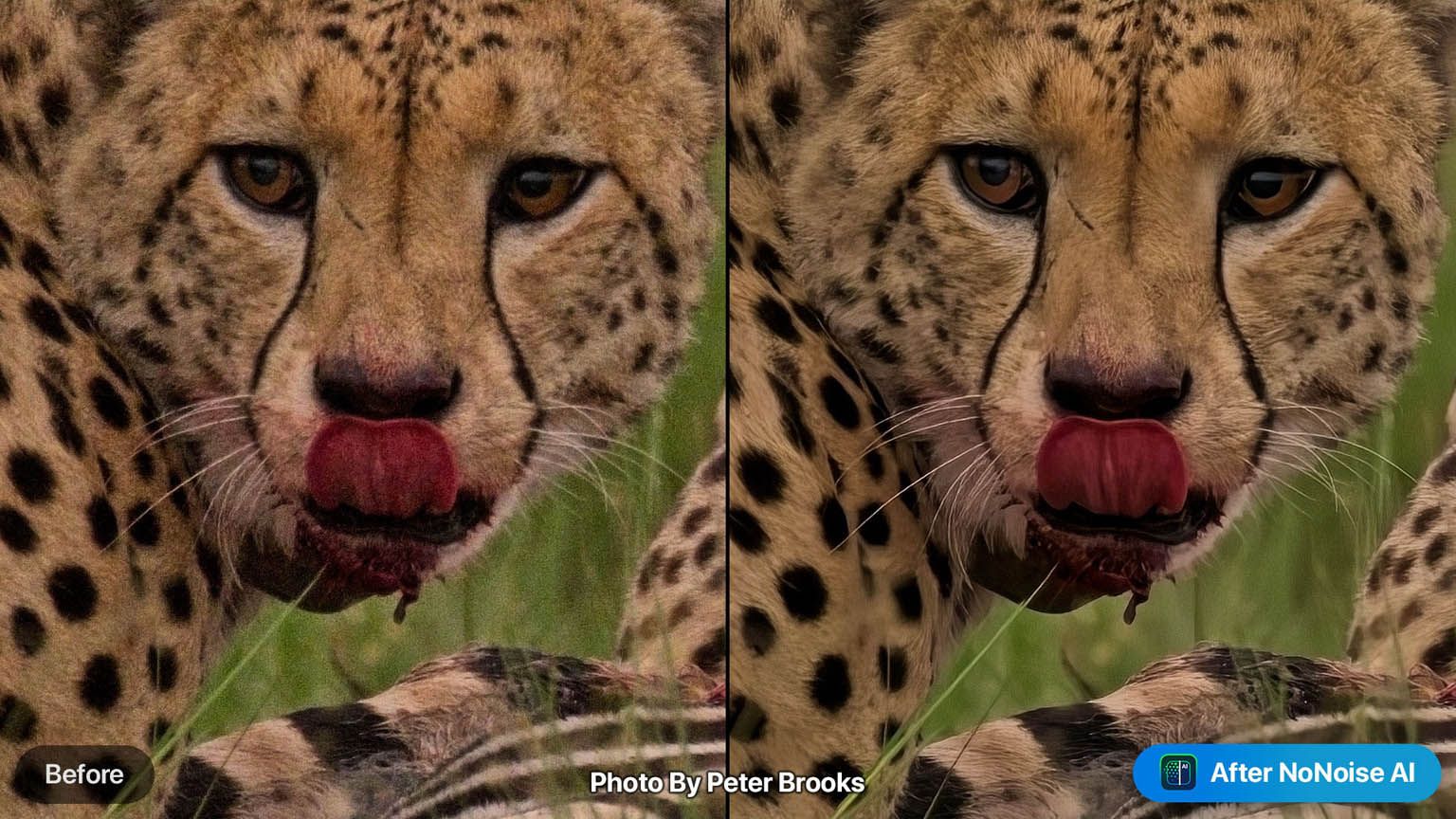![]()
ON1 NoNoise AI
AI Noise Reduction
Software for Photos
Featuring all-new AI models for superior noise reduction and deblurring
A new standard in noise reduction for your photos, offering unparalleled image quality and usability.
OON1 NoNoise AI is the best noise reduction software for photos, giving you noise free images without sacrificing detail. Powered by advanced AI, it removes all types of image noise while intelligently recovering and enhancing fine details and sharpness—perfect for high ISO or low-light shots. It fits seamlessly into your workflow, supporting popular file formats and editors, including the ability to export high-quality DNG raw files with full tonal and color range intact. Use NoNoise AI 2025 as a standalone app, as a plugin for Photoshop, Lightroom, and more, or fully integrated inside ON1 Photo RAW 2025.


Examples from ON1 Customers
We've worked closely with customers like you to showcase the power of ON1 NoNoise AI. These images were processed using NoNoise AI and submitted by our customers, demonstrating the software's ability to transform noisy photos into crystal-clear shots. This tool is especially beneficial for real estate photo editing, helping photographers enhance property images by reducing noise and delivering sharp, professional-quality results
What's New in NoNoise AI?
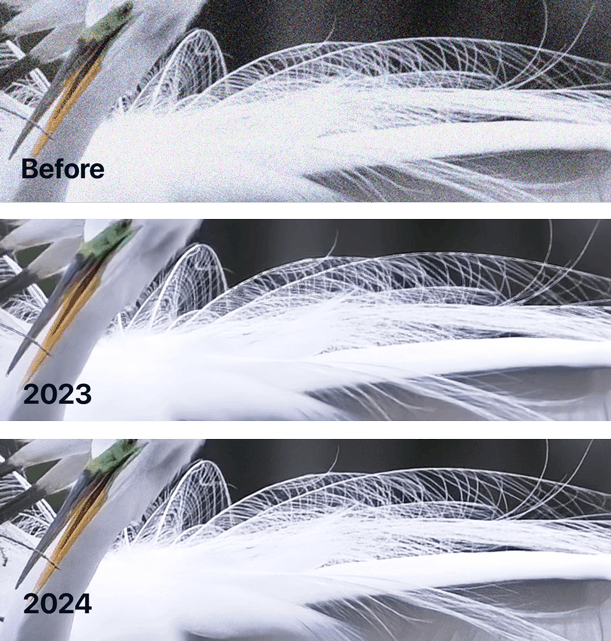

Improved AI Noise Reduction Models
Unlock powerful and more natural results with our new AI denoise software models. Experience significant advancements in astrophotography and wildlife photography, boasting superior noise reduction with minimal artifacts and halos.
View Samples
Improved AI Deblurring Models
Tack-Sharp is even better with an enhanced AI deblurring model with improved motion blur reduction and fewer artifacts.
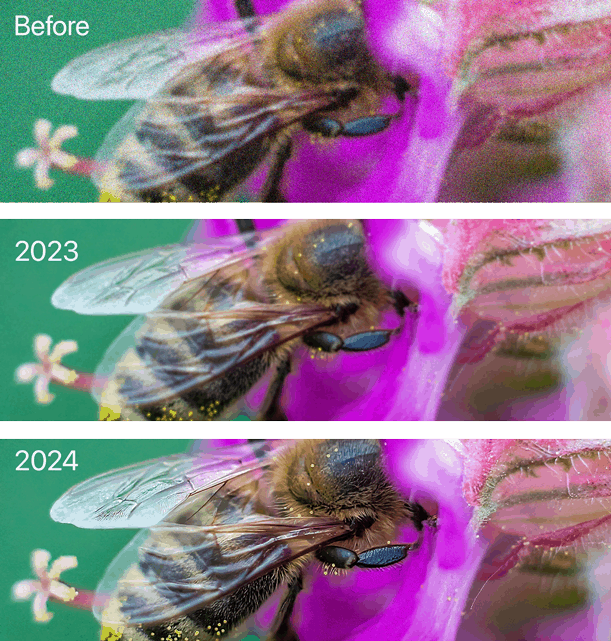
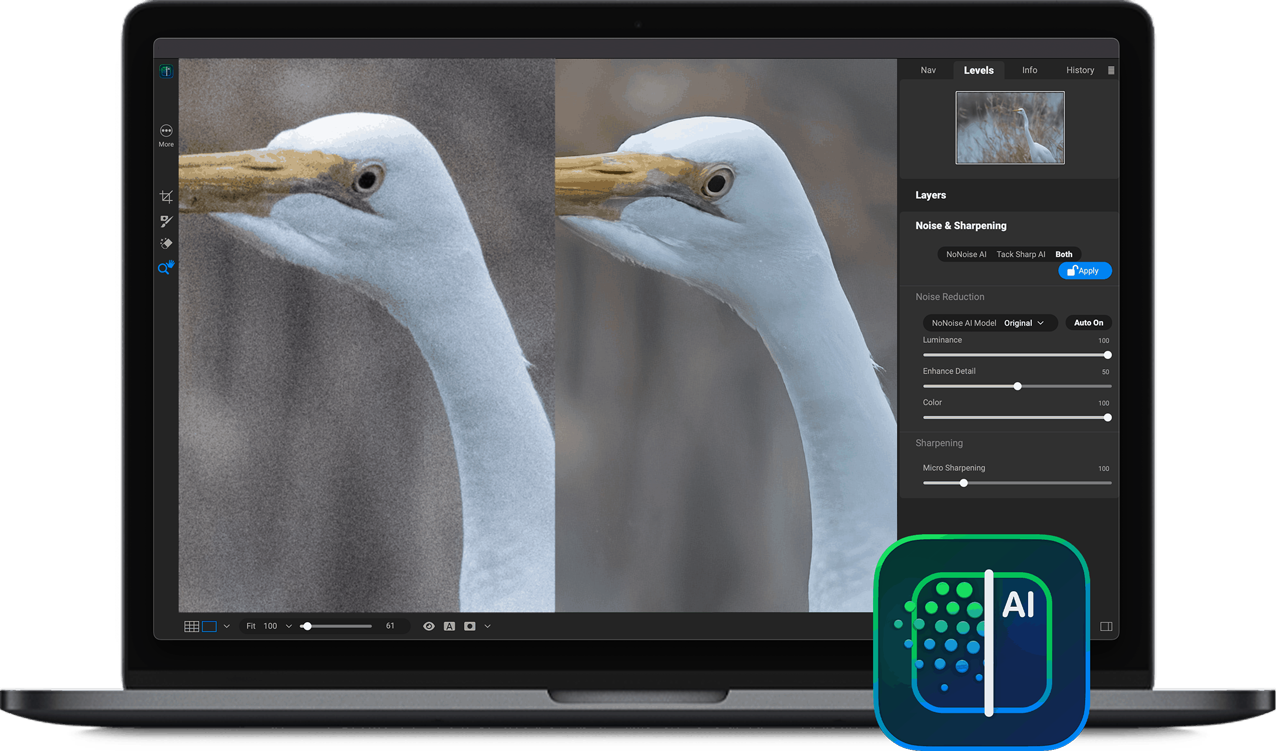
A Better User Experience for Photo Editing
A new streamlined interface will improve readability and reduce clutter. The updated appearance maintains a modern, clean look that will be familiar to existing ON1 users as well. The speed and performance of the app has also been greatly enhanced which will result in faster raw photo loading and batch exporting. Try ON1 NoNoise AI as a free noise reduction plugin for Photoshop and Lightroom, or use it as a standalone photo editor to experience the new features firsthand.
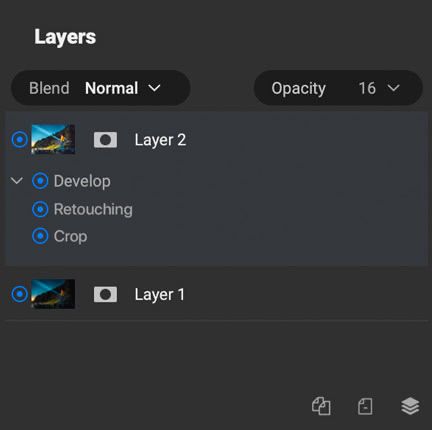
Layers Pane
Significant improvements have been made to the Layers pane, and it is more intuitive for all users. With adjustable height and enhanced settings for individual layers, your editing process will now be smoother and more efficient.
NoNoise AI
Get ON1 NoNoise AI by itself, or get all of the ON1 plugins in Photo RAW MAX.
![]()
ON1 NoNoise AI 2024.5
One-time payment. Works as a standalone and plugin on 2 computers.
Own it Outright
![]()
ON1 Photo RAW MAX 2025.2
One time payment. Includes all of the ON1 plugins. Activation on 3 computers.
30-Day Money-Back Guarantee
Photographers ON1
Join Thousands of Photographers Using ON1
Frequently Asked Questions
View FAQs & System Requirements
What's New in ON1 NoNoise AI 2024.5?
- Powerful new AI models for superior noise reduction and deblurring while maintaining a natural appearance, without the smudging of detail or crunchiness of other solutions
- Significantly improved noise reduction for astrophotography and wildlife with fewer artifacts
- Enhanced performance for faster processing and batch exporting
- Layers Pane enhancements featuring adjustable height and improved settings for each layer
- Paste pixels from other applications as new layers in NoNoise
- Support for new cameras
Can I use the free trial version of ON1 NoNoise AI?
Absolutely! If you’re looking to try our ai image denoiser for free, NoNoise works as both a standalone photo editor and a plugin for Adobe Photoshop and Lightroom. Seamlessly integrate it into your workflow without any limitations during the 30-day trial period.
Is NoNoise a perpetual license or a subscription?
Both options are available, and the choice is yours. You can purchase a license above and own version 2024.5 outright, or subscribe to ON1 Everything to get all of these apps: Photo RAW MAX, NoNoise AI, Resize AI, Sky Swap AI, Effects, HDR, Portrait AI, Keyword AI, and ON1 Cloud Sync.
Is version 2024.5 a paid upgrade from previous versions?
Version 2024.5 is a paid upgrade from version 2023 and older. 2024.5 is a free update for owners of NoNoise 2024.
Is NoNoise AI 2024.5 included in the ON1 Everything Subscriptions?
Yes. ON1 Everything Subscribers receive all product upgrades for NoNoise as well as Photo RAW MAX Edition and the other ON1 plugins and standalones. Subscribe now.
Is NoNoise a standalone application or plugin?
It works as both a standalone application (Mac/Windows) or as a plugin for other editors including Adobe Lightroom, Photoshop, Apple Photos, Capture One, Affinity Photo, and Corel PSP.
Is NoNoise AI 2024.5 built inside Photo RAW and Photo RAW MAX?
Yes. All the functionality of NoNoise is inside Photo RAW.
What are the system requirements for NoNoise AI 2024.5?
| Operating System | macOS 11 and above Windows 10, 11 (current maintenance releases, 64 bit only) | |
| Processor | Four-Core Intel or AMD processor with 64-bit support; 2 GHz or faster processor with SSE 4.2 or later or Apple Silicon | |
| RAM | 8 GB (16 GB if shared with the GPU) | |
| Hard Drive | 1.5 GB for installation | |
| Graphics | Windows - DirectX 12, DirectML, Vulkan 1.1, and OpenGL 4.2 compatible video card with 4 GB VRAM, 1920x1080 resolution (at 100% scale factor) macOS - Metal, Vulkan 1.1, and OpenGL 4.2 compatible video card with 4 GB VRAM, 1920x1080 resolution (at 100% scale factor) | |
| Optional Integration | Photoshop CC, Photoshop Elements 2020 and above, Photoshop Lightroom Classic, Apple Photos, Affinity Photo, Corel Paint Shop Pro, Capture One (current versions for all) | |
| Internet | A high-speed internet connection and active account for ON1 Cloud Sync, activation, auto-update checking, content downloads, and tutorials. | |
| Supported Options | Supports pressure-sensitive tablets for controlling brush size and/or opacity Supports ICC/ICM profiles for camera input, display, soft-proofing, and printing. Hardware display calibration tool is recommended | |
| Supported Languages | English, German, Spanish, French, Japanese, Korean, Simplified Chinese, Russian, Portuguese, Italian, Dutch | |
What if I'm not satisfied with NoNoise? Can I get a refund?
We think you're going to love it. But if you don't, contact us within 30 days of receiving NoNoise to get a full refund.