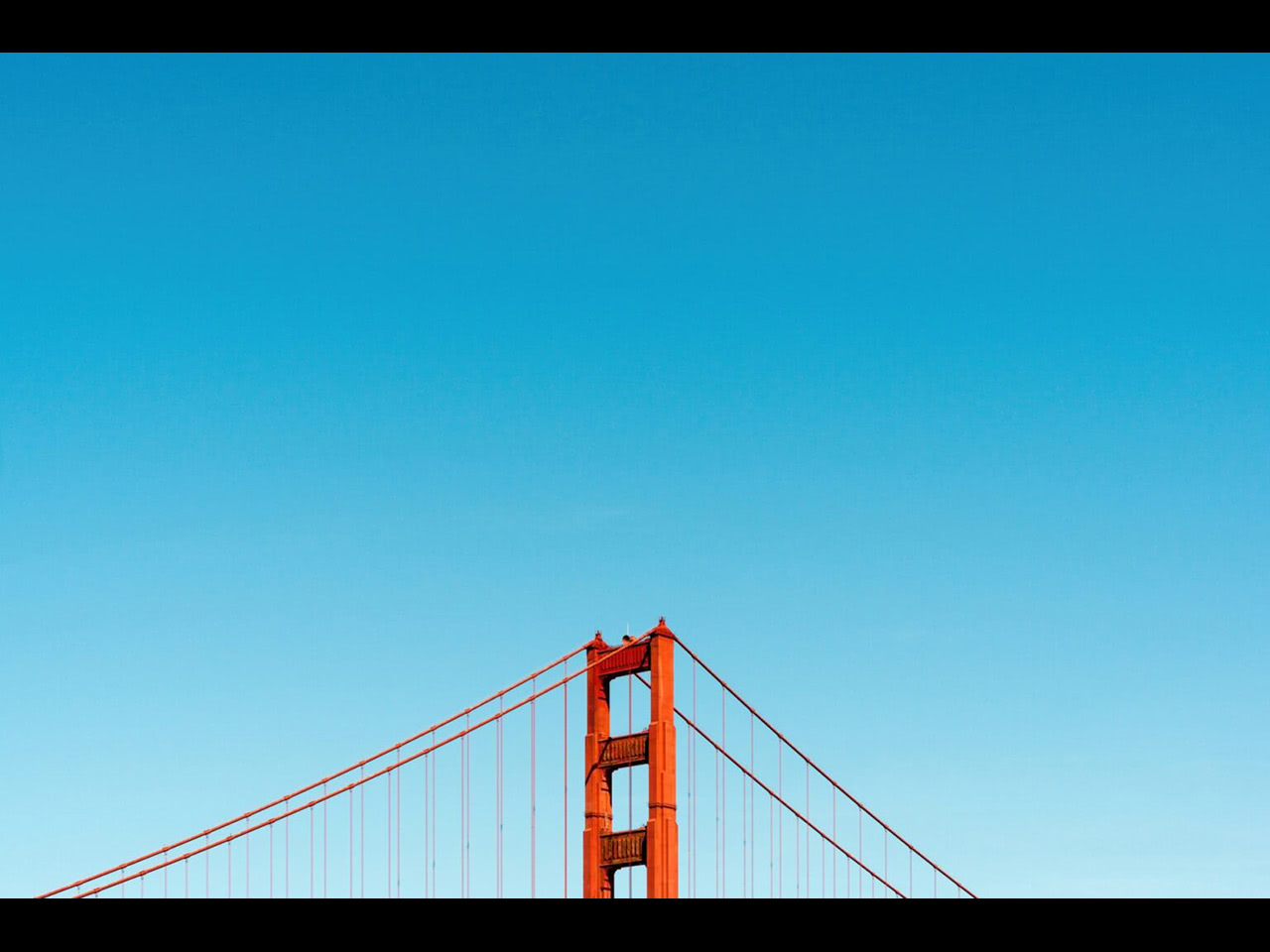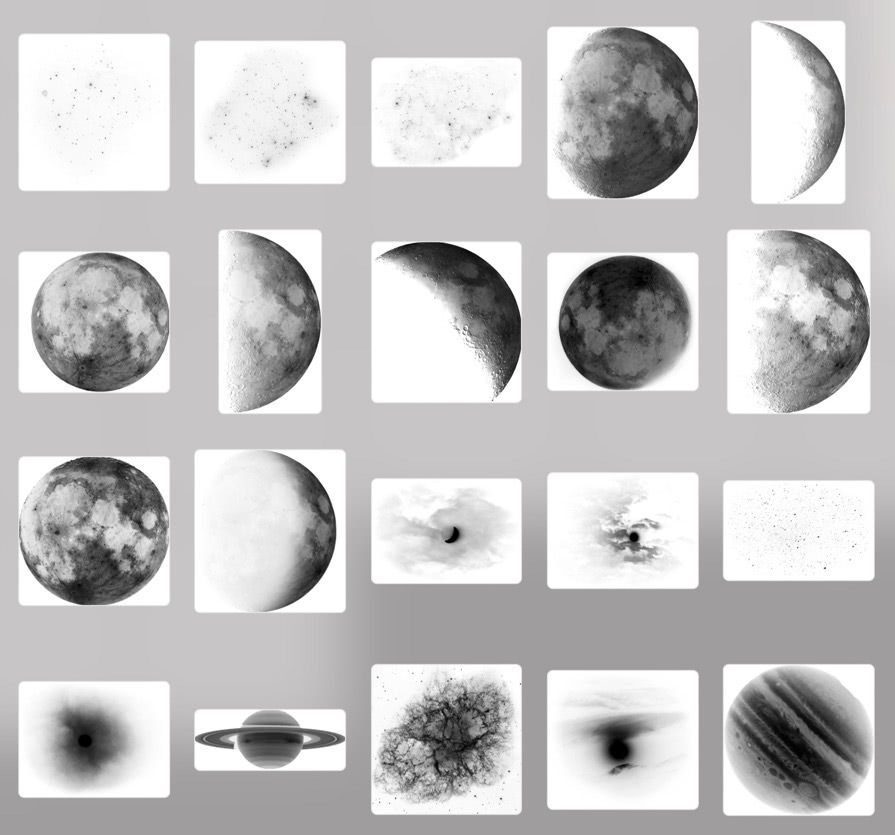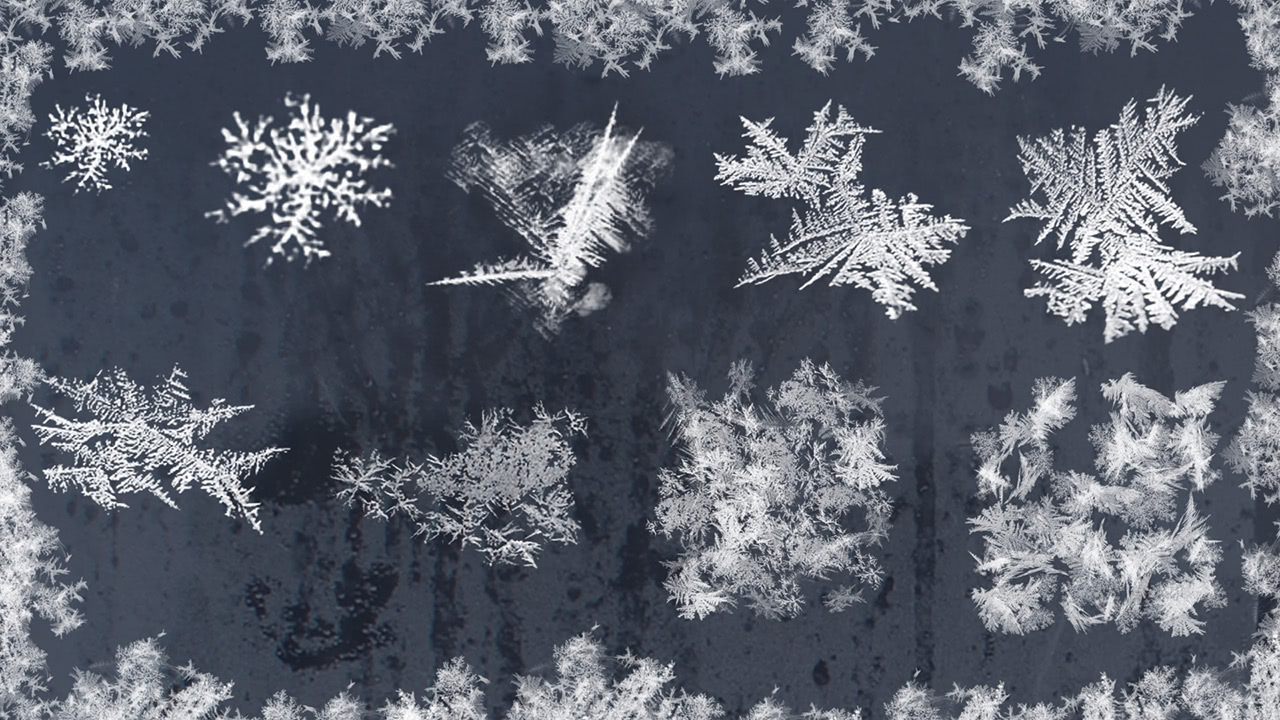Free Photoshop Brushes for Photographers
Bring your edits to life with our exclusive pack of high-quality Photoshop brushes, completely free. From dramatic clouds to star‑filled skies and frosty seasonal textures, these free brushes for Photoshop make it ridiculously easy to add pro‑grade effects in just a few clicks.
Each brush pack comes in an easy-to-install .abr file, ready to drop into Adobe Photoshop or import into ON1 Photo RAW. They're a perfect companion to our free LUTs and just one more way we help you expand your creative toolkit without spending a dime. Sign up below, download instantly, and start creating with the best free Photoshop brushes out there.
Download All Brushes
Realistic Cloud Brushes
Drop in dramatic, photo-real clouds in seconds. This pack includes 10 high-resolution brushes that mimic the soft, wispy edges and textured depth of real cumulus and cirrus clouds. They are great for landscape retouching, composite photography, and turning boring skies into showstoppers.
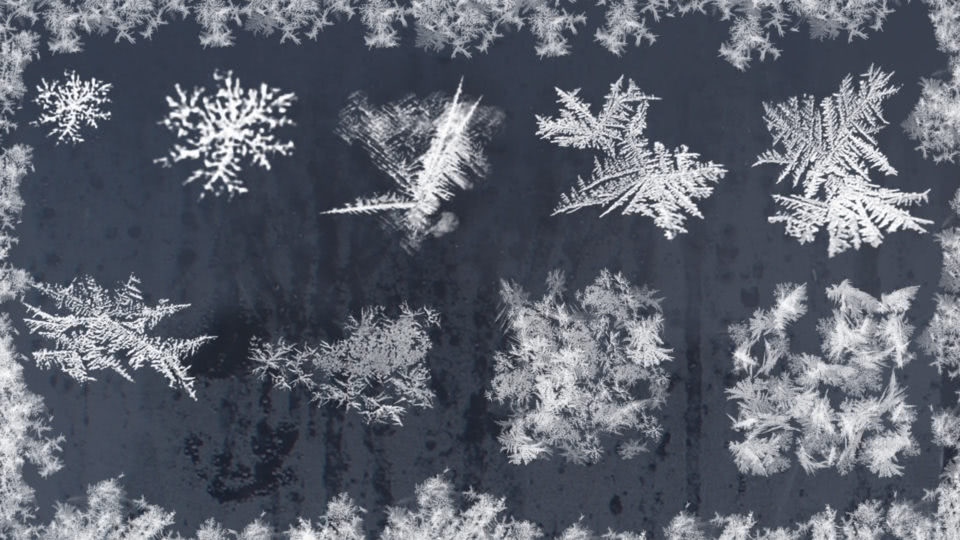
Winter Frost Brushes
Make it look like winter even if you shot in July. These frosty brushes include snow flurries, ice patterns, and subtle crystalline textures. Use them to build layered seasonal effects or just to add a hint of chill to your scene. Originally part of our January loyalty reward, now available to you for free.
How to Start Using Our Free Photoshop Brushes (In Under 2 Minutes)
No need to overcomplicate things. Here's how you'll go from download to brushing magic in just a couple of clicks:
- Download the Pack: Sign up with your email, and we'll send you a link to download the brush packs as .abr files.
- Install in Photoshop: Open Photoshop, head to the Brushes Panel, click the settings icon, and select "Import Brushes." Choose your .abr files, and they'll load instantly.
- Access Your New Brushes: Once imported, you'll find your new brushes in your brush library. Pick one, adjust size and opacity, and start stamping or painting them into your image.
- Experiment & Have Fun: Layer them, blend them, change colors; these brushes are made for creative exploration.
(Bonus: Try Them in ON1: If you're using ON1 Photo RAW, you can import these same brushes and level up your edits with ON1's local adjustments and masking tools.)
Tips & Tricks for Next‑Level Brush Work
Want your edits to look pro? These quick tips will help you get the most out of your new brush packs:
- Blend for Realism: Use a low brush opacity (20-40%) and build up strokes gradually. This makes clouds, frost, or night textures blend naturally into your scene.
- Play with Layer Modes: Try Overlay or Soft Light for subtle textures, or Screen for bright elements like stars or frost. Layer modes can completely change the mood of your image.
- Stack & Mask: Duplicate a brush layer and mask out parts of it to create depth, especially effective for building complex skies or multi-layered winter effects.
- Combine with Adjustments: After stamping a brush, tweak its brightness, hue, or temperature. This is a game-changer for matching clouds to the existing sky or giving frost a cooler (or warmer) tone.
- Use Pressure Sensitivity: If you've got a tablet, take advantage of pressure-sensitive strokes for a more hand‑painted, organic look.
(Pro move: Combine these brushes with ON1 Photo RAW's AI masking for super clean edges without tedious manual masking.)
Frequently Asked Questions: Free Photoshop Brushes Available for Download
Not sure how these free Photoshop brushes work or what you're getting? No worries; we've rounded up the most common questions so you can download with confidence and start creating without any roadblocks.
Are these really free Photoshop brushes?
Yes! All we ask is for your email so we can send you the download link and keep you in the loop about other free creative tools and resources from ON1.
Do these brushes work in older versions of Photoshop?
Absolutely. They're delivered as standard .abr files, which means they're compatible with most versions of Photoshop (CC and earlier) as well as other software that supports .abr imports.
Can I use these brushes in ON1 Photo RAW?
Definitely. ON1 Photo RAW supports .abr files, so you can use these brushes directly inside its editing environment to take advantage of additional AI-powered masking and effects.