ON1 Photo RAW vs. Capture One:Which Editor Wins for Your Workflow?

If you've been into photo editing for a while, you know the names already: ON1 Photo RAW and Capture One. Both are well-known in the RAW editing space, trusted by photographers who expect nothing less than sharp image quality, powerful tools, and smooth workflows. But if you've landed here, you're probably already knee-deep in research and looking for a straight answer: which one's right for you?
Here's your feature-by-feature breakdown of ON1 vs. Capture One: what they offer, where they shine, and which one's going to fit your style, your workflow, and your budget. By the end, you'll know exactly which editor deserves a download.
Quick Comparison: ON1 vs. Capture One Side by Side
If you just want the highlights before jumping straight into the nitty-gritty, here's how ON1 Photo RAW and Capture One stack up side by side.
| Pricing Model | One-time license ($99.99-&##6;199.99) or low-cost subscription options | Primarily subscription-based ($17-$45.75/month), higher upfront cost for perpetual license |
| Core Strength | AI-powered all-in-one editing, integrated DAM, Photoshop-style layers | Industry-leading color science, gold-standard tethering, deep studio workflow features |
| AI Features | Brilliance AI, NoNoise AI, Resize AI, Portrait AI, Sky Swap AI, Generative Erase/Extend, AI Keywording | AI Masking, AI Crop, Smart Adjustments, AI Dust Removal |
| Layers & Masking | Full compositing with blend modes, adjustment layers, AI masking | Adjustment layers (up to 16), refined masking tools for precision edits |
| Tethered Shooting | Solid Canon/Nikon support with live view and controls | Best-in-class tethering with advanced live collaboration (Capture One Live) |
| Asset Management | Browse or catalog workflows, AI keywording, optional cloud sync | Catalogs and Sessions, Capture One Live for collaboration, no AI keywording |
| Ideal Fit | Photographers who want a flexible, all-in-one solution with powerful AI tools and lower cost of ownership | Professionals prioritizing color fidelity, tethering, and studio collaboration |
Want to see what a full-featured workflow looks like? Download ON1 Photo RAW free and try it for yourself.
ON1 Photo RAW: What's New?
Discover the power of ON1 Photo RAW, the all in one editing platform that continues to evolve. Masking gets a serious boost with smarter mask layers and instant one-click subject and background selections. Four brand-new filters open the door to bold new creative effects. We've fully integrated Resize AI, leveled up perspective correction, and added film-inspired tools like Negative Mode, making this release the most versatile and powerful ON1 Photo RAW ever. Check it out in this quick video.

RAW Power: Color Science in ON1 vs. Capture One
Let's start with the heart of any RAW editor: how it handles your files straight out of the camera.
Capture One: The Color Purist's Choice
Ask any pro what Capture One is famous for, and they'll probably say the same thing: color. Its color rendering is legendary, especially when it comes to skin tones, highlight recovery, and overall fidelity. If you're working in fashion, commercial, or product photography where color accuracy can make or break a job, Capture One has long been the industry benchmark. Add in its granular color editor and skin tone tool, and you've got pro-level precision that makes it a favorite in high-end studios.
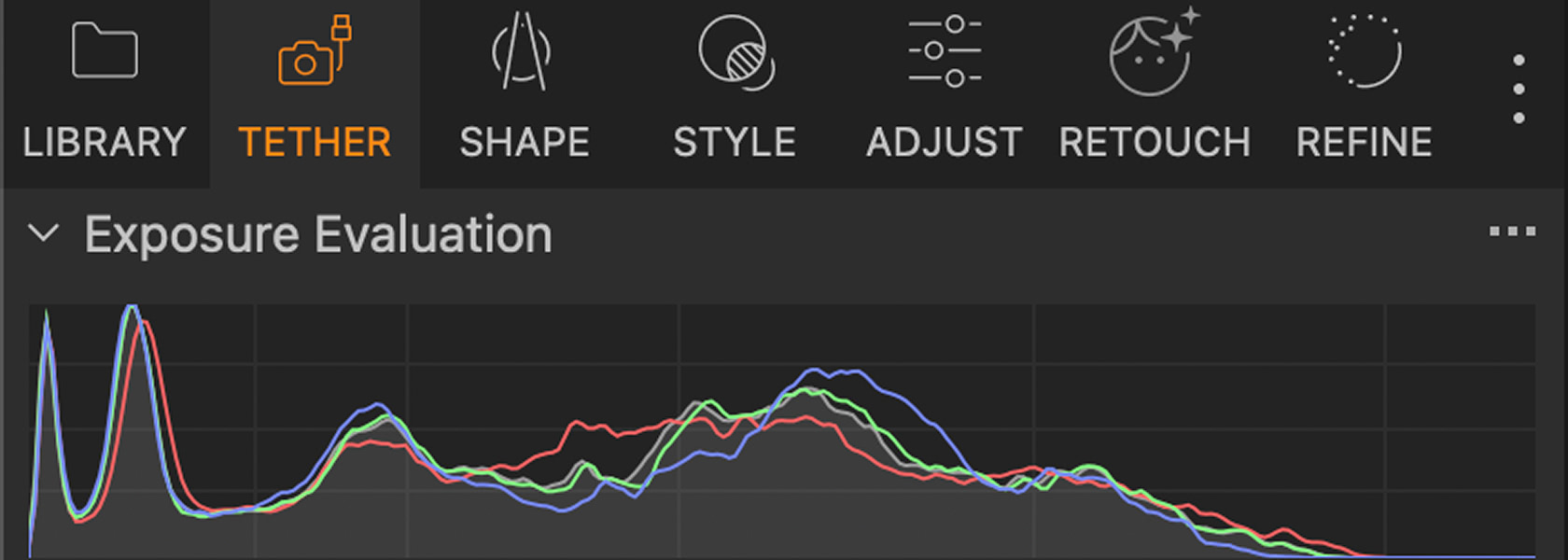
ON1: Detail and Dynamics, All in One
That said, ON1 Photo RAW isn't playing catch-up anymore. Its RAW engine is optimized for detail retention, dynamic range, and accurate color rendering, while also being tuned for speed on mid-range machines. ON1 goes beyond pure fidelity by bundling in built-in HDR merge, panorama stitching, and native focus stacking, features Capture One either doesn't include or requires third-party plugins for.
So where do they differ most?
- Color Precision: Capture One is still the king of accuracy and fine color control.
- Workflow Versatility: ON1 packs in more tools for creative merging and stacking without leaving the app.
- Performance: ON1 is optimized to run fast on mid-range machines, while Capture One leans heavier on resources in exchange for ultimate fidelity.
TL;DR: If your absolute top priority is color perfection for commercial clients, Capture One still edges ahead. But if you want high-quality RAW processing plus built-in HDR, pano, and stacking with a smoother all-in-one workflow, ON1 Photo RAW makes a very strong case.
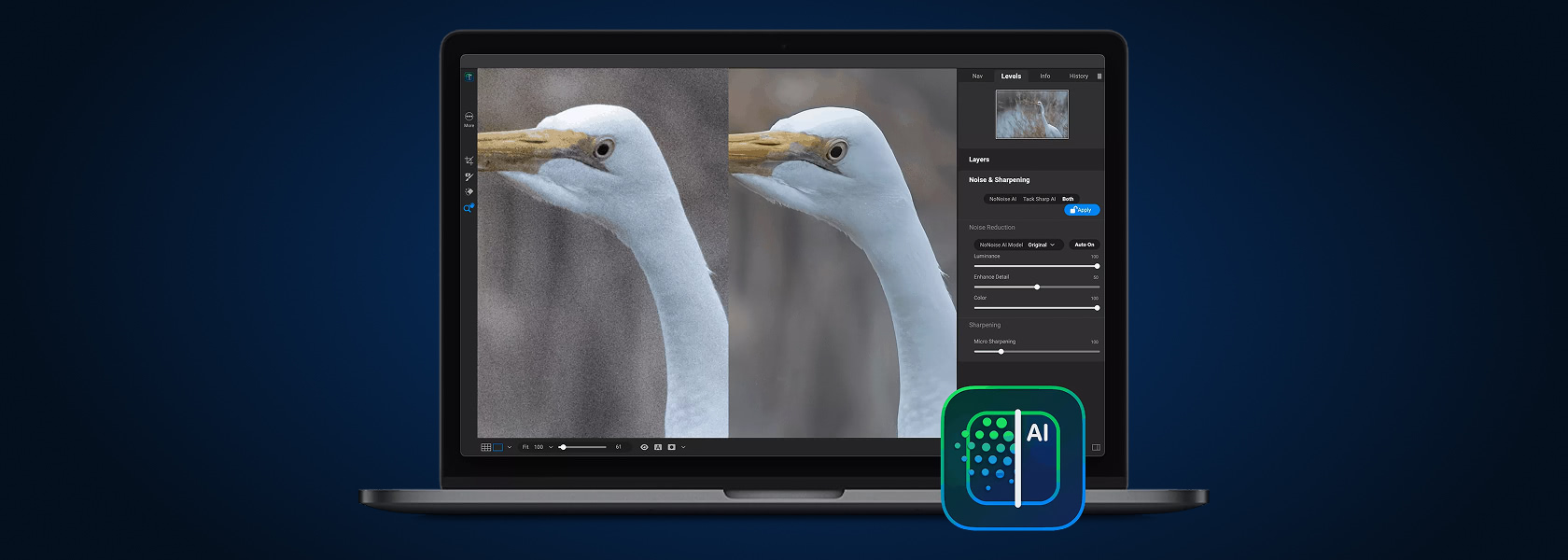
Comparing Creative AI Tools
Here's where things get interesting. AI has been creeping into every corner of photography software, but ON1 Photo RAW is one of the few editors that's gone all-in.
ON1: Your AI-Powered Sidekick
ON1 Photo RAW has fully embraced AI. You've got tools like:
- Brilliance AI for automatic tone and color balancing.
- Super Select AI and Mask AI for quick, accurate selections.
- NoNoise AI for top-shelf noise reduction and deblurring.
- Resize AI for super-resolution enlargement.
- Portrait AI for skin and face retouching that doesn't look plastic.
- Sky Swap AI for realistic sky replacement.
- Generative Erase & Canvas Extend for content-aware fixes and extensions.
- AI Keywording that auto-tags your shots to make asset management way less painful.
That's a lot of heavy lifting in one package. Whether you're trying to cut down your edit time or push your creative boundaries, ON1's AI feels designed to save time and spark ideas.
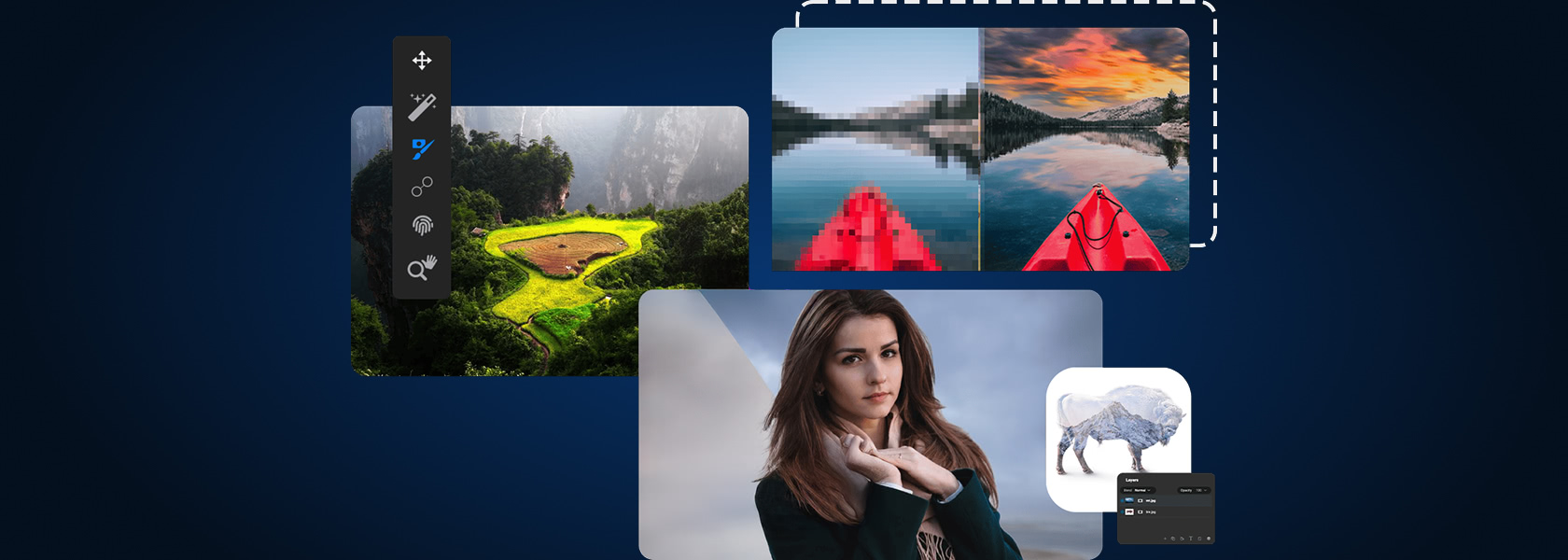
Capture One: AI That Keeps It Safe
Capture One, meanwhile, keeps things more restrained. Its AI features are tuned for consistency in pro workflows rather than wild creative experimentation. You'll find:
- AI Masking (Subject, Background, People).
- Smart Adjustments for exposure and white balance across a set of images.
- AI Crop for intelligent framing suggestions.
- Auto Dust Removal to clean up those sensor spots.
Both editors are using AI, but their philosophies are different. Capture One's AI is about consistency and control, making sure a big commercial shoot looks cohesive and spotless, for example. ON1's AI is about speed, automation, creative flexibility, and giving you tools that feel like shortcuts without looking like shortcuts.
TL;DR: In the battle of AI-powered editing, ON1 Photo RAW vs. Capture One isn't even close. ON1 is clearly leaning into the future, while Capture One plays it safe.
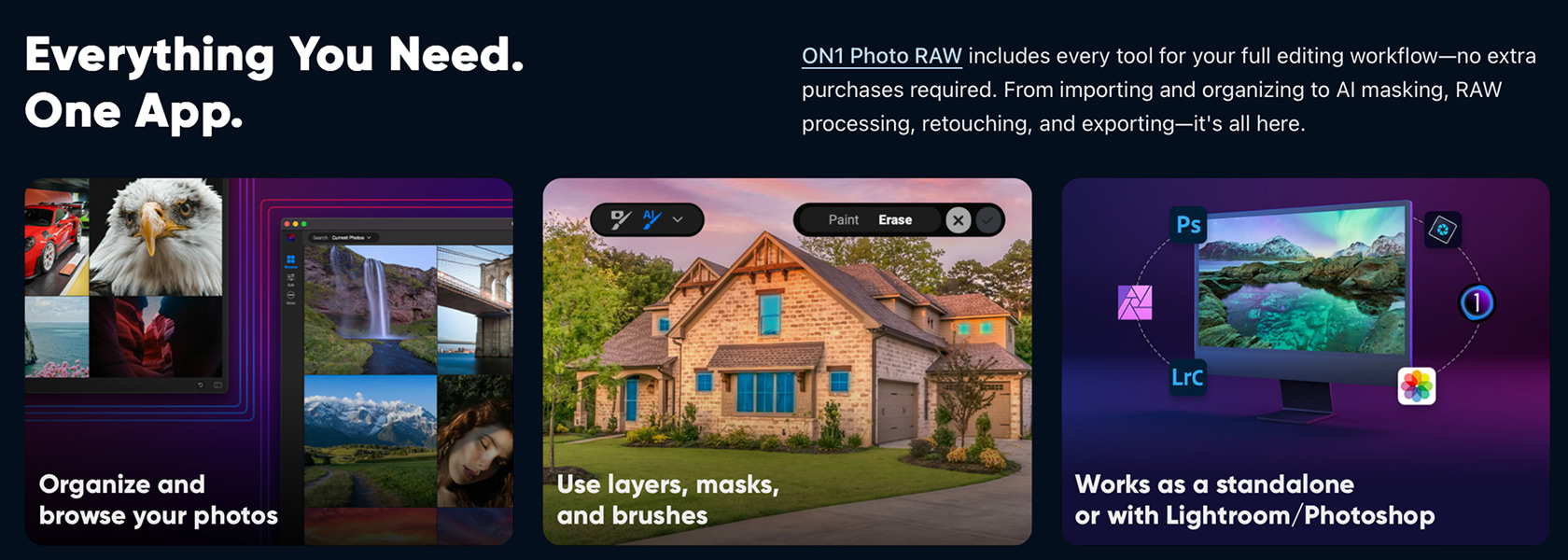
How ON1 and Capture One Shape the Editing Experience
Let's be real for a moment; even the most powerful editor in the world is useless if it makes you want to throw your laptop across the room. Workflow and interface matter just as much as features, and this is another area where Capture One vs. ON1 shows some clear personality differences.
ON1: One App to Rule Them All
ON1 Photo RAW is designed to feel like one app that does it all. You've got a Browse mode that lets you hop into folders instantly without the dreaded import step, and if you want catalogs for faster searching, that's an option too. You can rate, keyword, and organize with smart albums, and ON1's AI Keywording will even auto-tag your shots.
The editing experience flows seamlessly from RAW development to effects, layers, and export all under one roof. And if you're into cross-device editing, ON1's cloud sync connects your desktop edits with its iOS and Android apps.
Capture One: The Control Room Approach
Capture One takes a more traditional approach. It gives you Catalogs (for ongoing libraries) and Sessions (for project-based workflows, beloved in studio shoots). It's powerful, structured, and highly customizable, but also more rigid.
The learning curve can feel steep, and unless you're used to its session system, you might spend some time wrestling with organization before it clicks. On the flip side, once you're fluent, Capture One is rock-solid for studio production environments, especially when paired with tethered shooting.
TL;DR: If you want flexibility, cloud sync, and a smoother all-in-one editor/organizer combo, ON1 wins here. If you thrive on structured, session-based workflows in a professional studio setting, Capture One's system is hard to beat.
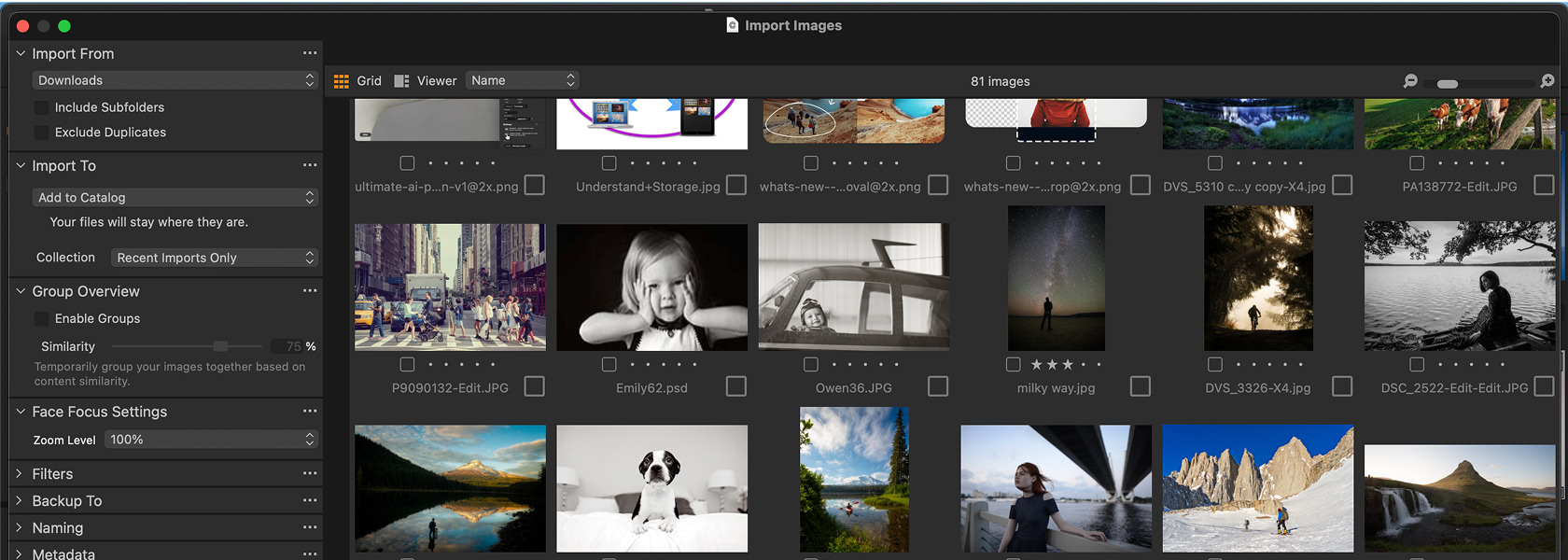
Tethered Shooting: Capture One's Crown Jewel
Ask any studio photographer what keeps them glued to Capture One, and chances are they'll say one word: tethering. This is where Capture One doesn't just compete with ON1; it dominates.
Capture One: The Gold Standard for Studios
With Capture One, tethered capture feels like second nature. You get:
- Deep live view support with crisp previews.
- Full camera control for settings, focus, and adjustments without touching the camera.
- Instant RAW transfer to your session or catalog as you shoot.
- Overlay tools to nail composition.
- Capture One Live, which lets clients or teammates review, rate, and comment on shots in real time from anywhere in the world.
That combination makes it the gold standard in commercial studios, fashion shoots, and high-pressure environments where efficiency and collaboration matter just as much as image quality.
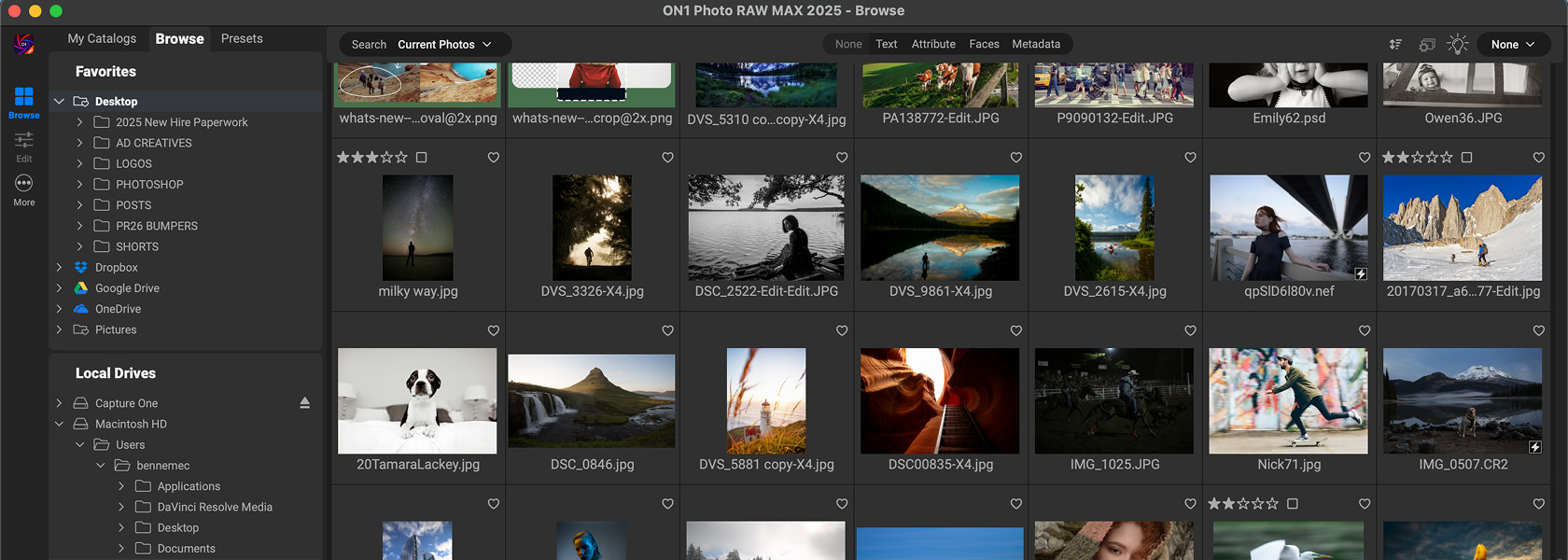
ON1: Solid, Simple Tethering
ON1 Photo RAW, to its credit, does have tethered shooting support, but it's limited to select Canon and Nikon models. You'll still get live view, camera controls, and direct-to-disk transfers, which is more than enough for individual shooters or smaller projects. What you won't find (yet) are the deep collaboration tools or the universal camera support that Capture One has perfected.
TL;DR: In the ON1 vs. Capture One debate, tethering is Capture One's ace in the hole. But unless you're running a studio where tethered capture is mission-critical, ON1's implementation is more than capable for everyday use.

Layers and Masks: Creative vs. Precision Editing
This is where the editing philosophies of ON1 vs. Capture One really start to diverge. Both give you layers and masks, but the scope of what you can actually do with them is very different.
ON1: Photoshop in Disguise
ON1 Photo RAW treats layers like Photoshop-lite built right into your RAW editor. You can stack multiple images, blend them with modes, apply masks of all kinds (AI, gradient, luminosity, color, depth), and even composite entire scenes without leaving the app.
Want to drop in a new sky, blend a portrait with textures, or build a multi-image composite? ON1 has you covered, and it's all non-destructive. For retouching, tools like Portrait AI and depth masks speed up selective edits, while traditional brushes and refinement options keep you in control.
Capture One: Surgical Precision
Capture One takes a leaner, more targeted approach. Its layers are adjustment-only, up to 16 per image. That's perfect for local corrections like dodging, burning, and targeted color adjustments, but you won't be doing full-on compositing here. What it does excel at is precision: AI masking for subject/background/people, linear and radial gradients, luminosity masks, clone/heal layers, and brush refinement. It's surgical, not sprawling.
TL;DR: If your editing leans into creative composites, multi-layer workflows, or effects-driven projects, ON1 Photo RAW is the obvious choice. If you just need sharp, professional-grade adjustments on a single image, Capture One's streamlined layer system will feel like home.
Cost of Ownership: One-Time Licenses vs. Ongoing Subscriptions
At the end of the day, features don't exist in a vacuum; you've got to factor in what they actually cost. And when it comes to ON1 Photo RAW vs. Capture One, the pricing story is night and day.
ON1: Pro Features Without the Premium Price
ON1 Photo RAW keeps things flexible:
- ON1 Photo RAW (standalone) - $99.99 one-time purchase. Includes the desktop editor, mobile app, and activation on two computers.
- ON1 Photo RAW MAX (standalone or subscription + plugins + cloud) - $199.99 one-time. Adds plugins like Effects, NoNoise AI, Resize AI, Portrait AI, HDR, Sky Swap AI, and Keyword AI, plus cloud sync.
- ON1 Everything (subscription) - $50/year (~$4.17/month) or $7.99/month billed monthly. Includes MAX features and 200GB cloud storage (1TB with Everything Plus).
That's serious value. You can buy it outright, subscribe for peanuts compared to Adobe or Capture One, or go all-in with MAX for pro features and plugins without breaking the bank.
Capture One: Priced for Studios, Not Everyone
Capture One plays in a higher price bracket:
- Capture One Pro (subscription) - $17/month.
- Capture One Pro (perpetual license) - $299 one-time (some sources note $329).
- Capture One Studio for Teams - $5,500/year for 10 seats ($550/seat).
There's no way around it: Capture One is an investment. And while many studios happily pay the premium for its tethering and color science, that cost adds up fast, especially if you're not working in a high-volume commercial environment.
TL;DR: If you're chasing maximum value and flexibility without skimping on pro features, ON1 is the smarter buy. Capture One makes sense if your workflow (and your client base) absolutely demands its specialized strengths, but for most shooters, ON1 gives you way more bang for your buck.
Which Camp Do You Fall Into?
So after all this back-and-forth, who should actually pick which editor? Let's cut to the chase.
ON1 Photo RAW is best if you want:
- An all-in-one solution that combines RAW editing, effects, DAM, and Photoshop-style layers in one app.
- AI tools that speed up tedious edits (noise reduction, portrait retouching, keywording) while opening up creative options like sky swaps and generative erase.
- Flexible pricing; whether you prefer a one-time purchase or a low-cost subscription.
- A smoother, faster workflow without being locked into multiple apps or plugins.
No upsells. No surprise "extension packs." You get the whole suite upfront or on a low-cost plan.
Capture One is best if you need:
- The absolute best RAW photo editor for color, with unrivaled rendering, skin tone handling, and highlight/shadow recovery.
- Studio-grade tethering, complete with live collaboration tools that clients love.
- A highly structured workflow with catalogs and sessions built for production environments.
- Deep, precise control for retouching and local adjustments, even if it comes at a higher cost.
TL;DR: Both are powerful, professional-grade tools. The question isn't which is "better," it's which is better for you. And for most photographers outside the studio bubble, ON1 Photo RAW offers more features, more flexibility, and more value in one modern package.
The Final Verdict
At this point, you've seen how the two stack up: ON1 vs. Capture One isn't about which editor can handle pro-level RAW files; both do that flawlessly. It's about priorities.
Capture One has rightfully earned its spot as the go-to for studio professionals. Its tethering is second to none, its color science is unmatched, and its precision tools make it indispensable in commercial, fashion, and product environments. If that's your world, you already know why so many pros swear by it.
But here's the thing: not every photographer lives in that world. And that's where ON1 Photo RAW comes in swinging. It's the modern, all-in-one solution that bundles RAW editing, Photoshop-style layers, effects, AI-powered tools, asset management, and cloud sync into a single package, all for a price that won't make you sweat. Add in features like generative erase, sky replacement, AI keywording, and built-in HDR/pano/focus stacking, and you've got a toolset that doesn't just rival Capture One; it outpaces it in sheer versatility.
So if you're searching for a Capture One alternative that's powerful, flexible, and cost-effective, ON1 Photo RAW is where you'll find it.
Try ON1 Photo RAW Free and See Why It’s the Smarter Capture One Alternative
Stop juggling multiple programs. Stop paying premium rates for features you’ll only use in a studio. ON1 Photo RAW is the modern Capture One alternative that gives you pro-level tools, cross-platform flexibility, and unbeatable value. But don’t just take our word for it, grab a free trial and see how ON1 Photo RAW stacks up in your own workflow.
Buy ON1 Photo RAW MAX & Get the Full Suite of ToolsFrequently Asked Questions: ON1 vs. Capture One
Still deciding between ON1 Photo RAW vs. Capture One? Here are some quick answers to the most common questions photographers ask when comparing the two.
Is ON1 Photo RAW a good Capture One alternative?
Yes. ON1 offers an all-in-one workflow with RAW editing, Photoshop-style layers, AI-powered tools, and asset management at a fraction of the cost. While Capture One leads in tethering and color precision, ON1 is a strong Capture One alternative for most photographers.
Can I use ON1 Photo RAW or Capture One as plugins for other apps?
ON1 Photo RAW MAX works as a plugin for Photoshop, Lightroom Classic, Affinity Photo, and more, and can even host third-party plugins inside ON1. Capture One integrates with external editors like Photoshop and offers a plugin SDK, but it doesn’t double as a plugin suite.
Do both ON1 and Capture One have mobile apps?
Yes. ON1 Photo RAW has full-featured mobile apps for both iOS and Android with cloud sync. Capture One Mobile is available only for iPhone and iPad, geared toward tethered workflows and pro color editing on the go.



