![]()
New ON1 Photo RAW Version 2026
All New Tools. All-in-One Editor.
Now Available
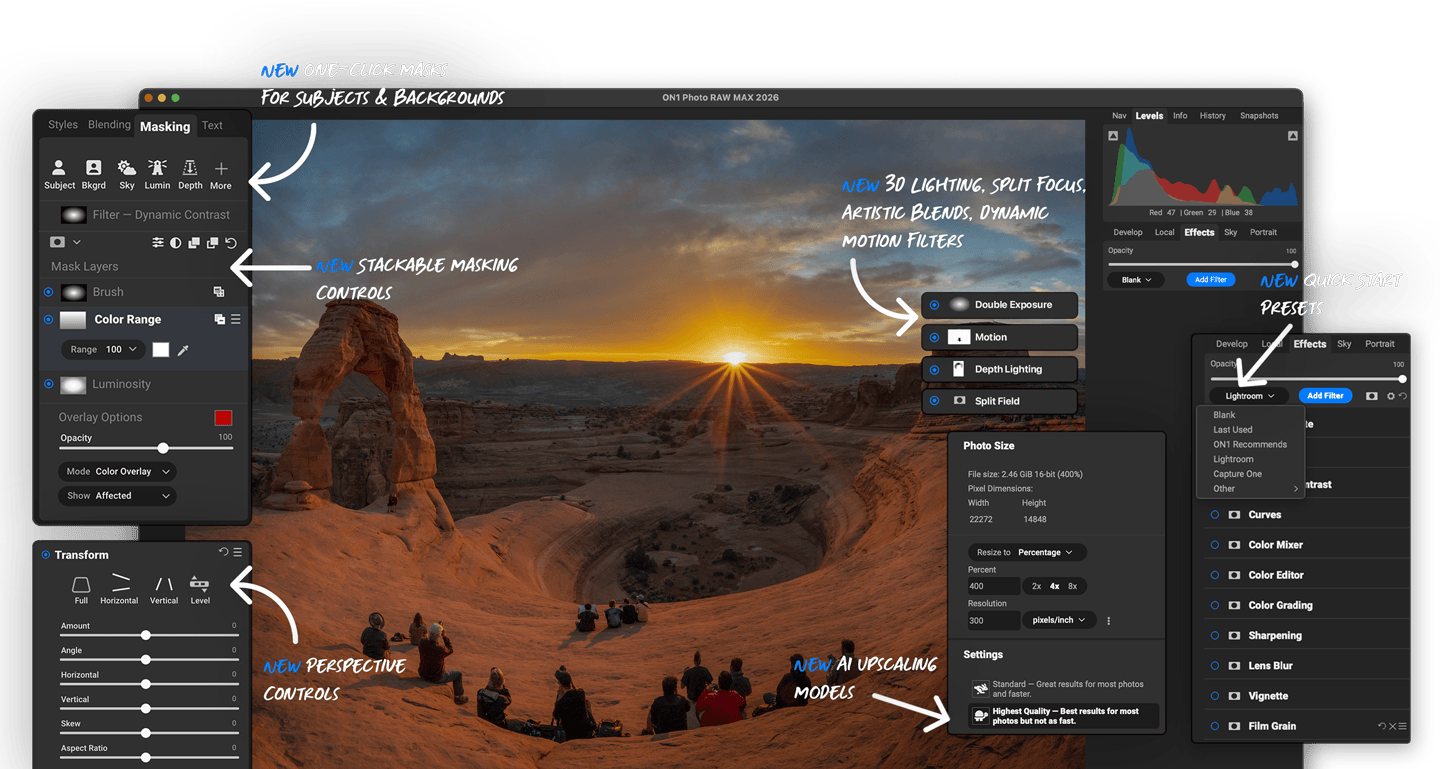
![]() New Masking Tools
New Masking Tools
![]() New Fx Filters
New Fx Filters
![]() Next-Level Upscaling
Next-Level Upscaling
![]() Smarter Selections
Smarter Selections
![]() And Much More!
And Much More!
![]()
The Most Powerful ON1 Photo RAW Yet
ON1 Photo RAW 2026 is here, and it introduces powerful updates to masking, the Effects module, and photo enlargements, making it one of the most capable Lightroom alternatives available.
![]()
New ON1 Photo RAW 2026
Now Available!
The best alternative to Photoshop and Lightroom just got a major upgrade, and it's the most powerful new release in our 20-year history! Experience lightning-fast editing, incredible AI masking, amazing new effects, razor-sharp enlargements, and much more.
Buy now and get started with the ultimate all-in-one editor. You can own version 2026 outright with a one-time payment, or subscribe and get the MAX edition plus all future upgrades for less.
![]()
![]()
Photo RAW 2026
Photo RAW MAX 2026
Use as a standalone app on 2 computersUse as a standalone app on 3 computers
Use as a Plugin
Includes 200 GB Cloud Sync
Includes Future Upgrades
Full Access to ON1 Plus training
![]()
![]()
Subscribe to Photo RAW MAX
Subscribe to Everything Plus
/year
1st year
Use as a standalone app on 3 computersUse as a standalone app on 5 computers
Use as a Plugin
Includes 200 GB Cloud SyncIncludes 1 TB Cloud Sync
Includes Future Upgrades
Full Access to ON1 Plus training
30-Day Money-Back Guarantee
See ON1 Photo RAW 2026 in Action
Discover the next breakthrough in photo editing with ON1 Photo RAW 2026. From groundbreaking masking tools to new creative filters and built-in Resize AI, this release is packed with smarter, faster, and more powerful features designed to bring your photos to life.
New Features Include:

How to Add Cinematic Depth Lighting in Seconds
Depth Lighting filter with AI depth masks arrives in Photo RAW 2026!
Watch Now
One-Click Subject & Background Masking
Automatic subject & background masks in ON1 Photo RAW 2026. Fast, accurate, effortless.
Watch Now
Start Every Edit with the Look You Love
Starting Points in ON1 Effects make editing simple—just click to turn on your favorite filters.
Watch Now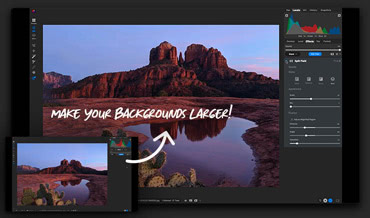
Make Your Background Larger Without Losing the Foreground
Bring your landscape backgrounds closer with the Split Field Filter, new in Photo RAW 2026.
Watch Now
Turn Tiny, Noisy Images into Huge Photo Enlargements
Resize AI 2026 is built into Photo RAW—bigger, sharper, cleaner photos made easy.
Watch Now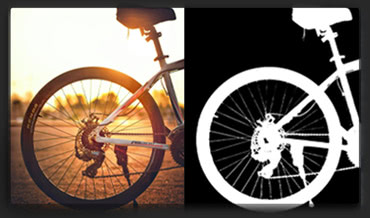
Get Cleaner Edges with Less Manual Touch-Up
Mask the tough stuff easily with ON1 2026—better edges, fewer halos, no refinements needed.
Watch Now
Fix Crooked Buildings Without Losing Image Edge
Fix perspective easily in ON1 Photo RAW 2026—new tools, no black corners, perfect lines.
Watch Now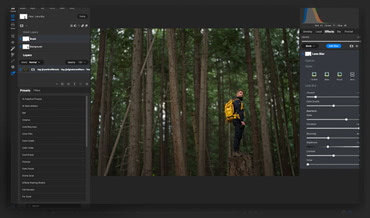
Stop Fighting Complex Masks — Stack & Combine Them Instead
Stack, mix, and refine masks like never before—combine tools and layers for unlimited control.
Watch Now
Customize Your Workspace to Edit Faster
Customize your workspace in ON1 Photo RAW 2026—float or dock panes for more editing space.
Watch Now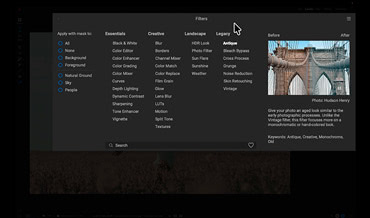
Find Your Favorite Filters & Effects
New Add Filter dialog in Photo RAW 2026 puts your favorite filters and Effects front and center.
Watch Now
Turn Ordinary Shots into Art with Double Exposure
Create stunning double exposures in seconds—no camera tricks or complex layers needed.
Watch Now
Add Realistic Motion Blur Right at Your Desk
Add panning, zoom, or twist motion to still photos—no missed shots, just dynamic effects.
Watch Now
Digitizing Film? How to Perfectly Invert & Color-Correct Negatives
Easily invert and color-correct film negatives—no scanners or backwards sliders required.
Watch NowFour All-New Creative Filters to Transform Your Photos
Lighting, perspective, and creative effects are often tough to get right in-camera. The new Depth Lighting, Split Field, Double Exposure, and Motion filters in ON1 Photo RAW 2026 make it easy to balance light, fix perspective, and add artistic style—all after the shot.

Super Resolution, Built Right In
Resize AI 2026 is built directly into Photo RAW 2026, giving every photographer access to our most advanced photo enlargement technology. From extreme crops to vintage restorations, the new Highest Quality and Standard AI models deliver sharper details, cleaner enlargements, and faster batch results.
New Highest Quality Model
A next-gen AI model using diffusion to rebuild lost detail with stunning realism. Perfect for ultra-sharp enlargements, tight crops, and gallery-quality results from even the smallest images.
Perfect for: Cropped or low-res images, high-end printing and fine art enlargements, reconstructing fine texture and edge detail with realism
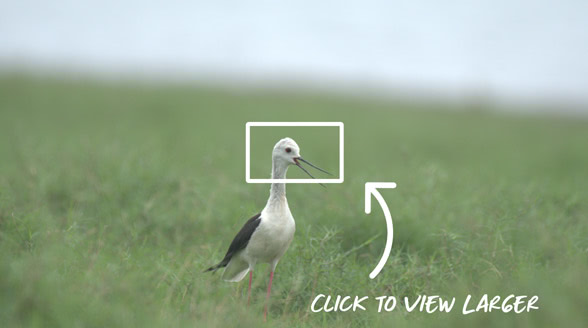

New Standard Model
A high-speed AI model designed for clean, reliable results—perfect for low-quality or noisy images. Optimized for large batch jobs and smooth performance, even on older or less powerful GPUs.
Perfect for: Large batch jobs, high-ISO or compressed files, systems with limited graphics power
Fine-Tuned for Photographers
Photo RAW 2026 adds refinements that make editing faster, smoother, and more personalized—helping photographers get more done with less effort.
Negative Mode
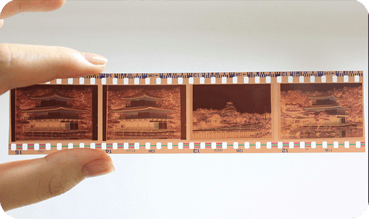
For photographers digitizing film negatives with DSLRs. This mode will automatically invert and color-corrects scans.
Grayscale Support

Native support for editing grayscale images from legacy cameras and scans.
UI Improvements
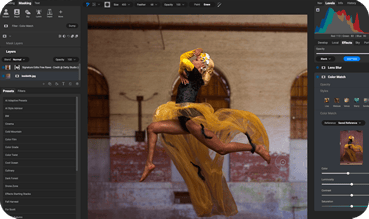
Panels can be docked on either side, tool panes floated, and workspaces customized with more control.
More Camera Support

Adds compatibility for the latest cameras, ensuring RAW files open cleanly and fast.
Filter Favorites & Search
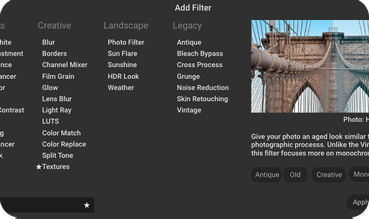
Quickly find go-to filters, hide unused ones, and speed up the editing workflow.
Windows ARM Support

Optimized performance and full compatibility on the latest Windows ARM devices.
What ON1 Customers Are Already Saying About Photo RAW 2026
These early beta testers are already seeing the difference — from faster workflows to sharper results and smarter tools. Here's what they have to say after getting hands-on with the Photo RAW 2026 private beta.
I really like the new AI foreground/background masking. Organization of the effects menu is very helpful. The new AI Resize is amazing. Great work development Team!
Eric
I think, even though it's early beta, I'm ready to switch to 2026. Anybody else?
Keith
Hi from Italy! I just installed the new version and have yet to try all the new stuff. But I rushed here just to say that this is the FASTEST version I ever owned! Don't know what you've done for Windows pcs, but congrats guys -- this works a treat.
Pierpaolo
Resize AI 26 works great. I have used it on bird photos that are very small. After resizing using 2X all the details remained and the photo became usable. Better than purchasing a lens with a longer reach.
ON1 Beta Tester
The new version of the depth mask is indeed remarkable. This remains my favorite.
Henri
The depth mask seems to be much improved from the 2025 version with much more defined variations in depth. I really love the new Light depth filter. It works well and the results are amazing.
Eric
Photographers ON1
Join Thousands of Photographers Using ON1
Frequently Asked Questions & System Requirements
What is ON1 Photo RAW?
ON1 Photo RAW is the best alternative to Adobe Photoshop and Lightroom, all in a single editor for Mac or Windows. With powerful yet easy-to-use AI editing tools and features, it's everything a photographer needs to create professional-quality photos.
What's new in Photo RAW 2026 compared to version 2025?
Version 2026 introduces powerful new features to make your editing workflow easier, faster, and better!
- Cinematic Depth Lighting: Use the new Depth Lighting filter with AI depth masks to add cinematic effects quickly.
- 1-Click Subject and Background Masking: Automatically create precise masks for subjects and backgrounds with ease.
- Starting Points in ON1 Effects: Simplify edits by selecting your favorite filters with a single click.
- Split Field Filter: Expand landscape backgrounds without losing foreground detail.
- Built-in Resize AI 2026: Achieve sharp, super-resolution enlargements from small or noisy images.
- Improved Masking: Enjoy cleaner edges and reduced need for manual touch-ups.
- Perspective Correction: Fix crooked buildings without losing image edges or introducing black corners.
- Advanced Masking: Stack and combine masks for unlimited creative control.
- Workspace Customization: Float or dock panes to maximize your editing space.
- Filter Favorites & Search: Quickly find and apply your favorite filters.
- Double Exposure Filter: Create artistic double exposures effortlessly.
- Film Negative Inversion: Easily invert and color-correct film negatives.
- Motion Filter: Add realistic motion blur effects to still photos.
- New Creative Filters: Transform your photos with Depth Lighting, Split Field, Double Exposure, and Motion filters.
- Super Resolution Models: Includes new Highest Quality and Standard AI models for sharper, cleaner enlargements.
- Negative Mode: Automate inversion and color correction for digitized film negatives.
- Grayscale Support: Native editing for grayscale images.
- UI Improvements: Enhanced customization with dockable panels and floatable tool panes.
- More Camera Support: Compatibility with the latest camera models.
- Windows ARM Support: Optimized performance on Windows ARM devices.
What's the difference between Photo RAW 2026 and Photo RAW MAX 2026?
Both editions function as standalone apps on Mac and Windows, offering all the same features. The MAX Edition includes additional plugin capabilities, allowing you to use ON1 tools like Effects and Resize directly within Adobe Photoshop, Lightroom, and other editors.
Does Photo RAW require a subscription?
No. You can own Photo RAW or Photo RAW MAX for a one-time purchase. The license for Photo RAW 2026 includes free updates to version 2026, but it does not include major upgrades in future years. Choose a subscription and you'll always have the latest version of Photo RAW MAX.
What are the benefits of subscribing instead of purchasing a license?
Subscribing to Photo RAW MAX gives you access to current and future versions of Photo RAW MAX at a significantly lower price than the license. It also includes 200 GB of ON1 Cloud Sync for sharing photos across devices.
Subscribe to ON1 Everything Plus to get our top-tier plan. It includes Photo RAW MAX, all of the individual plugin/standalone installers plus future titles yet to be released, installation on up to 5 computers, 1 TB of Cloud Sync storage, and unlimited access to ON1 Plus training.
What are the system requirements for Photo RAW 2026?
| Operating System | macOS 13 and above Windows 11 x86 or ARM (Current maintenance releases, 64 bit only) | |
| Processor | macOS:
Windows:
| |
| RAM | 8 GB (16 GB if shared with the GPU) | |
| Hard Drive | 6 GB for installation | |
| Graphics | macOS:
Windows:
| |
| Optional Integration | Photoshop CC, Photoshop Elements, Photoshop Lightroom Classic, Apple Photos, Affinity Photo, Capture One (Current versions for all) | |
| Internet | A high-speed internet connection and active account for installation, ON1 Cloud Sync, activation, auto-update checking, content downloads, and tutorials. | |
| Supported Options |
| |
| Supported Languages | English, German, Spanish, French, Japanese, Korean, Simplified Chinese, Russian, Portuguese, Italian, Dutch | |


























