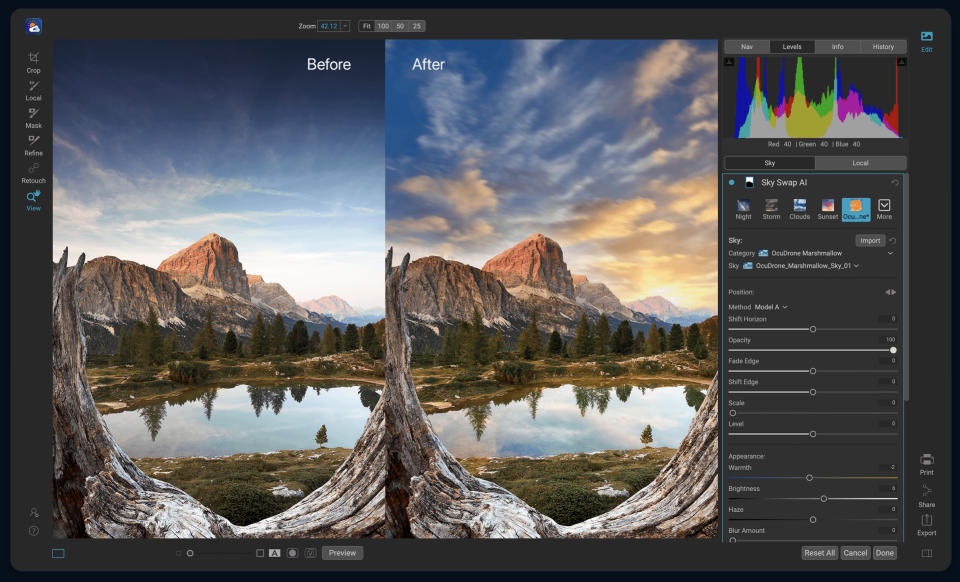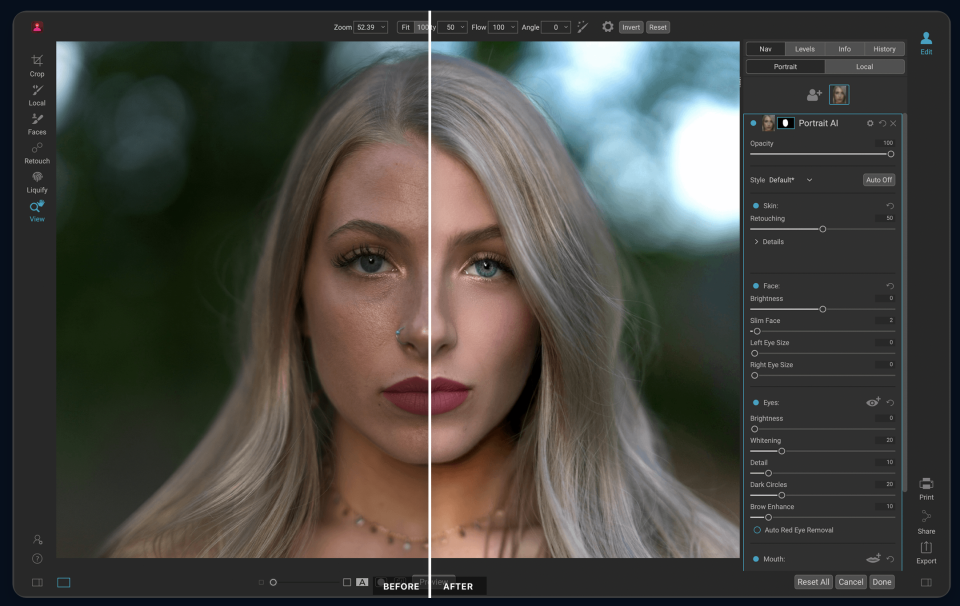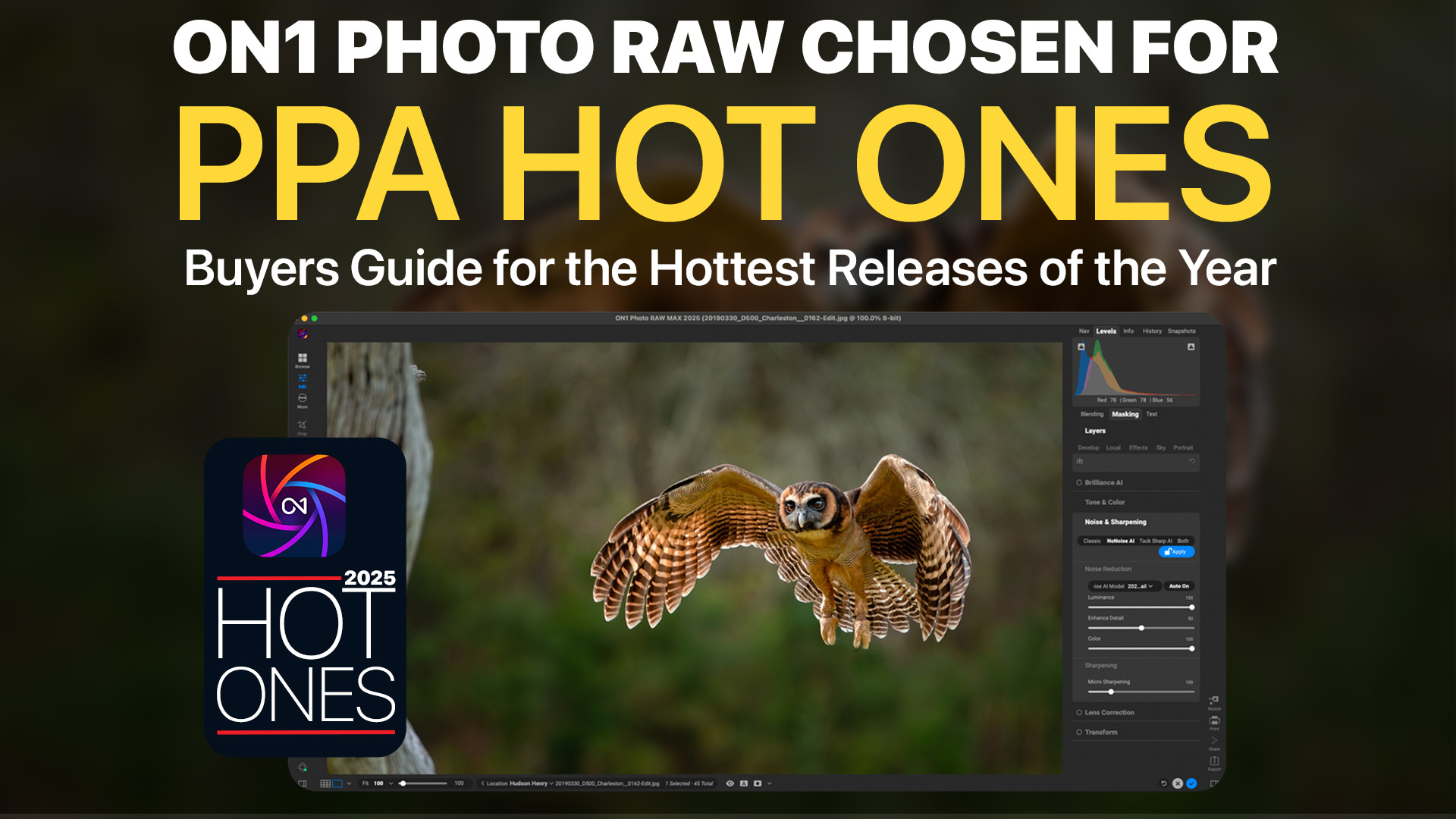5 Ways to Fix Common Photo Mistakes in Seconds with ON1 Photo RAW
Photography is all about capturing the right moment—but even the best shots can have common mishaps. The good news? With ON1 Photo RAW and its suite of AI tools, you can correct these in seconds, keeping creativity flowing instead of workflows stalled.
1. Overexposed Highlights? Bring Back Detail with Smart Recovery
Bright skies or blown-out highlights got you down? No sweat. Brilliance AI intelligently finds tone imbalances—including skies and water—and brings them back to life with one click. For stubborn highlights, Layer-based Local Adjustments let you mask and refine perfect detail.
2. Too Much Noise or Grain? Clean Up Fast
High ISO or low-light conditions often leave unwanted grain. That’s no longer a problem—NoNoise AI removes noise while keeping details sharp, all in an instant. Use it inside ON1 Photo RAW or as a standalone when you need clean, crisp results.
3. Flat, Dull Skies? Swap or Enhance Instantly
A dull sky can kill a photo’s mood. With Sky Swap AI, ON1 detects and masks the sky automatically—just choose a new one from the 231 included (or bring your own)—and watch the image transform naturally.
4. Unwanted Objects? Remove Them Easily
Blemishes, stray objects, or distractions—gone in a flash. The powerful Generative Eraser tool lets you remove any element from your image with a single brush stroke, all while preserving realism.
5. Missing Sharpness or Detail? Sharpen with AI Support
Sometimes photos look soft or out of focus—especially action shots. TackSharp AI uses smart algorithms to restore clarity and crispness fast, bringing the focal point back into focus.
Bonus Tip: Enhance Portraits in Seconds
Shooting portraits? Portrait AI is your best friend. It auto-detects faces and applies flattering, natural adjustments—from skin smoothing to eye enhancements—all with intuitive sliders.
Why ON1’s AI Tools Work So Fast (and Seamlessly)
| Benefit | What It Means for You |
| Speed | Fix common issues in mere seconds—not minutes |
| One Tool, Multiple Fixes | No jumping between apps—everything lives inside ON1 Photo RAW |
| Effortless Quality | AI finds the problem, preserves your style, and keeps you in control |
Ready to Make Editing a Breeze?
Try ON1 Photo RAW for free today and experience how intuitive, AI-powered editing can make photo fixes instant—and fun.