Whether you’re just getting started with photo editing or you’re looking to streamline your workflow, presets and LUTs (Lookup Tables) are essential tools in photographers workflow that can dramatically speed up your process and elevate your creative results.
In this post, we’ll break down what presets and LUTs actually do, how they differ, when to use each, and where to find an extensive library of free Lightroom presets and free LUTs—compatible with industry popular software.
What Are Presets and LUTs?
Before we dive into downloads and use cases, let’s define the two:
Presets
Presets are one-click recipes that adjust a variety of photo editing settings all at once—think exposure, contrast, shadows, highlights, color balance, and more. Presets are applied non-destructively and can be customized after application, making them great for experimentation and batch processing.
LUTs (Lookup Tables)
LUTs are more focused on color grading—they remap the colors in your photo or video to achieve a specific look or mood. If you’ve ever wanted to get that cinematic teal-and-orange tone or emulate classic film stock, LUTs are the shortcut.
Why Use Presets and LUTs?
✅ Speed Up Editing – Apply complex looks instantly without adjusting sliders manually every time.
✅ Stay Consistent – Keep a unified aesthetic across a set of photos—great for social media, portfolios, or client work.
✅ Experiment Easily – Browse through dozens of creative styles quickly without committing.
✅ Learn Faster – Beginners can reverse-engineer presets and LUTs to understand editing techniques better.
When to Use Presets vs. LUTs
Use Presets When:
- You want a complete look including tonal and exposure adjustments.
- You’re batch editing a photo session or wedding shoot.
- You want the option to tweak settings after applying.
Use LUTs When:
- You’re going for a specific cinematic or stylized color grade.
- You’re editing both photos and video and want a unified style.
- You want to layer them with other adjustments for more complex edits.
You can even combine LUTs and presets together—use a LUT to set the mood, then finish it off with a preset for tonal polish.
Try ON1’s Free LUTs for Next-Level Color Grading
Looking for that perfect pop of color or a stylized tone for your landscape or portrait shots? Check out our free LUTs library to see how you can take your imagery to the next level. They’re perfect for both photo and video editors who want quick, powerful grading options in their toolkit.
These LUTs are compatible with:
- ON1 Photo RAW
- Adobe Lightroom & Photoshop
- Final Cut Pro
- DaVinci Resolve
- Premiere Pro
Here are the standout options you can instantly download:
Vibrant split-tone LUTs that energize shadows and highlights with bold color blends. Ideal when you want punchy color in lifestyle or nature shots.
Carefully calibrated for scenery and wildlife, these range from bright, natural tones to vintage warmth. Great for outdoor explorers and nature storytellers.
Classic to contemporary monochrome styles—from soft and airy to deep, high-contrast noir. Perfect for moody portraits, street scenes, or timeless visuals.
Rich, dramatic color grades—warm tones for golden-hour vibes or cool hues for suspense. Ideal for stylized portraiture or storytelling visuals.
Balanced enhancements or bold magenta/purple tint options designed to make landscapes pop with personality. Excellent for dramatic skies and creative scenery shots.
Polished tones with modern brightness—perfect for lifestyle, food, family, or commercial photography. These LUTs enhance clarity and vibrancy without oversaturation.
Deeper, atmospheric looks that reduce exposure while emphasizing highlights and rich earth tones. Choose these for urban or cinematic storytelling images.
Designed for studio and outdoor portraits—subtle color lifts or bold creative palettes. Use them to bring out skin tones and highlight depth with flair.
A high-end cinematic pack offering ten premium grades that mimic professional film stock—excellent for branding and pro-level content.
Explore Our Free Lightroom Presets Library
We’ve curated a growing collection of free presets—and yes, they work seamlessly in Lightroom. From bold black & white styles to warm, film-inspired color grades, there’s something here for every type of photographer.
👉 View Free Lightroom Presets Library
Here are some of the top downloadable preset packs, along with style previews and recommended use cases:
- ON1 All Seasons Adaptive Presets – 40 presets with AI-based masking for seasonally-specific enhancements. Auto-adjust skies, foliage, and tones for every time of year. Ideal for landscape and travel shooters.
- Allrounder Presets by Shotkit – A fun mix of popular looks: bright portrait tweaks, moody urban filters, and light leak overlays. Great for experimenting with new vibes.
- Film Landscape Starter Pack by Contrastly – 20 filmic, travel-friendly presets including sky-enhancers and light leak effects. Adds nostalgic charm to outdoors and adventure scenes.
- Landscape Vibrations by Sleeklens – 30 landscape-focused presets with 16 local adjustment brushes. Designed to intensify color and detail in nature shots.
- Winter Wonderland by Contrastly – Cool-toned, high-contrast presets for snowy landscapes. Emphasizes crisp textures and icy color tones.
- Grain & Film by Contrastly – Retro film emulations with authentic grain and tone. Great for nostalgia-driven photojournalism or creative portraits.
- ON1 Kids Matte B&W – Soft, matte monochrome presets perfect for kid and family portraits. Gentle tones preserve flattering skin textures.
- Matt Kloskowski’s Spotlight Presets – Use radial filters to spotlight subjects with elegant light fall-off. Ideal for portraits or artistic compositions.
- ON1 Signature Collection Vol. 1 & Vol. 2 – Vol. 1 offers 62 varied styles like cross-process and grunge; Vol. 2 adds even more modern, polished looks. Great all-purpose starting points.
Tip: Download the full collection with one click and experiment—which helps you discover new styles and accelerate your editing.
Each preset pack includes installation instructions for Lightroom, Photoshop, and other platforms—so you’re covered no matter what tools you use.
Want More? Unlock Exclusive LUTs, Presets & Tutorials with ON1 Plus
If you’re loving what you can do with our free Lightroom presets and LUTs, imagine what you can achieve with even more at your fingertips.
ON1 Plus is our premium membership designed to help you level up your photography through:
Exclusive Creative Content
Gain access to dozens of members-only preset and LUT packs that you won’t find anywhere else. These include:
- Seasonal LUTs like Rustic Autumn, Moody Summer, and Pastel Spring
- Specialized packs for wildlife, cinematic storytelling, matte film styles, and more
- Preset collections crafted by ON1 experts and pro photographers
In-Depth Video Tutorials
Master ON1 Photo RAW with step-by-step video courses and quick tips. Learn from ON1’s own team and guest educators on:
- Portrait editing and skin retouching
- Advanced masking and local adjustments
- Color grading techniques using LUTs
- Workflow optimization and file organization
Creative Inspiration All Year Round
Every month, ON1 Plus members get new content—fresh LUTs, presets, videos, and editing challenges to keep your creativity flowing.
Whether you’re refining your signature editing style or trying something totally new, ON1 Plus gives you the tools, training, and community support to grow.
How to Use LUTs in ON1 Photo RAW
Getting started is simple:
- Download and install your LUTs (instructions included with each pack).
- In ON1 Photo RAW, open the LUTs panel from the Edit module.
- Browse and click to apply. Fine-tune settings to your liking.
- Save your favorite combinations as new custom presets.
Want to see it in action? ON1 Plus has video tutorials that walk you through the entire process.
Start Creating Today
Presets and LUTs are more than just shortcuts—they’re creative tools that can open up new possibilities in your workflow and help you express your vision with ease. Whether you’re looking for a classic film look, bold color contrast, or soft, dreamy tones, you’ll find something to inspire you in our free collections.
Ready to get started?
👉 View Free Lightroom Presets Library
👉 View Free LUTs Library
👉 Try ON1 Photo RAW Free for 30 Days


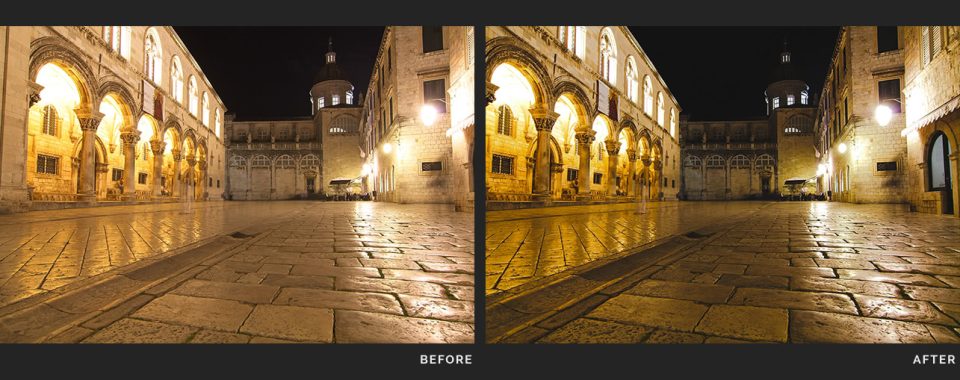


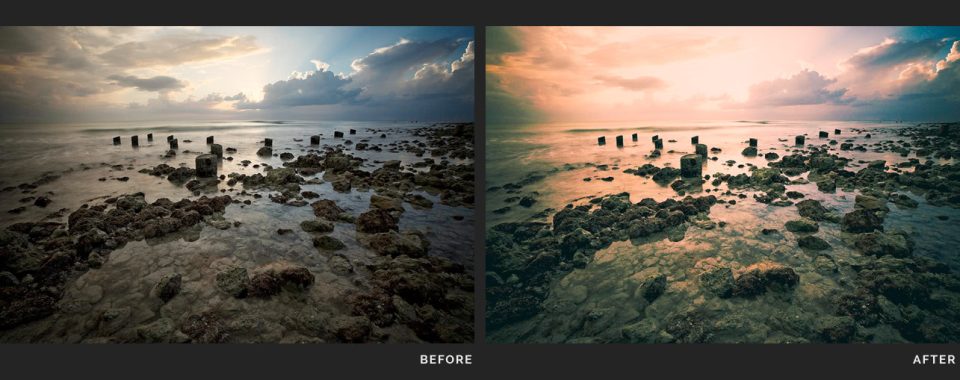


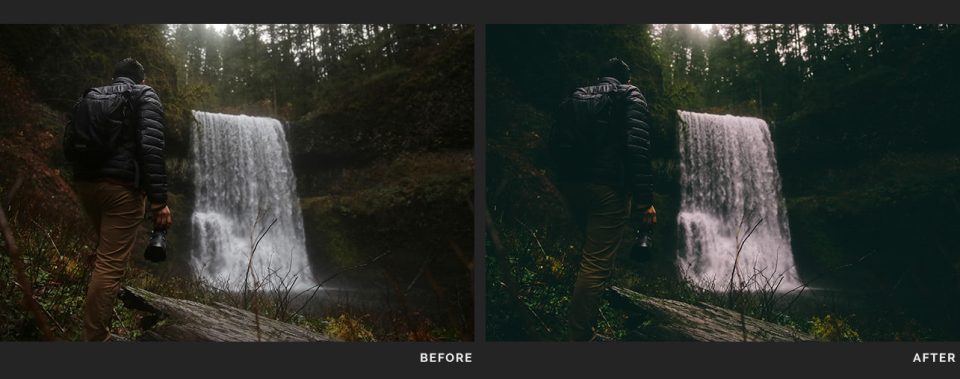

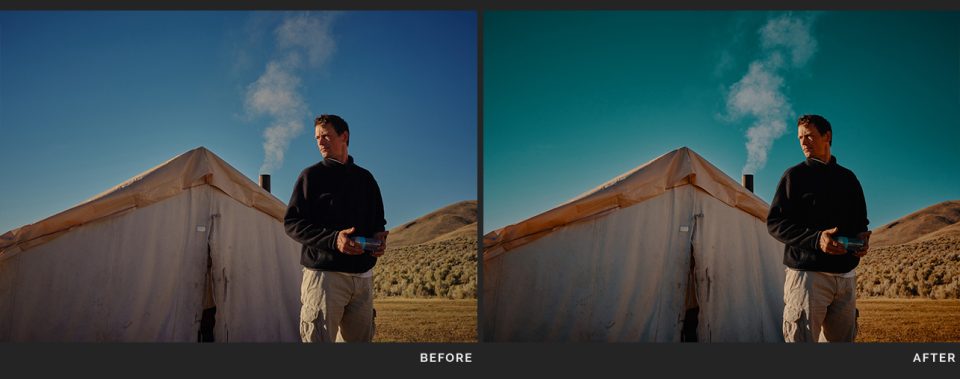



Please review our our privacy policy for information about how we use the data we collect.