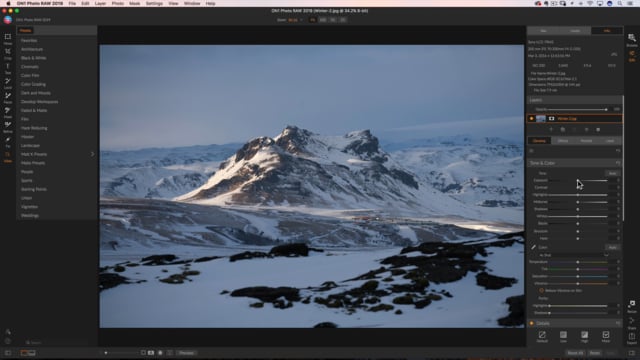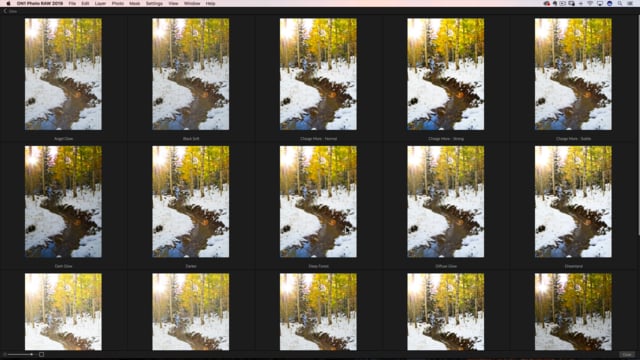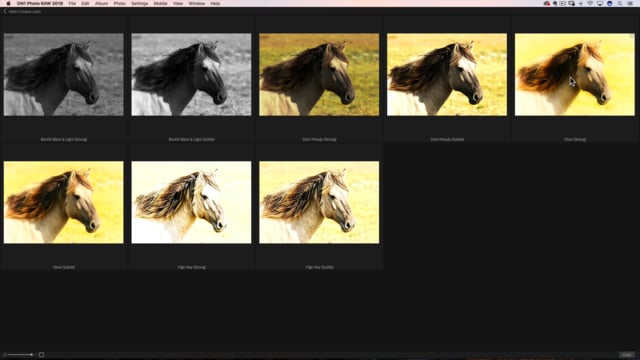A super bright and almost over exposed effect that works great on architecture and even wildlife photos
![]()
Join ON1 Plus to Access
Lesson 2: The High Key Effect
ON1 Plus members gain access to everything included in the Video Library!
Join ON1 Plus Now
Learn more • Already a Plus member? Sign in
Lesson 2: The High Key Effect
2527 Views 22:37:42
Creative Looks & Styles CourseFree Preview
In this course, I’m going to walk you through some of my favorite creative looks and techniques and what makes them tick. This isn’t your typical editing course. This is meant to happen after the basic edits, and to be something that gives your photos a different style when other editing techniques may not be...
Lesson 3: The Dark and Moody Look
A really dark look that showcases when you have one specific area of brightness in the photo.
Lesson 4: The Glow Look
A great look for landscapes that gives them a softer almost sunny type of a look.
Lesson 5: The Blacklite Black and "Light" Effect
A black and white conversion that works great on photos that have a backlit subject or focal point to them.
Lesson 6: The Flip Effect
This one is kind of crazy but cool too. It’s not a preset, but something we can do with layers to really give your photos a certain style to them.
Lesson 7: A Quick Note About Presets
If you like presets, there are 8 included. This video give you my thoughts around how and when to use them.