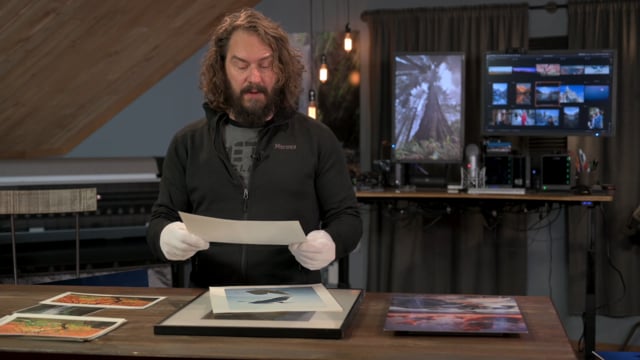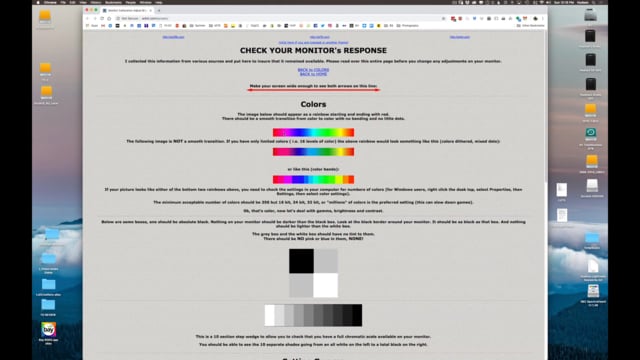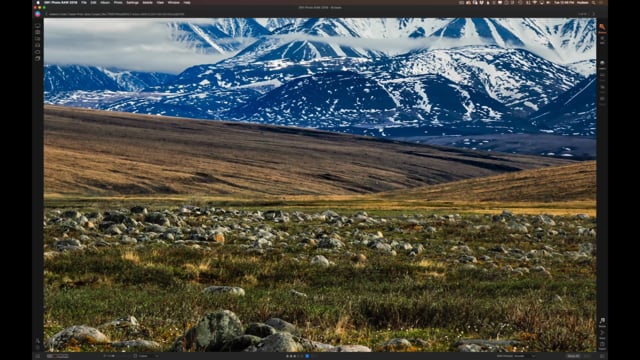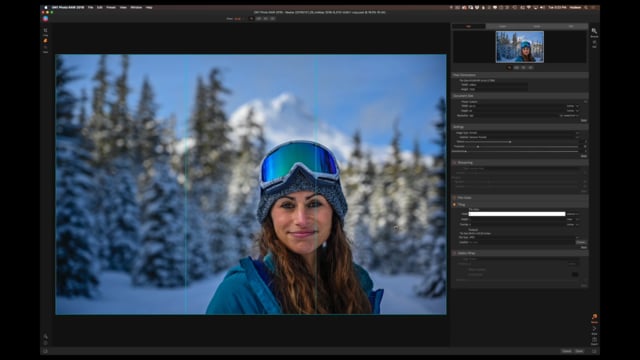There are three important things to consider when editing a photo to print. I will explain in detail what you should consider when editing both landscapes and portrait photographs.
![]()
Join ON1 Plus to Access
Shoot to Print — Lesson 6: Editing for Print
ON1 Plus members gain access to everything included in the Creative Library!
Join ON1 Plus Now
Learn more • Already a Plus member? Sign in
Shoot to Print — Lesson 6: Editing for Print
1588 Views 03:36:00
Shoot to Print CourseFree Preview
Hey everyone! Hudson here, one of the questions I get most frequently after people see the giant printer in my studio is “how can I get better prints?” I have good news and bad news—printing is a little bit of an art in itself, just as difficult as capturing great images in the field. In...
Shoot to Print — Lesson 1: Introduction
Welcome to the Shoot to Print course. In this introduction video we will talk about what you will learn and set expectations.
Shoot to Print — Lesson 2: My Printing History
Before we get into how you can get better prints I want to share my own journey in printing. Printing is an art just like photography is an art. Hopefully my background and experience getting started in printing will help you avoid making some of the mistakes I did.
Shoot to Print — Lesson 3: Types of Prints
It is important to understand the difference between types of printers and materials that can be printed on. In this video, I will cover all of the most common printing types; ink jet vs. dye-sublimation, papers, metal, canvas and more. We’ll cover what to consider when choosing your print type and surface.
Shoot to Print — Lesson 4: Improving Prints at Capture
There are special considerations you can make during the capture phase to ensure you will be able to produce a quality print later. Exposure and focus are critical components and I explain why and how in this video.
Shoot to Print — Lesson 5: Printmaking Monitor Calibration
One of the biggest mistakes people make when preparing a print is working with a monitor that is too bright and or not correctly color calibrated. To make sure you get what you see on your screen out of your printer you need to have it dialed in for printing. In this video, you will...
Shoot to Print — Lesson 7: Soft Proofing
One of the key things for making sure your print looks like you want when it hits the paper. Soft proofing starts with the paper and printer profiles. In this video, I will show you my soft proofing workflow.
Shoot to Print — Lesson 8: Test Prints
Test printing the tone and the color is an important step to ensure your final print meets your expectations. In this video, I will show you how I print a series of photos to evaluate my printer.
Shoot to Print — Lesson 9: Using ON1 Resize
In this video, I will showcase how I would up-res photos before printing. Enlarging your photo with ON1 Resize powered by Genuine Fractals you can maintain the sharpness and clarity better than any other software.
Shoot to Print — Lesson 10: Outsourcing Prints
In this video, I am going to show how to prepare and send your files off to a lab for printing.
Shoot to Print — Lesson 11: Final Print
Now it’s time to graduate from this print academy. In this video, I will walk you through ON1’s print dialog and press print. Thanks for watching!
Download the course assets and watch the videos offline. Depending on your internet speed you may need to download one at a time. Learn on-the-go without worrying about your internet connection. This content is yours to have and keep forever.