As you’ve probably heard by now, ON1 Photo RAW has a new rendering pipeline which leverages the power of your graphics processor (GPU). This architectural change was made to improve performance and have better support for large high-dpi displays. One of the biggest benefits is the reduction in amount of memory required.
In the past with ON1 Photo 10.5 and earlier versions, most of the editing you did would increase the amount of memory needed to process the photo. Workflows involving different modules, adding lots of filters, retouching and undoing operations would increase the memory footprint. If you were on a computer with only 4GB of RAM, it was not uncommon to use the computers virtual memory. Often times this will make things feel sluggish. Something nobody wants.
In ON1 Photo RAW this will be much different. Each operation is stored as instructions, instead of pixels, and are reprocessed instantly on the fly, often over thirty times a second! The memory requirement no longer grows as you do more with your photos. This allows you to work on more photos at a time. In fact, the chance you will need virtual memory is rare.
To compare the two apps, I did a test with the same amount and editing steps in Photo 10.5 and Photo RAW. Here are my steps.
- I browsed to a folder containing several hundred RAW photos.
- Then I selected one photo and did basic color and tone adjustments, noise reduction and a little dust spot correction.
- Then I went to Effects and added Dynamic Contrast, painted it off the sky, converted to black and white and added a vignette.
- Here are the results of the test:
You can see how Photo 10.5 needed almost 7GB of RAM to accomplish the same work Photo RAW did using less than 4GB.
It’s not just the RAM memory that changes. The amount of space taken on your hard drive changes too. In the test I used 22 megapixel raw photos, which are about 27MB each from my camera. When I saved my results in ON1 Photo 10.5, the new PSD file was over 500MB in size. In ON1 Photo RAW, all of my work is stored as instructions, so no copy of my photo needs to be made at all, so the amount of disk space needed just dropped by over 500MB.
When it comes time to export the photo it will create a new photo, but it will be much smaller. I only need to create it when I want to share or print mu photo. I wont be doing this for every photo I edit.
Not only is ON1 Photo RAW way faster, it uses less memory. This will give you a better experience even if you’re on a smaller laptop with modest RAM and hard drive space.

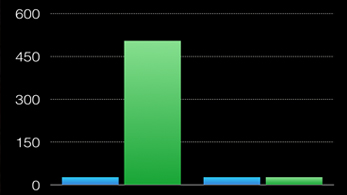
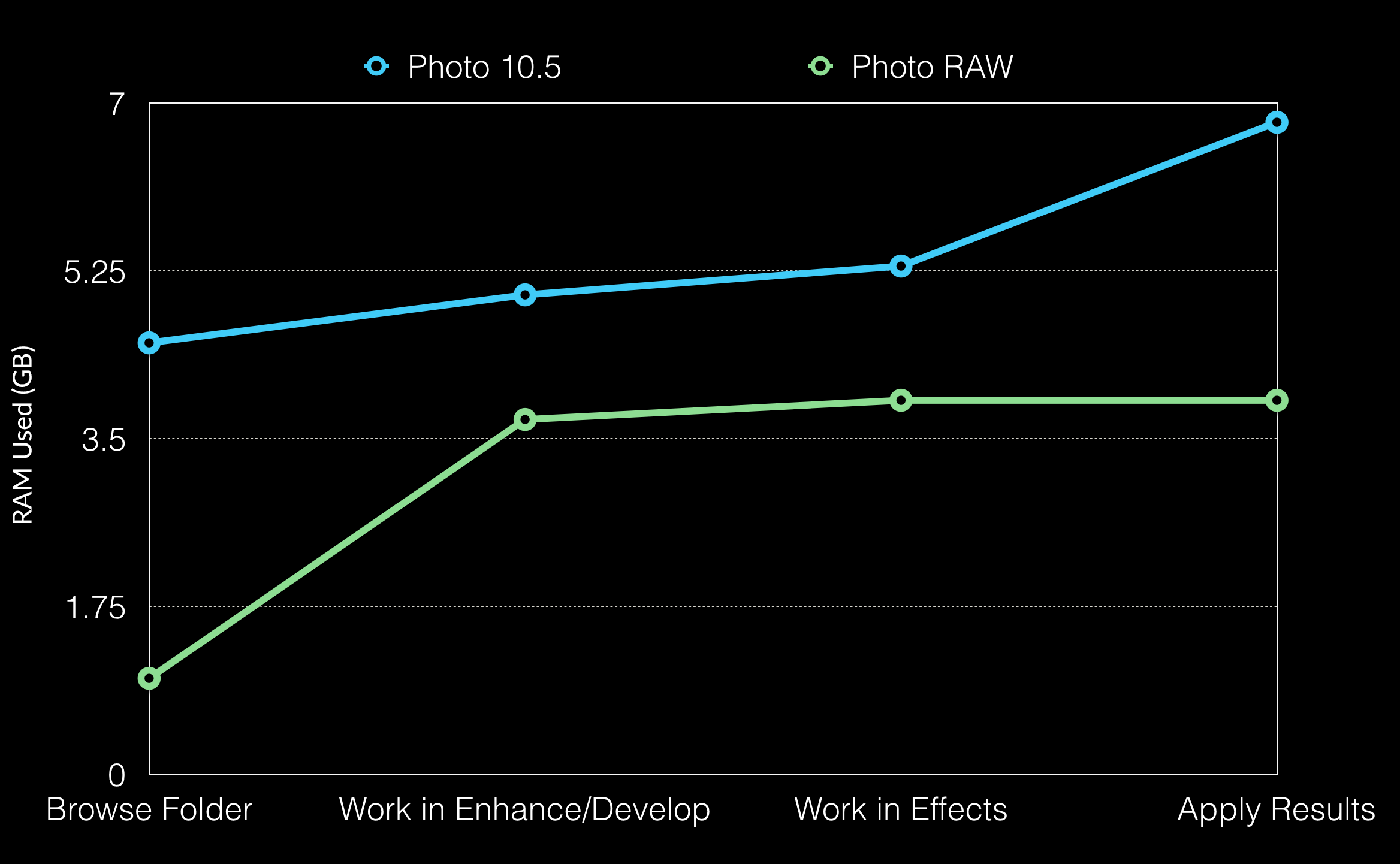

65 comments on “Computer Memory and Photo RAW”
On September 30, 2016 at 12:22 pm Mark wrote:
Any news on a release date?
On October 2, 2016 at 3:02 pm william burkett replied:
I, too, would like to know the release date, Mark – I’m dying to try it out!
On October 11, 2016 at 8:57 pm Ursula Rose replied:
Having preordered – extended my subscription of On One Plus, An indication of the release date would be very much appreciated, as we are already in the middlenof “Fall”.
On October 12, 2016 at 8:28 am Patrick Smith replied:
2nd or 3rd week of November.
On October 12, 2016 at 10:21 am Thomas H Burnside replied:
Hi
Looking into your crystal ball can you give me an idea when your newest magic will be released?
Thanks,
Tom
On October 12, 2016 at 10:28 am Patrick Smith replied:
2nd or 3rd week of November. Hard date announce any day now.
On September 30, 2016 at 12:41 pm s_grins@hotmail.com wrote:
My GPU is NVIDIA GeForce GTX 750 Ti. 2Gb, 128 bit
Is it sufficient to runON1 RAW?
On September 30, 2016 at 2:35 pm Patrick Smith replied:
According to your video card specs you are good to go.
On September 30, 2016 at 4:09 pm Jon-Rico A Browner wrote:
Have you all tested any Mac Book Air’s? I have Mid 2011 MB Air 4G’s RAM: Graphics on this model is: Intel HD Graphics 3000 384 MB and 1.7 GHz Intel Core i5. I ask because this is my field device and I would love to be able to use PhotoRAW on this as well as my iMac at home.. etc..
On September 30, 2016 at 4:31 pm John Finch wrote:
This is good news.
On September 30, 2016 at 8:47 pm Richard Streebel wrote:
I have an older Mac Pro (Early 2008) with 20GB memory with a ATI Radion 5770 Graphics card running Yosemite. According to the AMD It video card only supports OpenGL 3.2. What effect will this have on my ability to run ON1 RAW? Will it run at all? Will it be slow?
On October 3, 2016 at 3:09 pm Patrick Smith replied:
It does require 3.3 and higher for Open GL. It most likely will not run on anything less. Sorry about this
On October 12, 2016 at 6:22 am Warren von Uffel replied:
Patrick . . . . I’m also a prepaid customer with a concern on compatibility with my MacBook Pro, mid 2010 computer. The built-in GPU is open 3.3 on a NVIDIA GeForce 320M 256 MB.
I’ve attempted to use it with LightRoom and Adobe states that it is not compatibile and can’t be updated to be so.
Am I to expect this response from you as well? . . .even though it is at the 3.3 level!
On October 12, 2016 at 8:22 am Patrick Smith replied:
If you are at 3.3 you should be just fine. I’ve seen tests run on computers about the same age.
On October 12, 2016 at 12:24 am Sylwester Pietrzyk replied:
Parameters as shown on AMD site are probably from the begining of life of the card. Drivers were updated with time and current data shown in large GPU database on TechPowerUp shows that 5770 is OpenGL 4.3 capable. So it should run Photo RAW happily 🙂
On October 12, 2016 at 12:25 am Sylwester Pietrzyk replied:
https://www.techpowerup.com/gpudb/2234/radeon-hd-5770-mac-edition
On September 30, 2016 at 11:56 pm Robert Reiser wrote:
Thank you for the update on Photo RAW. Like many others, I am excited to see a new approach to RAW editing.
Perhaps you could already publish minimum and recommended configurations? Personally, I am interested in how Photo RAW will be able to utilize multiple cores in parallel – an area where Lightroom does not exactly shine…
On October 3, 2016 at 8:35 am Patrick Smith replied:
Hi Robert, The minimum requirements can be found here near the bottom of the page. We’ll get working on some recommended requirements also.
On October 3, 2016 at 3:01 pm Rodney Mitchell replied:
I just the Requirements , very disappointing OS 10.12 is not included.
On October 1, 2016 at 3:06 am Peter Ramsay wrote:
I have a AMD Radeon HD 6700 series card will this be OK for On1 Raw?
On October 13, 2016 at 3:37 am Rene Noel replied:
If you mean Windows system:
I have a Radeon 6670. You can check the level of your driver with autodetectutility.exe from AMD web-site. Checking of GL level can be done with OpenGL Extensions Viewer from download site: http://www.realtech-vr.com/glview/download.php.
May be there is an Apple version also available – select Platform at download.
The Radeon 6670 supports Open GL 4.4
On October 1, 2016 at 3:44 am Paul Cole wrote:
Intriguing use of memory. What happens to the set of instructions for each photo? Is that kept in a special ON1 subfolder or is it integrated into the Raw file? If integrated into the Raw file, will the Raw file still be usable by other apps that process Raw files? If kept separately with a linked instruction file, should I have to reinstall ON1 on to a replacement computer will I have to reprocess all the images or will I be able transfer a the instruction set? How much memory do the instruction files use?
On October 6, 2016 at 9:15 am Patrick Smith replied:
Hi Paul – All great questions. The instructions are stored in a sidecar file separate from the raw file. With Photo RAW, you will be able to load it on up to 5 computers and each computer with Photo RAW will be able to read that sidecar file. Here are some previous blog posts with more info. Syncing photos, Q&A
On October 2, 2016 at 4:18 am Gunni Grahn wrote:
Now i am starting to get really worried
I´ve been a intermediate user og photo suite, and bought the upgrade to photoRAW in the hope of canceling my Adobe photo subscription soon, but it seems you cant/wont inform of final release day, so i can´t cancel adobe in time (one full year contract).
Now i learn from this blog, that you focus on graphic cards with lots of dedicated memory, and i just invested 1.000 dollars on a brand new Surface pro 4 (8gb memory) in the faith that your program was so well written i could use on this mobile solution?!?!
You stated that the RAW software would expand on what cameras yoou support, and offcourse i would expect it to support both my Sony A7II (it seems it does) but my main camera – the Sony A6300 isnt even on the list? Its supported allready by all the others??
Have you left it out (rendering my pre-payment useless) or do you simply not bother to update the list? You stated new cameras would be added, but as far as i can see, no new ones have made it to the list since you published it?
I have invested much time in switching to RAW, so please, dont be Adobe.
Regards
from Denmark
On October 3, 2016 at 3:08 pm Patrick Smith replied:
It’s going to be between the middle and third week of November. We will announce a hard date in the coming weeks.
On October 6, 2016 at 9:21 am Patrick Smith replied:
Hello Gunni,
The system requirements have been listed here since the announce. The main requirement for the graphics card is the support for Open GL 3.3, our engineers tell me this is critical.
Both of those Sony Cameras will be supported. We will add them to our list in the coming days.
On October 2, 2016 at 9:39 am David Price wrote:
I have an AMD A6 laptop with 8GB of RAM. Will that be sufficiently fast to run ON1 Raw?
On October 3, 2016 at 3:07 pm Patrick Smith replied:
As long as the video card has Open GL 3.3 and up it should be good.
On October 4, 2016 at 6:54 am David Price replied:
Hi Patrick
I have updated the drivers to the latest ones which are on AMD’s website. However, I don’t know which version of Open GL my A6 AMD laptop is running. Any suggestions for how to get Windows 7 to tell me?
And yes, I’ve taken a risk and pre-ordered, so I guess that I will probably find out for sure, when the Beta arrives.
Best wishes
David Price
On October 13, 2016 at 3:41 am Rene Noel replied:
You can check the level of your driver with autodetectutility.exe from AMD web-site. Checking of GL level can be done with OpenGL Extensions Viewer from download site: http://www.realtech-vr.com/glview/download.php.
On October 2, 2016 at 12:08 pm Adam Rubinstein wrote:
Most importantly is the ability for the user to employ dual monitors. Will On1 Raw support this? Working on a Macbook Pro, the screen real estate is small and unlike LR, On1 Photo doesn’t support dual monitors. Sure, one can minimize the panes but it still doesn’t substitute the ability to plug in the MBP to an external monitor, leave the menus on the laptop screen and project the image file to a larger screen.
On October 2, 2016 at 9:41 pm David Wright wrote:
Many current Windows laptops do not have separate graphics cards and use Intel HD Graphics 4400. Will these laptops be able to run On1 Raw?
On October 3, 2016 at 9:38 am Petr Krenzelok replied:
I think it will work with Intel gfx too. I have a Dell notebook containing only Intel gfx chips, and I can run latest 10.5.1 just fine, so I hope that Photo RAW is not going to be an exception ….
On October 3, 2016 at 3:05 pm Patrick Smith replied:
If the card supports Open GL 3.3 or higher it will work. Anything lower, Photo RAW will not run. Let me know if you have any questions.
On October 11, 2016 at 3:24 pm shaun hall replied:
Hi David. I have the same card and it shows open GL above the minimum of what on1 raw asks for , I think Hd4400 is open GL 4.1 and open CL 3.1. Hope this helps
On October 3, 2016 at 3:57 pm Jon-Rico A Browner wrote:
Hello all, I know not everyone will be using Mac’s, but for those of you who will including myself, here is the link to Apple’s graphics listing that show’s your machine and what it supports for Open GL and CL. Hope this helps 🙂 Wish we could beta test already Patrick.
https://support.apple.com/en-us/HT202823
On October 5, 2016 at 4:57 pm firkin@skymesh.com.au replied:
Thank you for that. Solved my worries without issue or sweat 😉
On October 6, 2016 at 9:10 am Patrick Smith replied:
i know! Soon hopefully.
On October 11, 2016 at 1:44 pm David Soden replied:
For Windows users here is a great utility to help answer the OpenGL 3.3 question
https://blogs.esri.com/esri/supportcenter/2012/03/15/what-version-of-opengl-do-i-have-and-do-i-have-the-latest-drivers-for-my-system/
On October 4, 2016 at 6:27 pm Rodney Mitchell wrote:
Still no answer if it will work on macOS Sierra V 10.12 ?
On October 5, 2016 at 7:01 pm Don Maclean replied:
Go to support https://on1help.zendesk.com/hc/en-us/articles/227823448-ON1-and-Mac-OS-Sierra-Compatibility
On October 6, 2016 at 9:09 am Patrick Smith replied:
Sorry Rodney! It will work on OS 10.12. I am adding that to the page right now.
On October 7, 2016 at 2:32 pm Rodney Mitchell replied:
Thank you for clearing that up.
On October 9, 2016 at 10:49 am Donald Laurine wrote:
Sine the files that are stored on the disk are smaller and contain only instruction, will the editing I do in ON1 Raw be backward compatible with ON1 10 program?
On October 9, 2016 at 1:33 pm murphdennisw@gmail.com wrote:
Will ON1 Raw run on a PC with Windows 10 OS, 3.2 GHz processor, 64-bit operating system, 16GB RAM, Intel HD Graphics 4600?
On October 11, 2016 at 1:21 pm Mike Sullivan wrote:
These updates are nice but those of us who pre-ordered last summer would like to receive some indication of when the software will be available.
On October 11, 2016 at 1:22 pm paulthompson@telus.net wrote:
Am I good to go with 2015 MacBook pro and intel iris 1336?
And do tell: when is the release date? I paid for an offer of 10.5 plus RAW. Will I get this automatically? Thanks with anticipation.
PAul
On October 11, 2016 at 2:46 pm Richard Rydge wrote:
Back in May I remember reading we would soon see samples of Xtrans raw processing and although I’ve looked several times nothing seems to have been put online.
There are articles and videos circulating about the various new features but that, to me, is all putting the cart before the horse and of no interest until I see some photo processing results.
Odd if the launch is just weeks away. If it’s a new raw processor, I suggest you stop talking about memory usage and effects and show some raw processing.
I imagine a lot of people will have little interest until then.
On October 11, 2016 at 3:00 pm Michael Mogensen wrote:
Looking forward to have the exact release date for the raw converter. Have you included the new Fuji XT2 raw files to the list?
Greetings from Denmark.
On October 15, 2016 at 5:54 pm Richard Joins replied:
Flashback to 3 May 2016:
Q:
“Will it support the Fuji X-trans sensors, various lens distortion corrections, as well as the automatic fixed lens corrections that some cameras encode. Will ON1 support Fuji® X-Trans files (and, importantly, demosaic them better than Lightroom®) and Sigma® Merrill X3F files?”
A:
“ON1 Photo RAW will support Fuji X-trans sensors and will feature fast and high-quality results from them. It will also include baseline lens and noise corrections automatically. Additional manual noise and lens correction options will be available for manual adjustments. Sigma files will also be supported.
We will also support Super CCD sensors and aim to offer the same excellent results with them as we do for all other manufactures. We are currently building and will show results in the coming months.”
Nothing yet. Not a murmur, not a glimpse.
Sounds good but after all these months it’s still a RAW processor without samples.
‘Twas the night before Christmas, when all thro’ the house
Not a creature was stirring, not even a mouse;
The stockings were hung by the chimney with care,
In hopes that St. Nicholas soon would be there;
The children were nestled all snug in their beds,
While visions of sugar plums danc’d in their heads,
On October 11, 2016 at 4:55 pm Steve Jarrell wrote:
In 10.5 if you create a PSD file it is MUCH larger than a comparable PSD file created from PS or LR. If I do create a PSD file from Raw, will it be similar to the size that PS creates or will it still be very large?
On October 12, 2016 at 8:29 am Patrick Smith replied:
Photo RAW will have file compression either at the initial release or very soon after. So if it isn’t in the initial release, it will be a free update. This will prevent those bloated PSD files.
On October 13, 2016 at 7:36 am Steve Jarrell replied:
That’s great news. Thanks!
On October 11, 2016 at 9:04 pm Andrea Roberts wrote:
I’m not a ‘tech-savvy’ person so pardon my question. I have a NVIDIA GeForce GT 730 card. Will Raw work for me? Guess I should have found this out before I prepaid for RAW. 😉
On October 12, 2016 at 8:28 am Patrick Smith replied:
Looks like it supports OpenGL 4.4 so you are good to go.
On October 11, 2016 at 9:45 pm Hans Habereder wrote:
I have an iMac with the following graphics card. Will ON1 raw run on it?
AMD Radeon HD 6970M 1024 MB
On October 12, 2016 at 7:52 am webkees@gmail.com wrote:
When using with LR, is a new photo file (=large) created or is the sidecar used. The latter would safe a lot of HD space. When sidecars are “translated” between LR and ON1 switching between the two would be easy.
On October 12, 2016 at 8:26 am Patrick Smith replied:
When using with Lightroom, a new file needs to be created so we cannot store that in a sidecar. Trust me, we wish we could but it just doesnt work that way. Each non-destructive editor has a wall around it, you can only view edits to a photo while you are in the application where you did your editing. To allow users to see edits in other applications (going from Lightroom to Photo RAW) we must export or save a copy of the photo with the edits applied, which is not re-editable. Dan had a good Q&A posted around this a few weeks back. Here it is.
On October 12, 2016 at 8:48 am webkees@gmail.com replied:
Thanks, clear explanations in the Q&A !
Next question (): Can “ON1” add folder names (1-3 levels) to keywords? I organise my photo’s in folders with venue names, subjects etc. This can be done with Media Pro SE from phase one but it is a pricy piece of SW.
On October 13, 2016 at 3:50 am Rene Noel wrote:
Check of GL level can be done with OpenGL Extensions Viewer from download site: http://www.realtech-vr.com/glview/download.php.
Select platform at download, install and run. Works perfect.
On October 13, 2016 at 12:52 pm Chris Mullett wrote:
Hi Dan,
Thanks for the updates and looking forward to thec reduced file size. Will images that have previously been edited in ON1 and saved with a bloated file size be converted to the new format, with reduced file size and a set of instructions, if they are opened and edited in RAW?
Regards
Chris
On October 13, 2016 at 4:10 pm Patrick Smith replied:
Unfortunately no. Photo 10 actually baked in the edited pixels so there wouldnt be an easy way to convert them to the new way.
On October 14, 2016 at 1:34 am Chris Mullett replied:
I understand that would be the case if the edited imaged had been flattened before being saved, but is it still the case if it had been saved with the smart layers intact? Presumably RAW will be able to open such files and apply further edits. How will the smart layers be handled in such a case?
On October 24, 2016 at 2:30 pm webaccounts@live.com wrote:
Although there are a number of inquiries, and answers, about GPU requirements posted here, given my experience (read below), can you provide a more definitive answer, especially for laptops which likely do not have dedicated GPUs/GPU memory.
With regard to Dan’s opening comment about the improvements in Photo RAW:
“…leverages the power of your graphics processor (GPU)…benefit[s] is the reduction in amount of memory required”
Do Photo RAW’s improvements come from leveraging just the additional processing power of a GPU, the GPU’s memory (if dedicated), or a combination of both? If either of the latter 2 options what can be expected for those of us using PCs/laptops with embedded GPUs that use/share system memory?
With regard to my experience working with ON1 tech support over the last few weeks…
I purchased a HP Spectre X360 about a year ago specifically to run Photo 10 (i7, 6500U CPU, 8GB, 256GB SSD, HD520 GPU with OpenGL 4.4 and capable of drawing on 4GB of system memory). It certainly seemed to meet the listed requirements and I have been using Photo 10 (10.5.1) successfully until returning from a trip in which I took a large number of night and low light photographs (ISOs up to 3200). That’s when I started to seriously use noise reduction (NR) in Effects. In short, every time I tried to use the NR filter the main preview screen/pane froze and would eventually crash the program. After a couple of weeks with ON1 of email support and an online screen sharing/trouble shooting session the conclusion was that for filters such as NR, that are very computationally intensive, non-dedicated GPUs “may” have difficulty. And, this is a know issue, and to my disappointment and frustration was not addressed in the requirements. (By the way, Nik Define works great, but is a rather awkward workflow work around).
The above aside, ON1 has been great with their customer/tect support in reaching a satisfactory solution for me. Clearly though, OpenGL 3.3 support alone is not enough. And, what are the consequences of relying more heavily on GPU processing for users who want a mobile solution but are using embedded GPUs? Also, was Photo Raw developed in accordance with Intel’s and Microsoft’s specifications for embedded GPUs? Thanks.
On November 24, 2016 at 12:06 pm Jesse MacDonough wrote:
I have found that On1 RAW is crashing frequently when in the develop mode for a few minutes – Windows is reporting that I’m running out of memory, then the program crashes. FYI, I have 16 GB DDR3 RAM on the machine, and an Intel i5 2860 quad-core processor. My video card isn’t the greatest – a Nvidia Geforce GT610 with 1 GB of VRAM. Additionally, the CPU usage is up in the 70-80% even when just sitting in the Browse module. I did add a number of folders to the indexed folders, but indexing is done, and the app is still using about 5.5 GB with CPU in the 70+% range. This is while I’m sitting here typing in this message, and with nothing else going on in the RAW application. I look forward to see if the final version fixes some of these issues. Of course, I am running the latest preview build of Windows 10, ver 14971.
Please review our our privacy policy for information about how we use the data we collect.