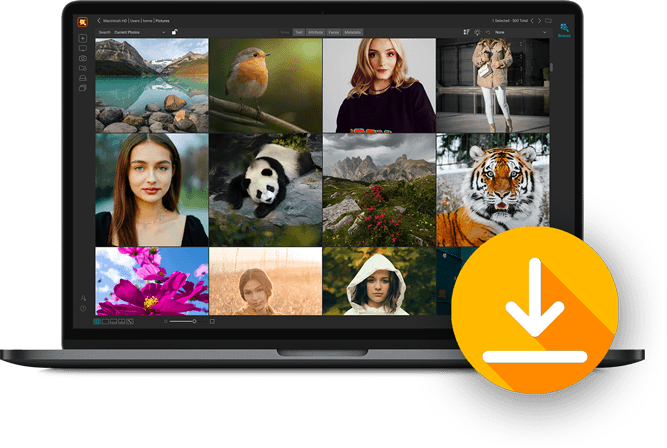ON1 Photo Keyword AI
AI Photo Organizer
& Sorting Software
Quickly find and organize your photos using the power of Artificial Intelligence
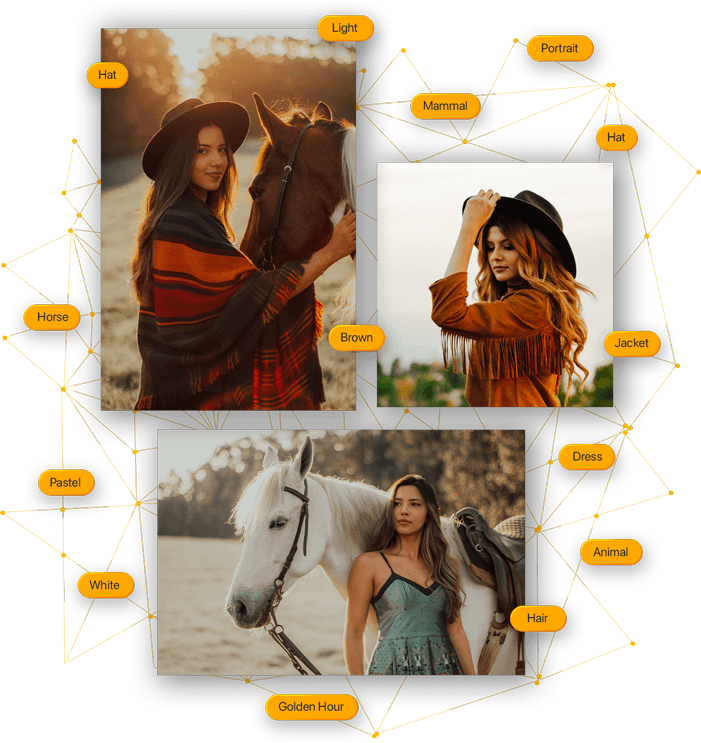
Effortlessly Discover All of Your Photos
This simple-to-use AI photo organizer allows users to make their photos discoverable by intelligently finding and organizing them using the power of Artificial Intelligence.
Anyone can now search and view their photos with Photo Keyword AI based on photo content without having to do the work you would find in most other photo organizing software. This cutting-edge technology employs advanced machine learning algorithms to analyze your images and automatically assign appropriate keywords.
Quickly Find Your Photos
With the rapidly increasing use of AI in photography, it's critical to utilize this new technology to optimize your workflow. Our AI photo tagging software allows you to search your entire photo library with ease. You will soon discover your favorite photos, photos long forgotten, or manage new photos without the time-consuming organizing tasks. ON1 Photo Keyword AI also lets you search any metadata field simply by typing in a word or phrase. If you are looking for photos of birds, just type in bird.
Search by star and color rating
Search by number of faces as well as age and gender
Search by file type, camera settings, size, and more
Search by date, season, day of the week, or time of day
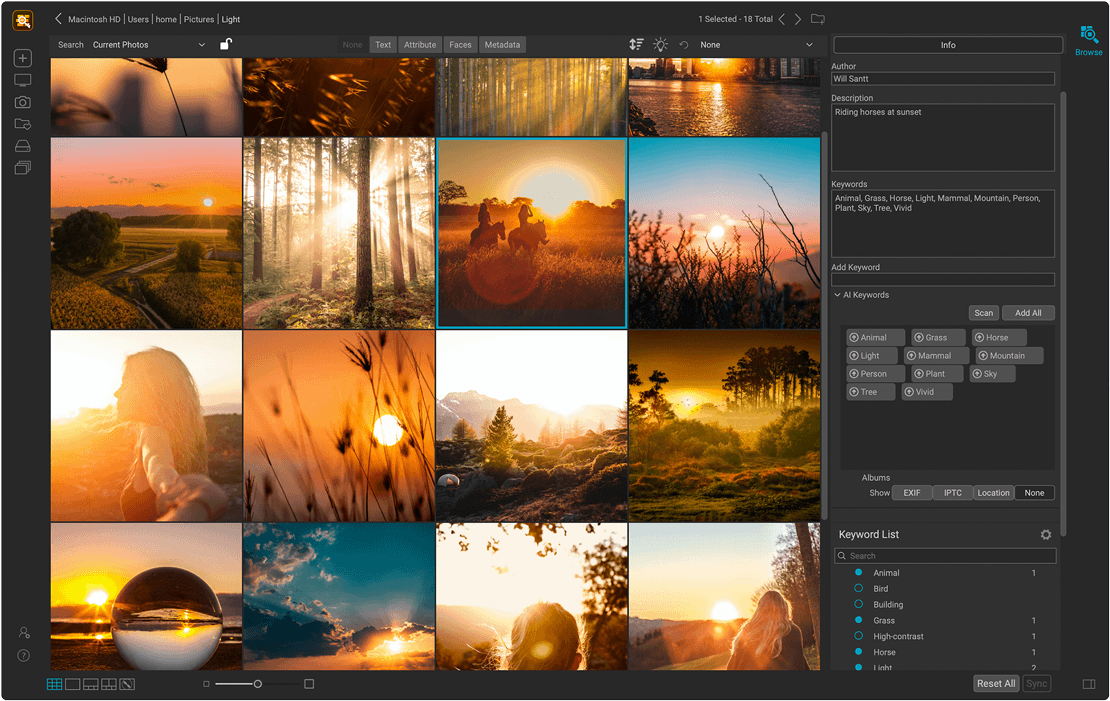
Elevate Your Photo Management
ON1 Photo Keyword AI embeds keywords and metadata automatically via XMP for compatibility with applications like Adobe Lightroom Classic or Capture One. Lightning-fast browser for fast photo viewing, organization, and culling. Full metadata support, including nested keywords, descriptions, and complete EXIF, IPTC, and XMP compatibility.
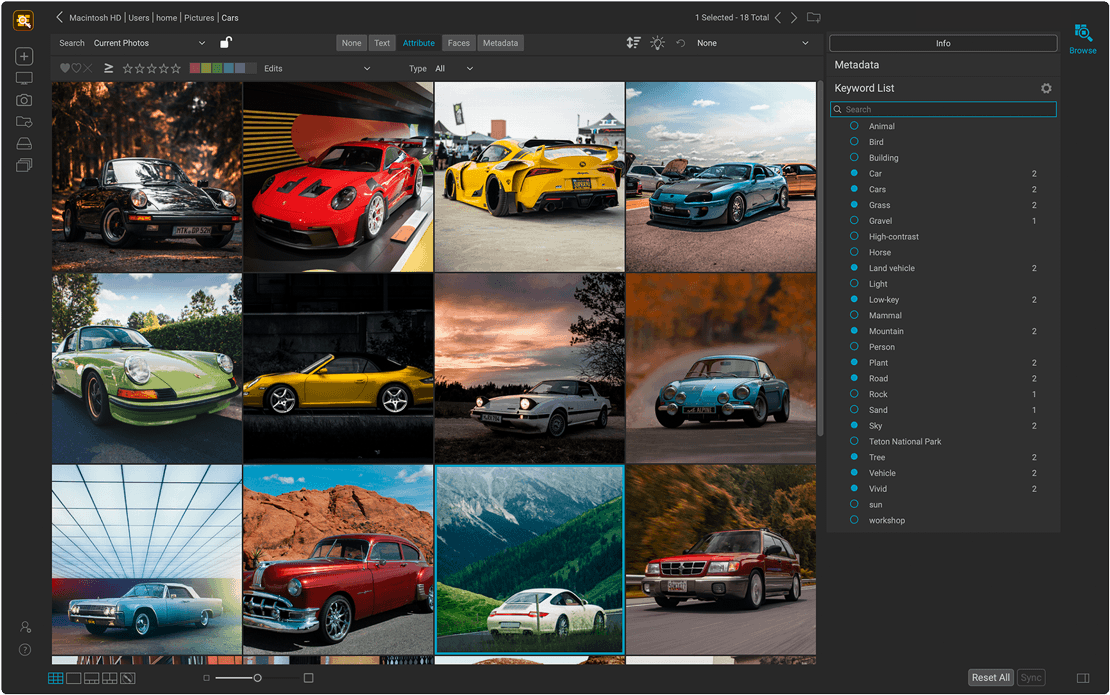
Map View
Easily see where your photos were captured.
Compare Photos
Compare photos to choose the best shot.
Batch Renaming
Batch renaming for consistent file naming.
Broad File Support
File support includes raw photos from 800+ cameras spanning 20 years, as well as PSD, TIF, JPG, PNG, HEVC, and most video files.
System Requirements
| Operating System | macOS 10.15.6 and above Windows 10, 11 (current maintenance releases, 64 bit only) | |
| Processor | Intel® or AMD processor with 64-bit support; 2 GHz or faster processor with SSE 4.2 or later or Apple Silicon | |
| RAM | 8 GB | |
| Hard Drive | 2 GB for installation | |
| Graphics | Windows - DirectX 12, DirectML, Vulkan 1.1, and OpenGL 4.2 compatible video card with 2GB VRAM, 1920x1080 resolution (at 100% scale factor) macOS - Metal, Vulkan 1.1, and OpenGL 4.2 compatible video card with 2GB VRAM, 1920x1080 resolution (at 100% scale factor) | |
| Internet | A high-speed internet connection and active account for activation, auto-update checking, content downloads, and tutorials. | |
| Supported Options | Supports pressure-sensitive tablets for controlling brush size and/or opacity Supports ICC/ICM profiles for camera input, display, soft-proofing, and printing. Hardware display calibration tool is recommended | |
| Supported Languages | English, German, Spanish, French, Japanese, Korean, Simplified Chinese, Russian, Portuguese, Italian, Dutch | |
Photo Keyword AI
Get ON1 Photo Keyword AI by itself, or get all of the ON1 plugins in Photo RAW MAX.
![]()
ON1 Photo Keyword AI 2023.5
One-time payment. Works as a standalone and plugin on 2 computers.
Own it Outright
![]()
ON1 Photo RAW MAX 2025.2
One time payment. Includes all of the ON1 plugins. Activation on 3 computers.
30-Day Money-Back Guarantee
Photographers ON1
Join Thousands of Photographers Using ON1
Frequently Asked Questions
How does ON1 Photo Keyword AI's tagging system work?
ON1 Photo Keyword AI uses AI-based photo analysis to automatically identify and tag objects, scenes, and attributes in your photos. This helps users organize and search their images without manual keywording.
Does ON1 Photo Keyword AI have a free trial?
Yes, ON1 Photo Keyword AI has a free trial to let users experience the automatic tagging and organizational capabilities.
Can ON1 Photo Keyword AI integrate with other photo editing software?
Yes, Photo Keyword AI embeds keywords and metadata automatically via XMP for compatibility with applications like Adobe Lightroom Classic or Capture One.