![]()
Best Lightroom Alternatives in 2025
And Why ON1 Photo RAW MAX Stands Out
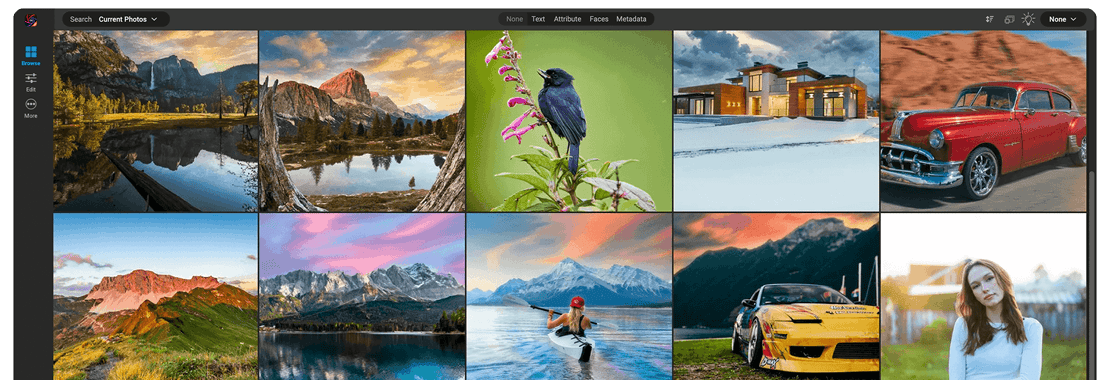
Looking for the best Lightroom alternative in 2025?
If you're frustrated with Adobe's subscription model or feel like Lightroom and Photoshop are too fragmented, you're not alone. Many photographers are switching to all-in-one alternatives—and ON1 Photo RAW MAX 2025.2 continues to rise to the top.
Top Lightroom Alternatives in 2025
Before we dive into why ON1 might be the right choice, here's a quick look at the most popular alternatives on the market:
- ON1 Photo RAW MAX 2025.2 — Complete photo editor with built-in AI tools, non-destructive layers, and no subscription.
- Capture One Pro - Best known for tethered shooting and elite color grading.
- Luminar Neo - AI-driven, beginner-friendly interface with one-click tools.
- DxO PhotoLab 7 - Exceptional RAW processing and optical corrections.

(Compare ON1 to Adobe directly in our ON1 vs. Lightroom feature guide.)
Why ON1 Photo RAW MAX is the Best Lightroom Alternative
1 One-Time Purchase
When you decide to purchase ON1 Photo RAW MAX 2025.2, you have the option to buy a perpetual license. That means the day you purchase ON1, you own it forever. No subscription.
2 Lightroom Migration Assistant
Easily transfer catalogs, folders, metadata, and edits using our Lightroom Migration Guide.
3 Advanced AI Editing Tools
Advanced tools like AI-powered noise reduction, upscaling, masking, sky replacement, and keywording, along with hundreds of customizable photo effects, fast and beautiful HDR, panos, masking and selection tools, layers, and much more—in one application. No more bouncing between multiple pieces of software.
4 Full Layer Support
Create composites with non-destructive layers—something Lightroom simply can't do natively. The power of layers is integrated at the heart of ON1 Photo RAW MAX 2025.2. It is included within the non-destructive workflow, allowing you to take your photo editing creativity to new levels without going to another application.
5 Built-in Effects & Presets
Photo RAW 2025.2 includes hundreds of fast, non-destructive, stackable, re-editable, and customizable photo effects providing endless creative possibilities. Popular effects include Dynamic Contrast, HDR Look, B&W, Lens Blur (tilt-shift), Glows, Color Enhancer, Tone Enhancer, Textures, Borders, Film Looks, Split Tone, and more.
6 Fast, Folder-Based DAM
Browse and organize your files without being forced into catalog systems.
7 HDR, Panorama & Focus Stacking Included
No plugins required—these are built right in. Create stunning HDR photos that merge all tonality from a bracket of photos in a fraction of the time of other HDR apps. Blend multiple photos at different focus distances to increase the depth of field. Stitch together multiple photos to create panoramic images with ease.
8 Community-Led Development
We listen to our users and continuously improve ON1 Photo RAW MAX based on your feedback, ensuring it meets the evolving needs of photographers, Frequent feature updates and tools based on real photographer feedback.
ON1 Photo RAW MAX vs Lightroom vs Capture One
| Pricing Model | One-time license or subscribe | Subscription only | Subscription or license |
| AI Editing Tools | ✅ Super Select AI, AI Retouching | ⚠️ Basic presets | ⚠️ Portrait AI only |
| Layer Support | ✅ Full, non-destructive | ❌ Not available | ⚠️ Limited via workaround |
| HDR/Panorama/Stacking | ✅ Included | ⚠️ Limited/plugin required | ⚠️ Available via add-ons |
| Photo Organization (DAM) | ✅ Folder-based, fast | ⚠️ Catalog-based | ⚠️ Catalog-based |
| Migration from Lightroom | ✅ Yes, built-in tool | N/A | ❌ Manual only |
| Photoshop Required? | ❌ No | ✅ Yes, for advanced edits | ❌ No |
Switching from Lightroom? Here's How:
You can switch to ON1 Photo RAW MAX without starting from scratch:
Option 1: Use the Migration Assistant
Easily import catalogs, folders, collections, metadata, and Develop settings
Option 2: Already Organized by Folders?
Add them as "Cataloged Folders" in ON1. Metadata and previews will load automatically.
Who is ON1 Photo RAW MAX Best For?

Photographers who want pro features without a subscription

Creative professionals seeking non-destructive layer editing

Lightroom users looking for a smarter, faster DAM system

Anyone tired of using multiple Adobe apps for one workflow
Frequently Asked Questions
Is ON1 better than Lightroom?
It depends on your needs. ON1 Photo RAW MAX includes built-in features like layers, AI tools, and effects without requiring a subscription, which appeals to many users looking for an all-in-one solution. Lightroom, on the other hand, integrates tightly with the Adobe ecosystem and offers strong cloud syncing and mobile support.
What are the best Lightroom alternatives in 2025?
Popular alternatives to Lightroom in 2025 include ON1 Photo RAW MAX, Capture One Pro, Luminar Neo, and DxO PhotoLab. Each has unique strengths, so it's worth trying a few to see which fits your workflow best.
Can I migrate my Lightroom edits to ON1?
Yes. ON1 Photo RAW MAX includes a Lightroom Migration Assistant that helps transfer folders, catalogs, metadata, and many edit settings. However, some adjustments—like advanced local edits—may not translate exactly.
Does ON1 require a subscription?
No. ON1 Photo RAW MAX is available as a one-time purchase. There are also optional subscription plans for added cloud storage and extras, but they’re not required.
Try ON1 Photo RAW MAX 2025.2 Today
Join thousands of photographers making the switch from Adobe.
- Own it forever
- Built-in AI tools
- Non-destructive workflow
- No subscription required
