Smarter AI Photo Editing Software for Photographers
ON1's AI photography editing software makes it easy to edit, organize, and style your photos without the usual hassle. You don't need to spend hours zooming in or dragging sliders—our smart AI photo editing tools help you get great results in way less time. Powered by real machine learning, this AI photo editing software helps you enhance your photos and keep everything organized so you can focus on creating, not struggling with controls.
Give ON1's AI tools a try—you'll be editing like a pro in no time.
Explore ON1 AppsI want to...
We recommend:
Choose ON1 Photo RAW or ON1 Photo RAW MAX to handle your full editing workflow—from organizing and editing to exporting your final photos.
Choose ON1 Resize AI if you want a standalone app or plugin. It's also fully built into ON1 Photo RAW and Photo RAW MAX for easy resizing and printing.
Choose ON1 Effects as a standalone app or plugin. It's also built into ON1 Photo RAW and Photo RAW MAX for adding filters, styles, and creative looks.
Use ON1 NoNoise AI as a plugin or standalone app. It's also built into ON1 Photo RAW and Photo RAW MAX to quickly reduce noise in dark or grainy photos.
![]()
ON1 NoNoise AI
High-ISO noise reduction that preserves what matters
Use ON1 Portrait AI for quick or detailed touch-ups. It works on its own or inside other editors—and is fully built into ON1 Photo RAW and Photo RAW MAX.
![]()
ON1 Portrait AI
Automated retouching that understands the human face
Use ON1 Sky Swap AI as a plugin or standalone app to drop in dramatic skies fast. It's also included inside ON1 Photo RAW and Photo RAW MAX.
Use ON1 HDR on its own or as a plugin to merge bracketed shots. The HDR tool is also fully built into ON1 Photo RAW and Photo RAW MAX.
Go with ON1 Photo RAW MAX to get the ON1 plugins for Photoshop and Lightroom, or subscribe to ON1 Everything or Everything Plus for ongoing access and updates.
Subscribe to ON1 Everything Plus for full access to every ON1 app, all future updates, and bonus content like creative packs, training, and much more in ON1 Plus.
The All-In-One Photo Editing Software
Meet Your New Favorite Software
ON1 Photo RAW isn't just an AI photo editor—it's the full creative suite photographers have always wanted but never quite had in one spot. Edit, organize, style, and share with powerful tools fueled by machine learning and designed to make your workflow faster, smoother, and—dare we say—more fun.
Forget stitching together apps or living inside bloated software ecosystems. ON1 Photo RAW is a single application that does everything Lightroom and Photoshop do... only smarter.
![]()
ON1 Photo RAW 2025.2
The Complete All-in-One Photo Editor
The hassle-free professional raw photo editor built for speed and flexibility. Edit photos, organize your library, apply creative effects, and use layers—all in one app. Ideal if you don't use other editing software.
Works as a standalone app only.
Best for photographers who want everything in one place.
![]()
ON1 Photo RAW MAX 2025.2
The All-in-One Editor + Plugin Power
Everything in ON1 Photo RAW 2025.2, plus full plugin support for Adobe Photoshop, Lightroom Classic, Apple Photos, Affinity Photo, and more. You also get 1-year access to Cloud Sync for connecting desktop to mobile.
Use it as a plugin or standalone app.
Best for photographers who edit with Lightroom, Photoshop, & more.
Photographers ON1
Join Thousands of Photographers Using ON1
Individual ON1 Apps, Plugins, & AI Tools
Our AI-powered apps help you enhance photos faster—with pro-level results. This collection of AI-powered photo editing tools brings machine learning into every corner of your creative process, delivering pro-level results with remarkable speed and precision. Each of these individual apps are also included inside ON1 Photo RAW.
Our plugins work at a level of integration no other plugin does, including working with multiple photos in editing, keeping photos re-editable across applications, or batch processing photos.
ON1 Effects 2025
Give your photos a professional look without any complex edits! We curated the trendiest looks and styles in the industry and added the most popular one-click presets to Effects. Powerful new filters you can combine and blend like Weather, Sun Flare, Color Balance, and Channel Mixer give you even more options. Best of all, with ON1's unique copy/paste photo settings capability, you can apply your own look to a batch of photos in seconds.
![]()
ON1 Effects 2025
Your creative toolkit, made smarter by AI.
With hundreds of filters, LUTs, textures, and borders, ON1 Effects gives you total control over your creative style. Built-in AI enhances the experience by adapting effect suggestions to your photo.
Best for photographers adding finishing touches, creative styling, or applying batch stylization.


ON1 NoNoise AI
Remove noise from photos and get the sharpest details in your photos with AI-powered NoNoise AI. NoNoise AI intelligently removes all the image noise while intelligently recovering and enhancing the details. It integrates into your workflow by supporting common photo editors and file formats, including saving DNG raw files that maintain the full tonal and color range.
![]()
ON1 NoNoise AI
High-ISO noise reduction that preserves what matters.
Using deep machine learning trained on thousands of real images, NoNoise AI intelligently removes noise without destroying fine details. It's fast, consistent, and ideal for recovering images taken in challenging light.
Best for photographers editing night scenes, wildlife, concerts, or low-light interiors.


ON1 Resize AI
ON1 Resize AI, the next-generation photo enlargement software, gives photographers the best results and the highest quality photo enlargements. This all-new super-resolution technology will allow any photographer to enlarge photos while quickly maintaining and recovering an incredible amount of detail and sharpness.
![]()
ON1 Resize AI
Next-gen image upscaling.
Powered by ON1's proprietary machine learning, Resize AI creates pixel-perfect enlargements without losing sharpness. Print large, crop hard, and scale with confidence.
Best for photographers preparing large-format prints, cropping for better composition, or handling archival work.

ON1 Portrait AI
Flawless retouching is just a click away with Portrait AI. It uses machine learning to find every face in your photo and make them look great, automatically. It analyzes each face and adds just the right amount of retouching to the skin, eyes and mouth, giving you professional results in no time at all.
![]()
ON1 Portrait AI
Automated retouching that understands the human face.
ON1 Portrait AI detects every face in your photo and applies subtle, professional-grade enhancements. Skin smoothing, eye brightening, and blemish reduction are intelligently applied, leaving you in control of the final look.
Best for photographers editing headshots, weddings, editorial shoots, and high-volume portrait work.


Lightpanel
Lightpanel is a separate AI-powered tool by ON1 Pro designed specifically for high-volume wedding and portrait photographers using Adobe Lightroom Classic. It helps automatically cull large batches of photos, apply consistent edits, and speed up workflows—without ever leaving Lightroom. Lightpanel is available separately and not included in ON1 Photo RAW or ON1 Everything subscription plans.
![]()
Lightpanel
Your AI assistant for Lightroom Classic.
Lightpanel enhances your Lightroom Classic workflow with AI-powered tools for faster culling, smarter editing, and effortless results—built for professional photographers.
Best for photographers who need fast culling, batch editing, and consistent results across sessions.
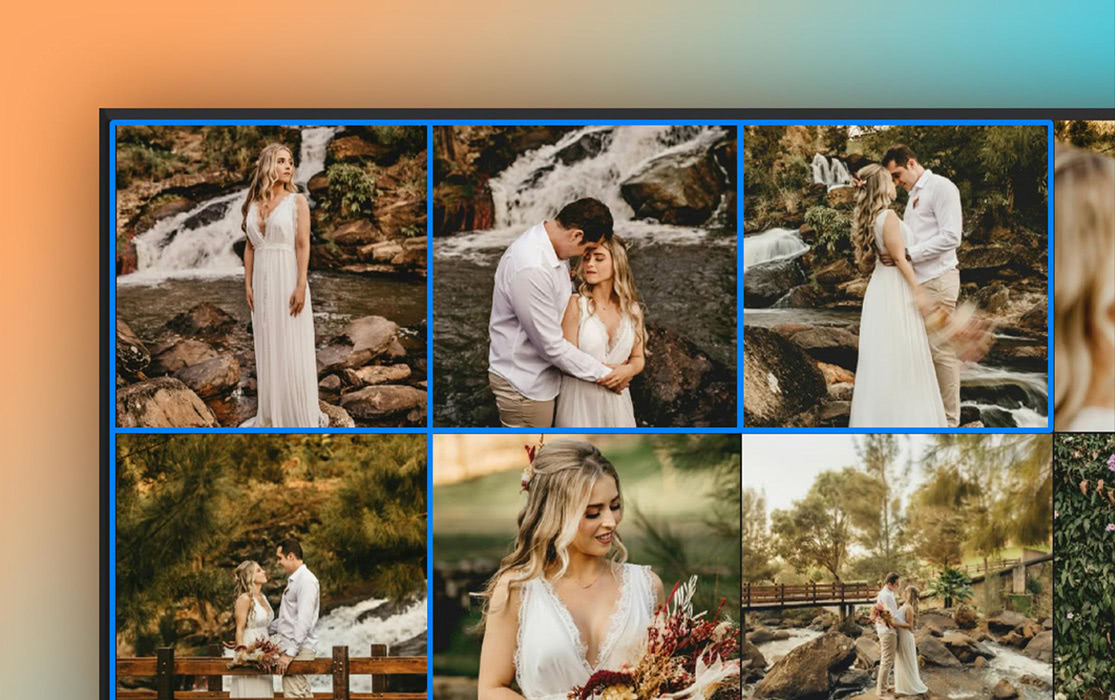
How to Fix Your Photos Fast with ON1 AI
Power lines. Stray tourists. Random specks you didn't see until now. With ON1 Photo RAW's AI-powered Generative Erase and advanced retouching tools, removing distractions is fast, intuitive, and precise. Watch as real-world photos go from cluttered to clean in just a few clicks in this quick video.
Your Complete AI Photo Editing Suite
Simple Plans, Big Value
You shouldn't have to piece together your photo editing workflow. Get the complete collection of ON1's AI photo editing tools—including Photo RAW MAX, NoNoise AI, Resize AI, Portrait AI, HDR, Effects, and Sky Swap AI—in a plan that works with your current setup or stands strong on its own.
These plans update automatically and guarantee you always have the latest features—no surprises.
![]()
ON1 Everything
Monthly or Yearly Subscriptions
What's included:
ON1 Photo RAW MAX 2025.2
All individual ON1 plugins & Standalone Apps
ON1 Cloud Sync
The ON1 Guarantee
You've heard it before: "Buy now!"—only to find yourself stuck in a monthly billing loop. ON1 does things differently. Our AI photo editing software comes with real ownership options, clear pricing, and support that actually supports you.
- No Risk & No Hidden Fees
- 30-Day Money-Back Guarantee
- World Class Support
- Tons of Free Training Videos
- You own your photos
Experience the AI Photo Editor That Works at Your Speed Today
Ready to see what intelligent editing looks like? Try ON1 Photo RAW free for 30 days and experience the speed, precision, and creative power of the best AI photo editor available—no credit card, no strings. Whether you're cleaning up noise, enhancing portraits, or organizing thousands of shots with smart photo tagging, ON1's AI photo editing software helps you do more in less time.
Start Your Free TrialFrequently Asked Questions About Our AI Photo Editor
If you'd like to learn more about our AI photo editor, check out the answers to our most frequently asked questions below.
What is AI photo editing?
AI photo editing uses machine learning to automate complex editing tasks—like noise reduction, face retouching, sky replacement, and keyword tagging—based on patterns it's learned from analyzing thousands of images. ON1's AI tools give you pro-level results with less manual work, while keeping you in creative control.
Do I need editing experience to use ON1 AI photo editing tools?
Not at all. Our tools are designed to be intuitive and beginner-friendly. Plus, every plan includes access to a growing library of free tutorials and how-to guides. You'll be up and running in no time—even if you've never edited a RAW file in your life.
Can I install ON1 AI photo editing software on more than one computer?
Yes. Your ON1 license allows you to install our smart AI photo editor on multiple computers (Mac or Windows), as long as it's for your own use.
What's the difference between ON1 Photo RAW and ON1 Photo RAW MAX?
ON1 Photo RAW includes the full standalone editor. ON1 Photo RAW MAX gives you everything in Photo RAW plus it works as a plugin inside Adobe Photoshop, Lightroom Classic, Apple Photos, and more.
Does ON1 support non-RAW image formats like JPEG, TIFF, or PNG?
Yes, ON1 works with a wide range of image formats including JPEG, TIFF, PNG, PSD, and DNG—not just RAW.
What is ON1 Cloud Sync and do I need it?
ON1 Cloud Sync lets you sync photos, edits, presets, and more across desktop and mobile devices. It's perfect if you work on multiple devices or edit on the go.



