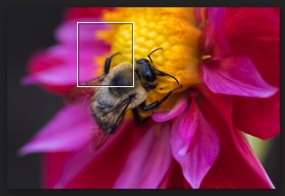Backyard Reverse Photo Challenge
OK, this was so tricky of you guys. Ask me to create an image in my backyard during an Oregon winter, and a really wet and snowy Oregon winter at that? Everything is soggy, dead, dirty and gross looking. If I try and do a spring cleaning and landscaping for this challenge, then more February and March storms will just ruin my hard work.